Layer shifts
I've just had two prints fail due to big layer shifts around half way through. Can anyone tell me whether its a hardware, firmware or slicing problem. I don't know where to start looking and a pointer to the right direction would be appreciated. Never had a problem like this before. Using PETG,, 0.3mm layers at 240 degrees, all other settings are as normal PrusaSlicer.
RE: Layer shifts
Hi Colin,
there are so many places you can get layer shifts it's difficult to know where to start, especially as there are no pictures...
the fact that is has suddenly started, suggests that the initial build was Ok.
If you have not made any changes recently I would suggest the the issue is either Wear, or lack of mainetnance.
Did you lubricate your smooth rods and linear bearings during assembly. If not it is likely that the rust protection oil used during assembly, has dispersed and left your bearings dry.
If you got a tube of Grease with your printer, now might be a good time to use it.
If you didn't get grease with the printer, I suggest you get some light weight grease and apply it now, or use some machine oil, or sewing machine oil, and apply that now,
As you sweep the X and Y Axis from end to end, feel for roughness and resistance, if you have applied some lubricant, this should make the motion of these axis smoother... also apply Lube to the Z axis, but you can't easily sweep that from end to end manually, so use the raise Z option on the LCD (Press and hold the knob until Z: appears on the left side of the screen, then twiddle the dial on the LCD until the X axis hardware raises tot he top of the Z axis smooth rode, and bumps into the top of the Z axis a couple of times,
then choose Auto Home & let the printer , return all axis to the home position... Perhaps do that a couple of times...
https://help.prusa3d.com/en/article/i3-printers-regular-maintenance_2072#rods-and-bearings
the stepper motors usually last a long time, but the idler rollers sometimes fail, listen for a clicking, or clunking or grinding noise from them, these rollers have single '623 bearings in them
I have had failures and now replace them with twin bearing rollers off ebay
20Tooth smooth idler- Belt Width 6mm - Bore 3mm
or
20Tooth Toothed Idler- Belt Width 6mm - Bore 3mm
I prefer the toothed version...
the rubber teeth on the belt do not get squashed...
Ubolts too tight and X axis backplate too tight should have shown up from Day 1
Similarly, Idler Mounting bolts, should have shown up from Day 1
there is a possibility of linear bearing collapse, or jamming, this will usually show scrapes and Score marks on the Smooth rods
regards Joan
I try to make safe suggestions,You should understand the context and ensure you are happy that they are safe before attempting to apply my suggestions, what you do, is YOUR responsibility.Location Halifax UK
RE: Layer shifts
Hi Joan,
Thanks for your reply. I've attached three photos. The black frame with the two shifts occurred first. The print was diagonally across the bed so the shift was all in the X direction. Just before printing this I had dismantled the Y axis and applied grease into the three linear bearings and reassembled it all, following the first occurrence of the layer shifting. I didn't dismantle the X axis as it's a much bigger job but just greased the bars. I don't think this got the grease into the bearings very well, it all seems to pile up around the ends of the bars rather than penetrate past the seals. I then repeated greasing of the X bars and did the second black print (the one showing one shift in almost the same place as the first). No better.
Thinking it might be related to the height I printed the simple orange tube vertically. No shift at all, just a few wobbles near the top due to the slender shape.
I've ordered a pair of idler wheels, one for each axis, as you suggest. I will now also dismantle the X axis completely and grease the rollers internally.
I did notice the five screws holding the Extruder back plate were a bit slack, don't know if that's relevant but I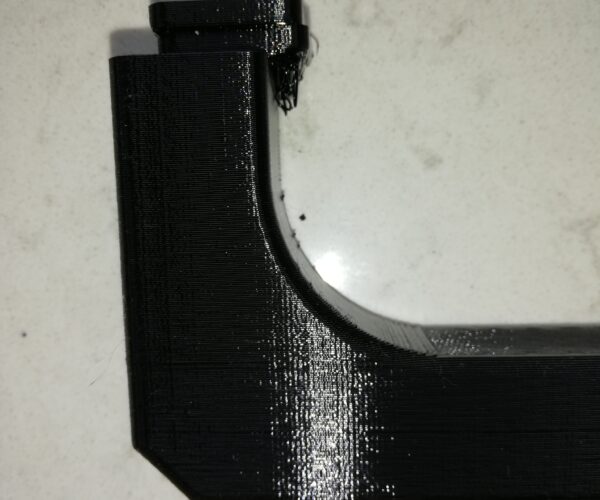

 tightened them anyway. I'll let you know how I get on. As long as it's a hardware problem, it's solvable! I hope.
tightened them anyway. I'll let you know how I get on. As long as it's a hardware problem, it's solvable! I hope.
Cheers
Colin
RE: Layer shifts
As you have discovered grease doesn't really get past the dust seals too well, its too thick. You need to apply grease inside when its off the smooth rods.
For temporary lubrication until it can be torn down, a thin oil such as that used on sewing machines or a gun oil will work its way past much easier. Just wipe off any excess that may drip after you have applied it to the rods and worked the bearings over that spot to get the oil in.
RE: Layer shifts
Thanks Neophyl, I'll try machine oil next. That's easier than pulling the X axis apart.