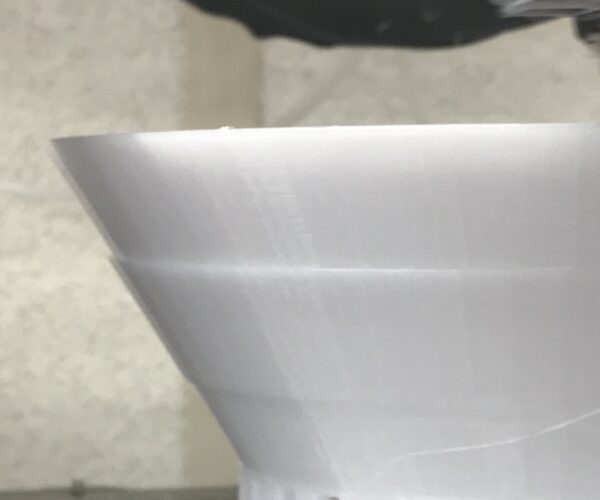Layer Shifting: What are typical causes and solutions?
I have printed about 20kg of items without any layer shifting. now, it is happening "all of a sudden". (See photos below.)
What is the typical cause and (more importantly) what are the best solutions?
- i3 Mk3 with MMU2 in Single mode
- Latest 3.9 firmware in i3mk3 and MMU2
- Prusa slicer version: 2.2.0+
Build: PrusaSlicer-2.2.0+-202003211132
Operating System: Macintosh
System Architecture: 64 bit
System Version: macOS Catalina Version 10.15.4 (Build 19E287)
Total RAM size [MB]: 34,360MB - i3 printed is regularly lubricated using PFTE dry lubricant, glides easily, is exceptionally clean, etc. It is "well serviced" and cared for with no visible signs of wear. Printer probably has about 700~1000 printing hours on it..
- OctoPi as printing source.
- Typically using PETG filament, most commonly is Prusament, 85c bed and 240c nozzle.
The problems did NOT begin happening with any known system change (eg, firmware upgrade, filament change, etc.)
The layer shift does NOT show up in Prusa slicer preview or G-Code viewer.
RE: Layer Shifting: What are typical causes and solutions?
Does the shift move if you rotate the part?
and miscellaneous other tech projects
He is intelligent, but not experienced. His pattern indicates two dimensional thinking. -- Spock in Star Trek: The Wrath of Khan Unfortunately,…
RE: Layer Shifting: What are typical causes and solutions?
I don't know about rotating the part.
But the shift is unpredictable. I can print again and it may be in a different location (up or down.)
RE: Layer Shifting: What are typical causes and solutions?
I was having a similar problem, changed the X-axis, and Y-axis pullies that have one bearing and are smooth to a 20 tooth double bearing idler. From that point on, all prints have been smoother and surprisingly quieter since. Just an idea of course.
Phil
Stay safe and healthy, Phil
RE: Layer Shifting: What are typical causes and solutions?
@seattledavid
The causes are often stiff or partially blocked axles. Check the linear bearings for smooth running and grease if necessary. The rods should not have any grooves, deformations or damages.
Statt zu klagen, dass wir nicht alles haben, was wir wollen, sollten wir lieber dankbar sein, dass wir nicht alles bekommen, was wir verdienen.
RE: Layer Shifting: What are typical causes and solutions?
Small layer shifts like that the first thing to check is that the pulley isn’t loose on the motor shaft. If the grub screws loosen it can allow backlash which expresses itself as just that type of layer shift.
RE: Layer Shifting: What are typical causes and solutions?
Everything seems to glide smoothly. The machine is clean and well lubricated (with PTFE dry lube.)
I placed a time-lapse camera on the printer and this revealed that when the layer shift happens the LCD display shows "Crash Detected". The print head then moves to the left, touches the end a couple of times, and goes back to printing...with a layer shift. No apparent reason for the crash.
How does it detect a "crash" and why can't it get set correctly to avoid a layer shift?
RE: Layer Shifting: What are typical causes and solutions?
If a motor uses to much power, then it detects a crash.
Check belts, adjust belts, to much tension is also not good.
Check belts if it is not rubbing against the side of the belt, also move the x axis left wright and look at the sides.
Clean rods every 2 rolls of filament, then put oil on the rods, 4x z rods, 2x y rods, 2x x rods, a little dirt can do strange things.
Extruder could also hit the filament, while printing, what are you printing pla abs petg, try a different filament, or look while it is printing, some filament can curl up, or warp the model higher.
Check the whole printer for loose screws bolts, hold the extruder by hand and move it up down, see if it moves to much, I had some screws loose and extruder is getting to much play, check the whole printer for loose parts.
Some people report, that the extruder bearings, if screws are to tight bolted they have problems.
RE: Layer Shifting: What are typical causes and solutions?
Check the temperature of your extrusion, the images appear to have some stringing and blobbing which could make the extruder catch on the print. If a blob cools it could catch on either the nozzle or the fan shroud, explaining the crash detected error. A dirty partially obstructed nozzle can do the same thing.
Phil
Stay safe and healthy, Phil
RE: Layer Shifting: What are typical causes and solutions?
In the past there was with petg, that some infill patterns could hit the nozzle, search the forum for this.