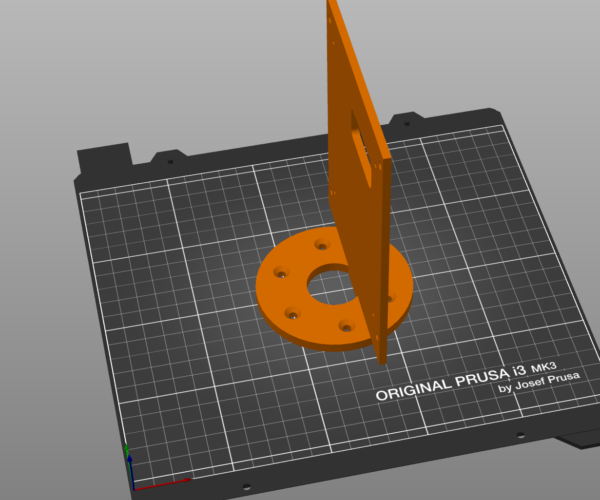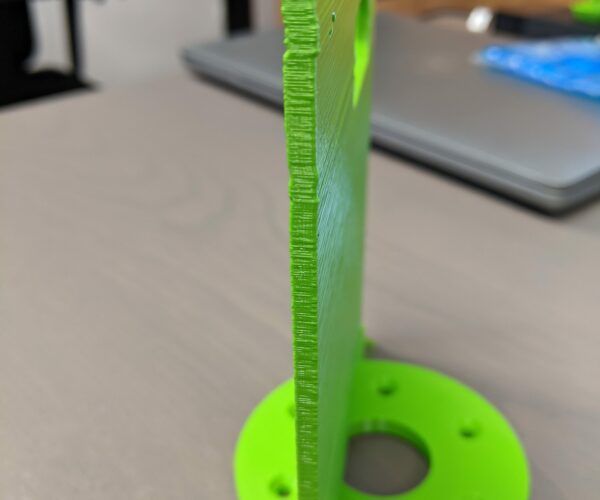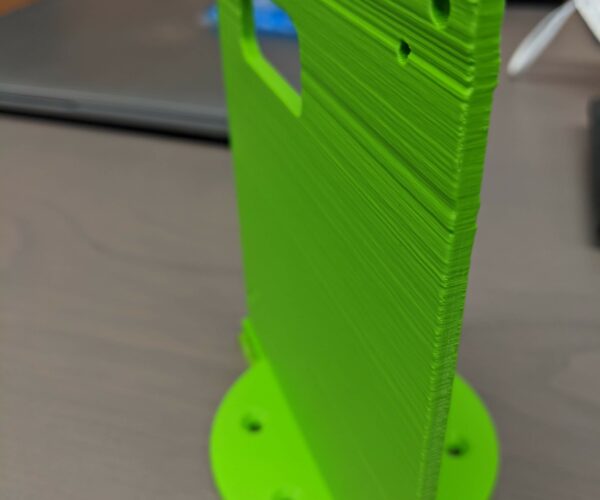Layer shifting at higher objects
Hello,
our company bought a pre assembled MK3s about a year ago. And everything was fine. But recently the printer started to produce mediocre prints sometimes. Especially if they are tall.
You can see the recent example in the pictures and how i printed it. The first few cm are ok but then there is one "sharp" layer shift in y about half a mm and then it seems to get worse the higher it gets with many shifts in x.
So has anyone any tips what i can do to improve it?
Thanks in advance
RE: Layer shifting at higher objects
First step is to check your printer mechanically. Basic things like belt tensions, and motor pulley grub screws. Make sure nothing is loose and the tentions on the belt are within spec. Things can and do loosen up over time. If you had assembled a kit then you would already
know how to do these things but with the fully built one it means hitting the manual and the online version too for extra user provided tips.
Once you know the mechanicals are sound you can look at other things.
Beyond that, tall thin things like that can flex, the higher you get the more they flex. If your previously printed layer has any curles upwards the nozzle can catch and it can cause the part to bend, which can lead to a slight offset. The end result is a more 'wavey' wall profile. Increasing z hop slightly can potentially help if it is catching but otherwise wont. The holes that line up with the worst steps will be printed as overhangs so those are the likely points for curl up.
Personally I would have modelled in some sacrificial supports and right angles to the part. That would make it much stiffer as the height increaes and you could then just snap them off.