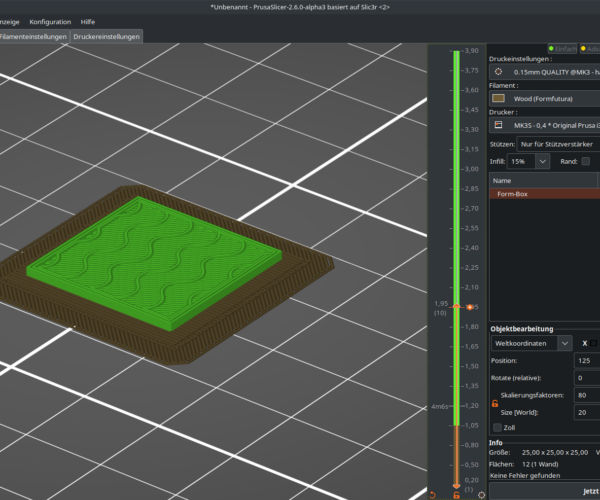Layer-Change for printing 2 different materials
Heyho Prusa-Community,
I'm trying to print POM currently and have a heavily problem with getting that stuff to stick at any underground. I tried already:
- Blank steel sheet
- Rough PEI
- Smooth PEI
- and also on smooth PEI:
- Joint Tape
- Joint Tape with (different) glues
- Double sided adhesive tape
- Sandpaper
Nothing had worked so far. Now I had the idea to use some wood-filament which is incredebly sticky to my smooth PEI and I want to try out if POM would stick to the wood-dust-particles. So I added 3 raft-layers below my POM-testblock (10x10x3mm³) and use the "color-layer-change" to change to a different material (wood -> POM) instead of just changing the color.
When I do this I'm confused how I can adjust the material, because when I try to change the Material-type in the green region, the brown layers change their color to that one I only want to have in the green region.
I already checked out the color-change page from Prusa, where is written, that you "should not use different materials, because low adhere between different materials", but that is exactly what I want to do.
So can I manage to print 2 different materials without manipulating the GCode manually by hand?
I also should mention that I don't use an MMU.
Thank you in advance.
Kind regards,
haum
RE: Layer-Change for printing 2 different materials
I don't know if what you want to do is a good idea or not, but one thing you may want to try is to use a fake MMU setup.
In Printer Settings→General, set the number of extruders to 2.
In Printer Settings→Custom Gcode→Tool change Gcode, add
G0 X0 Y0 M600
Now, if you want to use the raft and print it with a different extruder, go to Print Settings→Multiple Extruders and set the raft and raft interface extruder to 1 and the extruder for everything else to 2.
This way, you can assign different materials to each extruder, and the printer will prompt you for a filament change when needed. Please note that Prusaslicer will insert a M600 filament change at the very beginning of the print so it will unload any loaded material. Humor it, or edit the first M600 out of the GCODE file.
Formerly known on this forum as @fuchsr -- https://foxrun3d.com/
RE: Layer-Change for printing 2 different materials
Hi fuchsr,
it's just something I wanna try out. Maybe it carries out that it works well. But anyway, I got my PA Nylon sheet already, so I will try this first. If POM is also not sticky to that, then I come back to that idea, which is the last I have 😅.
But thank you for the hint. I will check it out. If you want I can reply with my experience, when I did my experiments (:.
Kind regards,
haum