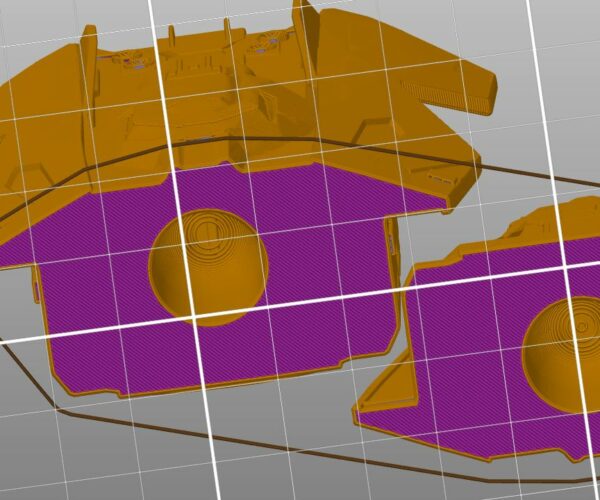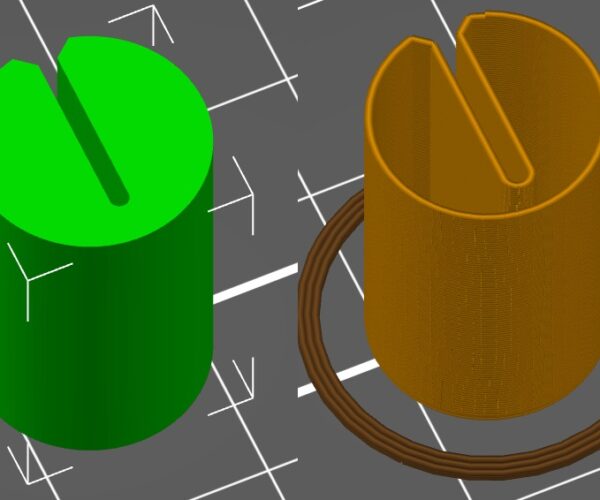Joining multiple sections? Help please
Hi everyone,
Very recently I’ve become the proud owner of an Original Prussia i3 Mk3/s. I had to wait a few weeks for it, but it was so worth the wait. In truth, it’s been a complete revelation for me. I bought the thing in kit form and thoroughly enjoyed the build. In actual fact, the build itself taught me so much about the way 3D printers work, and I enjoyed every second of it. Having come to the Prusa from an Ender 5 Plus, my first experience of printing on the Prusa has been another revelation. I will never, ever go back! Needless to say, I will be selling my Ender 5 Plus very shortly!
Anyway, apologies for banging on, but I really am so very impressed with this machine.
I have a question, and would appreciate your help.
I’ve been using (and delighting in) Prusa Slicer. I find it so much more intuitive than Cura. However, I spend most of my time printing quite large, classical fine art models and figures. Because of the size of these, I need to cut them ( in Prusa Slicer, which is great), and print them in separate parts. That’s all fine, but post-print assembly can be a nightmare! Aligning the various sections by eye can be very difficult indeed.
Does anyone here know of any way where, after cutting the model in Prusa Slicer, I could add some pegs and sockets between parts? That would be so useful. Specifically, a peg in one section, and a corresponding socket in its partner section. Is this something that could be done directly within Prusa Slicer, or perhaps in MeshMixer? If it could be done within Prusa Slicer, that would be great!
Any help would be very much appreciated.
Honestly, this Prusa machine has changed my 3D printing life! 😉
Kind regards to all,
Tim.
RE: Joining multiple sections? Help please
I put a 'Plug' into my model, in the joint area, and set it up as a Modifier, then cut through the model, choosing turn lower part upside down and end up with something like this 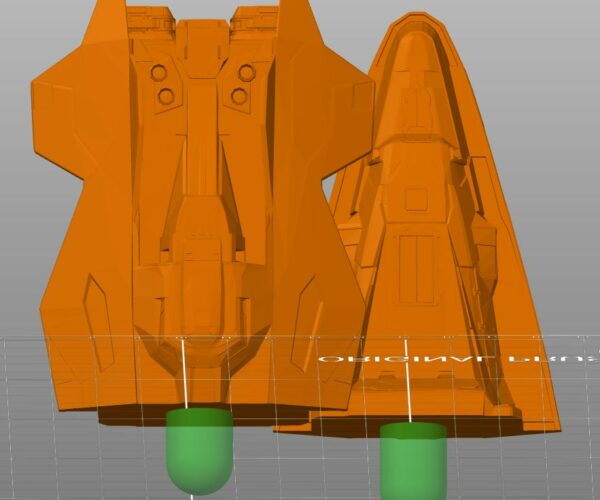
this causes a chamber to be made inside the model, then I make a Plug, to join the parts I model the ends of the plug hemispherical, so that you don't get unsupported bits inside the joints Like this
I print this Plug Hollow with only one bottom layer, so that it adheres to the build plate during printing, but it allows the plug to fit into the holes in the model, snugly
I have added the 3MF file for the Anaconda, below
Hope this helps,
regards Joan
I try to make safe suggestions,You should understand the context and ensure you are happy that they are safe before attempting to apply my suggestions, what you do, is YOUR responsibility.Location Halifax UK
RE: Joining multiple sections? Help please
@joantabb
Joan,
that is fabulous. Thanks so much. I was reading about modifiers just last night, in terms of using them to arrange custom supports... This is a wonderfully inventive way of using them! Fascinating. I’m off to try this now.
Hope the weather is improving for you there now... we have sunshine in Lincolnshire today 😀
Thanks,
Tim.
RE: Joining multiple sections? Help please