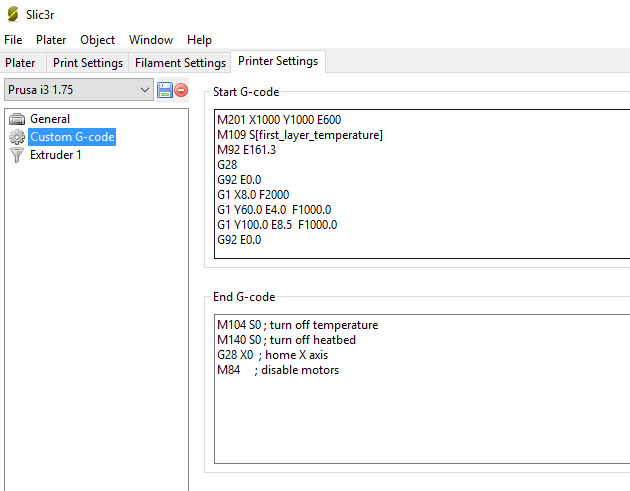Issues with first layers after support
Hello!
I got a Prusa i3 MK3, just updateded FW and did a recalibration just to be sure, but i constantly get the same problem:
https://ibb.co/kRJ5Lo --and--- https://ibb.co/cq6s0o
everything else is good quality, but the first layers just after a support are not good. as i said, everything else looks good.
I'm using PrusaControl...
Any suggestions?
Thanks
Re: Issues with first layers after support
ideally you don't want to support a surface that big. for an overhang or bridge that finish would be about right but here is 90% of your model.
the other problem is that prusa control doesn't give you a lot of options and some more advanced control over your support is needed here.
if you don't mind posting the model or the gcode from prusacontrol, maybe we can find a better way to print it.
Re: Issues with first layers after support
well there is no other way to print that object. and i've seen other print better quality even with lots of support?
here are the model i try to print:
www.itarus.ch/trim.stl
Re: Issues with first layers after support
I am post in here, I'm having the same issue. Models I printed numerous times on my printrbot simple metal, the first layer after a support was much better. On the printrbot they were basically like the bottom layers. On the mk3 they are so spaced out. I even have some material just pull up when removing the supports.
Right now in Slic3r Prusa edition I'm playing with the Interface layers and pattern spacing. I have some models I won't print in another way because I'm also having lots of issues with the z-height. That's another post.
[attachment=0]20180527_223856[1].jpg[/attachment]
Re: Issues with first layers after support
yes, exactly the same here.
fillament is not the problem
same happens on different printer which have different calibration
same happens on different slicer software with the same standart settings
so i guess we can reduce the issue to a settings problem, maybe in consideration with josh, i could imagen that also a wrong z hight or better to say, first layer hight is a problem, because i need to take special care every time that the first layer sticks good.
if i dont reapply glue every print, the brim will curl up, and the brim sometimes is rather uneven.
could someone share their settings for pla, on a printer which a model with much support works so we can compare?
Re: Issues with first layers after support
I don't know if I want to call this better or not.
Currently I'm on firmware 3.2.0 RC2 534.
I'm printing in .20 layer heights. I like the exterior quality that is coming out. .1 just increases the time too much for not much more quality. The first layer is........alright. Every print, every model I have to tweak the z-height and sometimes use normal print mode, others use silent for a few layers. Tops are great. Z axis is good. Only a bit of the extrusion issue. https://github.com/prusa3d/Prusa-Firmware/issues/602 but these first layers after supports were bad.
This is not the same model, but a mirror piece for the total object I'm working on. Can anyone screen shot the default Print settings, Support Material screen for me? It looks like Slic3r has an issue where if you change the settings, save them, close and open it again, those settings are the new "default". I'd like to have a screenshot of the actual defaults in case I need to revert settings.
Example, Interface Pattern spacing is set to 0.4mm, if you hold the mouse over the box it says "...(Default: 0.4)" you change it to 0.2mm, save it to one of the profiles. You close out of Slic3r, reopen it, go back to that profile, mouse over the setting and it now says 0.2mm is the default.
I have changed the support settings. I don't know what is the settings were before, but here is what I have them set to. I made the changes early on, started the 6 hour print, turned out well, started the 2nd model, then had a long day. When I get overtired I forget everything.
Lower is the new model with the above settings, upper are the prior settings. I know I lowered the contact z distance, probably lowered the interface pattern spacing. Oh, these supports will probably be an issue if you don't rotate the pattern angle. I needed a sharp hobby knife to get some of them off, still fighting with some of them.
[attachment=0]20180528_215116[1].jpg[/attachment]
Re: Issues with first layers after support
I can't PM back. Not enough posts, I guess.
After I made these settings, all the other parts I'm printing for the full model haven't needed supports. So I'm going to keep tweaking them when I need to.