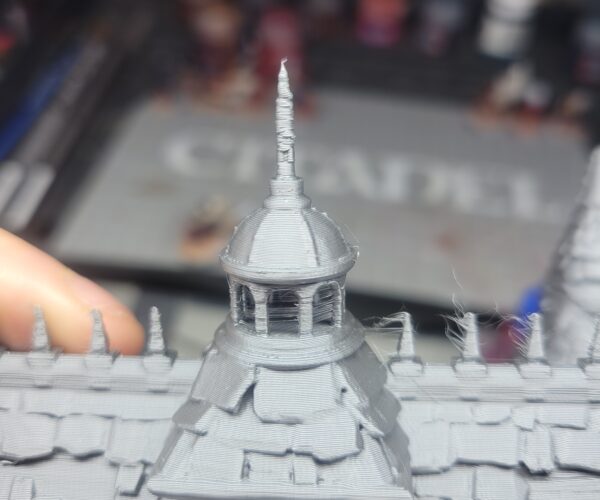Issues printing point/ peaks
I have attached a few photos of model ive been working on. As you can see I'm having issues with how the top point is turning out, it's like the layers aren't being placed properly or maybe not cooling fast enough. Any help would be much appreciated.
PLA at .15 detail. 205 for the nozzle temp. Thanks
Your filament is damp. Try again after drying it.
Cheerio,
RE:
I had this issue as well with a rogue print. (If this looks like what you are seeing) The top dagger would look like a melted candy cane.
In my case, it was not related to damp filament. I live in the northeast and it is winter so it is dry and it was with new filament. My solution was to print something else off to the side so that the heat from the part had time to cool.
That said, since then I have changed my settings a lot so I have not had as much an issue with top spindly bits (same filament roll). Can you post your 3mf file (zipped) so we can see what your settings are at? I have not been as religious as some users about tracking my changes, but I could compare your settings to one of my more recent top spindly bits prints.
RE: Issues printing point/ peaks
@amoda
Either your filament is damp or your printing with to much heat, that would account for the stringing. As for the points and peaks, your printing to hot in to short of a time, you need to slow down the print, A lot in those areas, and reduce the heat at the same time. give it a chance to cool before applying the next layers.
Regards
Swiss_Cheese
The Filament Whisperer
RE: Issues printing point/ peaks
Hey guys just a quick update. Slowing down the speed has definitely helped with the quality. I am currently waiting on a filament dryer to see if wet filament is a contributing factor.
RE: Issues printing point/ peaks
Good luck. I decided to do some testing with that as well. I made a ghetto drier out of a cardboard box, an old space heater, some shoeboxes, and a meat thermometer. I was able to create a space that stayed consistently at 130 and still kept my feet warm. It did not solve all the candy cane issues, but did help quite a bit. It is normally very dry here, but we did have some snow melt off a week back so I was seeing it in some of the print details. 🙂
RE: Issues printing point/ peaks
go to filament settings/ cooling/cooling thresholds
enable fan if print time is below (35)
slow down if layer print time is below (45)
min print speed (3)
"enable print fan" is not needed if you check "keep fan always on", but i use this setup for multiple filaments, so i leave it.
RE: Issues printing point/ peaks
My solution was to print something else off to the side so that the heat from the part had time to cool.
another option might be to use a draft shield.