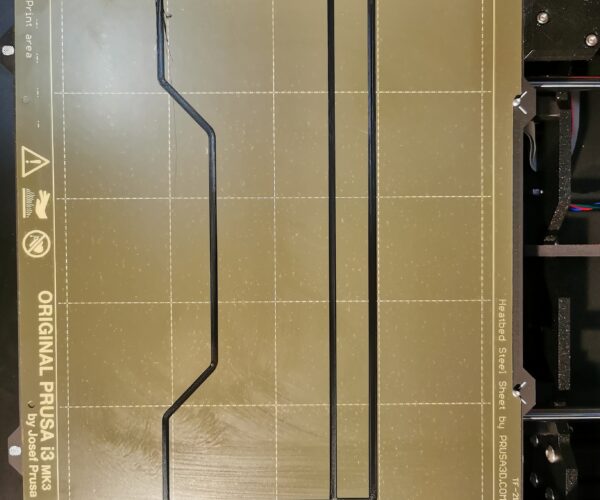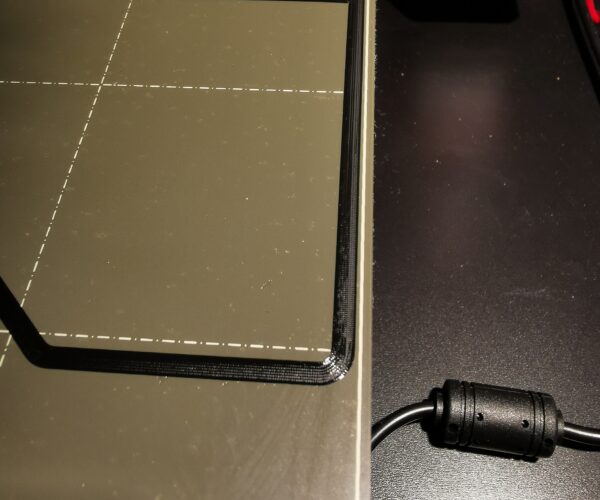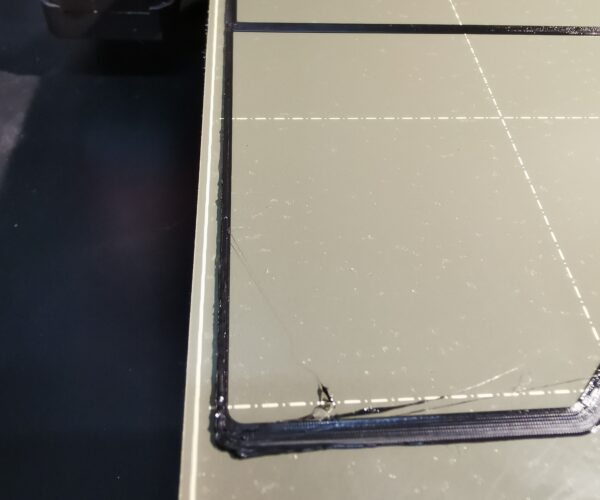Issue printing full 250mm of x-axis
I'm having an issue where I can't print a full 250mm along the x-axis. I can print 249mm but not 250mm. Skirt loops are set to zero. I'm printing a simple rectangular tray with a .4 nozzle and 1.6mm sidewalls (4 perimeters). What's happening is that one side is stacking the perimeters on top of each other rather than alongside each other. When I go into the slicer it shows 4 separate tool paths but when it prints, one one side (the side closest to the x-axis stepper motor) is traveling 4 times, right on top of each other. Reducing the print to 249mm is the only solution that has worked so far. I've tried using a M206 command to offset the entire print 2mm and that doesn't work. The extruder should be able to reach the specified coordinates but it just keeps taking the same toolpath on one side. Granted 1mm is not going to make or break my project, but I just feel like this should not be and would like to possibly understand what's going on.
Here are some images of what's happening. https://imgur.com/a/lZahuAg
RE: Issue printing full 250mm of x-axis
I just wanted to add that I was able to resolve my issue by going into Printer Setting and setting the Bed Size X dimension to 254mm. I don't know why exactly the works, but while printing it seemed like the tool paths were being constrained somehow. It just couldn't travel to the coordinates it was supposed to and just extruded over the previously extruded perimeter (on one side). After doing so I also needed to add a line in the gcode (M206 X1) as an offset because the arrange function wasn't quite getting the print centered. I have no idea why this works. I only came to this solution by process of elimination. Rather than delete my post, I just wanted to leave this here. Perhaps it might be helpful to someone in the future.
RE: Issue printing full 250mm of x-axis
I have the same problem. I've been looking for a solution for a long time and now I found this thread. I guess this is a bug...
I'll test that right away.