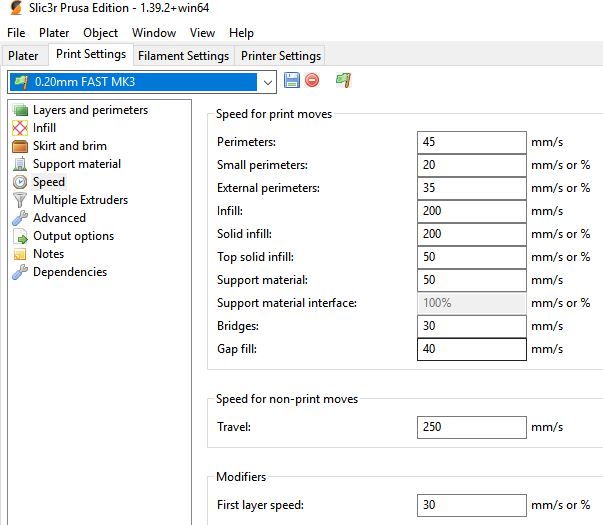Improving Detail Prints
Hi.
I'm attempting to print tabletop miniatures on my MK3.
I found that when I use 0.2mm layer height, the print comes out clean, but when I try 0.05 mm layer height it comes out more detailed, but much messier. See the photo: https://photos.app.goo.gl/yQfqxZHF5hX8MC7q1
I'm using the firmware 3.2.1 with the latest slic3r profiles and the Prusa filament.
How would I go about tweaking to make things better? Would buying a smaller nozzle help much, if so, how much?
Thanks for the advice!
- Neal
Re: Improving Detail Prints
hi Zyrain,
I saw an article on youtube, using Cura... where the narrator said that he set the number of top layers to a huge number 99999999999999 ish...
and the models came out very detailed...
I have a model in Slic3r at the moment, and it seems to be struggling to slice with 9999999999 top layers
Ahhhh! it's finished slicing now, so that side of things seems to work,
regards Joan
I try to make safe suggestions,You should understand the context and ensure you are happy that they are safe before attempting to apply my suggestions, what you do, is YOUR responsibility.Location Halifax UK
Re: Improving Detail Prints
How would I go about tweaking to make things better? Would buying a smaller nozzle help much, if so, how much?
so much can go wrong at .05, even tiny blobs, boogers or strings can cause bigger artifacts that would normally go unnoticed.
1-A heatgun can clean up fuzziness like some of what you're seeing pretty easily, I prefer to use a small butane torch. It can also erase sanding marks.
2-Give .1 a try
3-vapor smoothing?
Re: Improving Detail Prints
How would I go about tweaking to make things better? Would buying a smaller nozzle help much, if so, how much?
so much can go wrong at .05, even tiny blobs, boogers or strings can cause bigger artifacts that would normally go unnoticed.
1-A heatgun can clean up fuzziness like some of what you're seeing pretty easily, I prefer to use a small butane torch. It can also erase sanding marks.
2-Give .1 a try
3-vapor smoothing?
Thanks for the suggestion! This is after heat gun treatment. The heat gun did take out a lot of stringing that wasn't present at 0.2. I could go to 0.1, but it seems such a difference in precision, I'm wondering if tuning flow rate or something will be the key?
Re: Improving Detail Prints
It is unlikely that there will be one cure. Many factors interract to provide a perfect print.
Including changes in filament diameter and filament temperature print speed. Extrusion multiplier. Filament quality. Filament type(woodfill is unlikely to print well at small layer heights). Retraction distance retraction speed travel speed...
Support type. Number of periimeters. Model orientation. Number of models on build plate. Travel speed... the list goes on. Good luck. Joan
I try to make safe suggestions,You should understand the context and ensure you are happy that they are safe before attempting to apply my suggestions, what you do, is YOUR responsibility.Location Halifax UK
Re: Improving Detail Prints
Have you tried printing with solid fill, and real slow (20-25mm/s) ?
Re: Improving Detail Prints
Have you tried printing with solid fill, and real slow (20-25mm/s) ?
I'm using PrusaControl, so I've printed with "solid" (which is 70%) and there doesn't seem to be a way to change the speed, but I think it's printing at 35.
I tried doing it through slic3r, but solid infill was much worse (maybe because there's no extra internal room for extra plastic?) and I'm not sure which speed options I should be lowering (does travel speed make a difference?).
I'll try going even slower on speed. do you know if I can do this with the live-tuning on the printer? I worry that changing only one of those params won't match up with the others (e.g. slowing speed down will make it over-extrude, if I don't also change extrusion rate). Actually, I have the same concern with doing it in slic3r.
Thanks!
- Neal
Re: Improving Detail Prints
Hi Neal,
you can change print speed here
in Slic3r,
or you could reduce speed on the LCD Panel.
or both...
regards Joan
I try to make safe suggestions,You should understand the context and ensure you are happy that they are safe before attempting to apply my suggestions, what you do, is YOUR responsibility.Location Halifax UK
Re: Improving Detail Prints
Hi Neal,
you can change print speed here
in Slic3r,
or you could reduce speed on the LCD Panel.
or both...
regards Joan
I try to make safe suggestions,You should understand the context and ensure you are happy that they are safe before attempting to apply my suggestions, what you do, is YOUR responsibility.Location Halifax UK
Re: Improving Detail Prints
Key issue when printing small objects besides speed issues are temperature and flow settings. With small objects, print it on lowest temperature for your filament. You can also turn off the bed heating after couple of layers. I will also suggest to use skirt.
Looks like flow settings are ok. For infill, I wil not go more than 10% or for this particular model 0% ?
If it is public model, post link I could give a try.