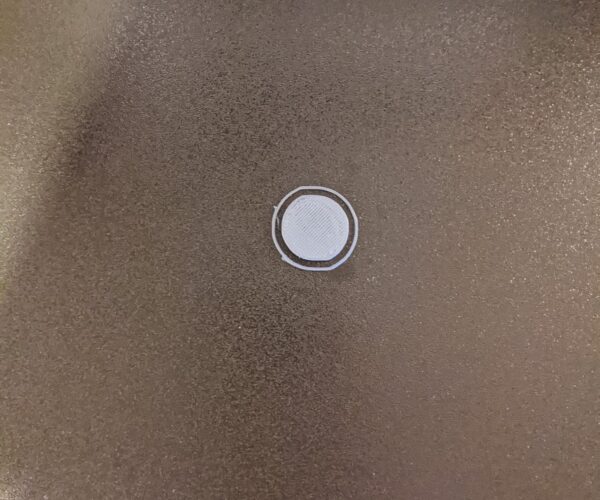Imperfect circles, in desperate need of help!
Hi all,
Sorry for the overly dramatic title, but I've spent hours trying to figure this out without any luck. I can't seem to print a proper circle--they're distorted along what seems to be the y-axis. I've attached a photo along with the plate to give you orientation. As you can see, there are pointy areas on the top-left and bottom-right of the circle.
I know the most common cause for this sort of thing is belt issues, but mine seem to be perfectly tightened--but show ~260 on the display and when I do the manual test (securing the grub screw and sliding the extruder/plate) I get good results. The grub screw is against the flat part of the axis bar and as far as I can tell everything is ok. But certainly there is something I'm missing.
I should also add that squares seem to print perfectly, it's just circles that are the problem.
Can anyone recommend a possible solution?
Many thanks,
Joe
RE: Imperfect circles, in desperate need of help!
I had a similar issue because caused by some loose screws in the extruder. is the first and second layer symmetrical?
--------------------
Chuck H
3D Printer Review Blog
RE: Imperfect circles, in desperate need of help!
I can think of two possible causes ...
- As charles.h13 already mentioned, there could be something a little bit loosy-goosy ... either on the axis or the extruder .. maybe also belt tension
- The second reason I can think of is bed adhesion. This might be an effekt of bad cleaning or 1st layer thickness. When the filament is not sticking well to the surface it might result in pulling the track out of form ... In this case it is quite likely that it will become loose later on in the printing process anyway.
- Made by me -