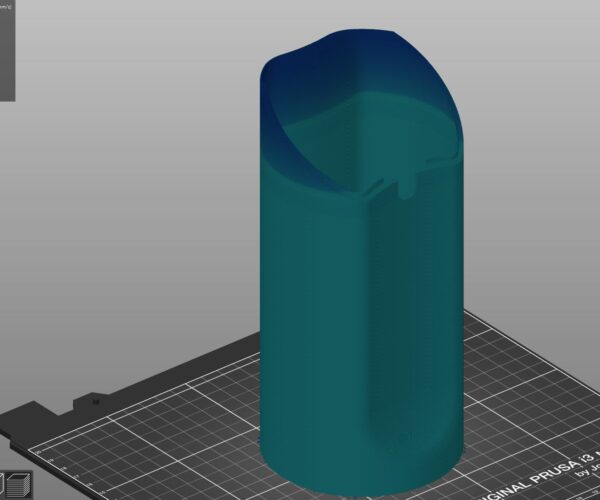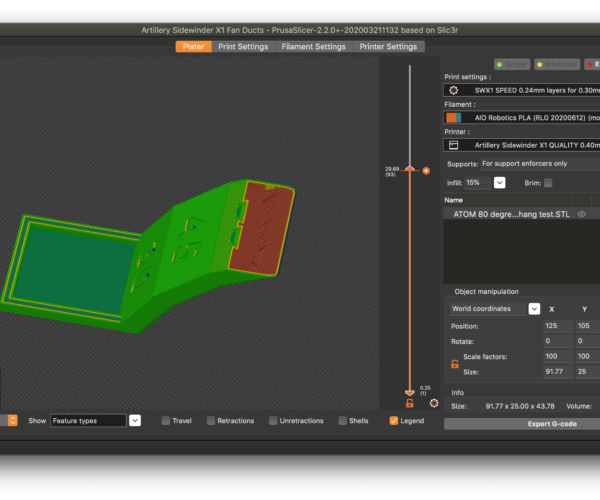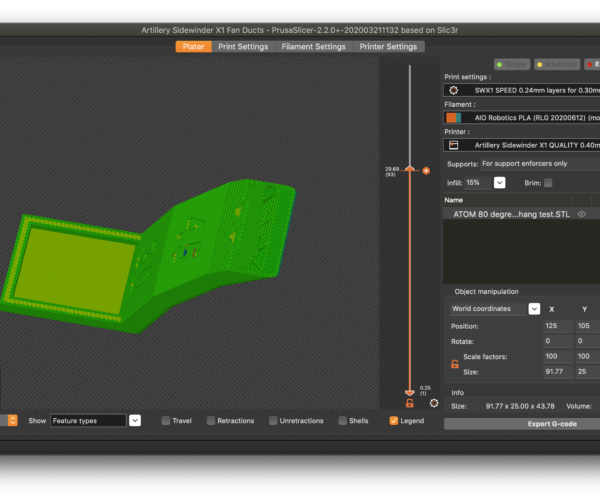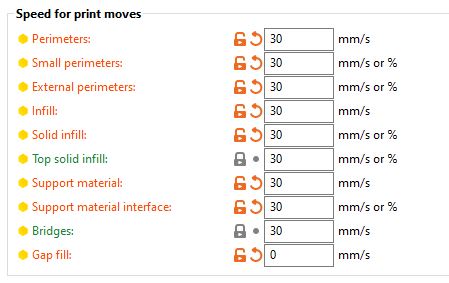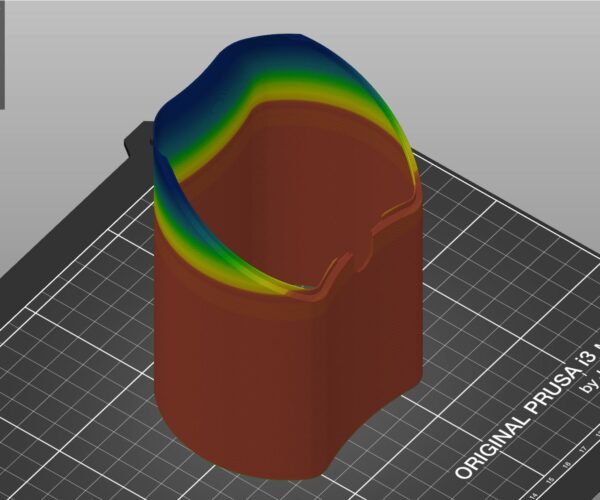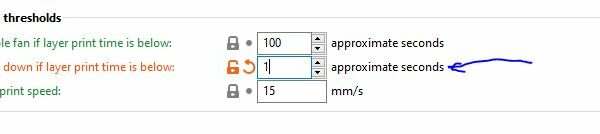How to set min/max print speed?
HI,
I set all speeds to 30mm/s and after slice it still wants go slower at the top of model.
Is there way to set constant print speed(min/max speeds)?
I need it to be same speed all the way, otherwise its visually different surface quality.
RE: How to set min/max print speed?
Simplest for what you specifically want to do (ensure consistent external finish I assume), just adjust Print Settings->Speed->Speed for print moves->External perimeters to what you want. I use 25mm/s for good consistent finish.
If you want to limit ALL speeds, the obvious way is to simply set all your speeds to the maximum you want under Print Settings->Speed->Speed for print moves. Needless to say, that can be a bit tedious. If you adjust Filament Settings->Advanced->Max volumetric speed (MVS), you can set a throttle on the maximum amount of filament flowing through the hotend, which effectively sets a top end for speeds.
Here's a part sliced with default speeds viewed in preview mode set to display speeds:
Here's the same part with the same speed settings, but MVS set to 3:
and miscellaneous other tech projects
He is intelligent, but not experienced. His pattern indicates two dimensional thinking. -- Spock in Star Trek: The Wrath of Khan
RE: How to set min/max print speed?
Ah yes, cooling thresholds. Sorry, I was thinking controlling speed overall. I didn't appreciate that those bits are that small.
and miscellaneous other tech projects
He is intelligent, but not experienced. His pattern indicates two dimensional thinking. -- Spock in Star Trek: The Wrath of Khan