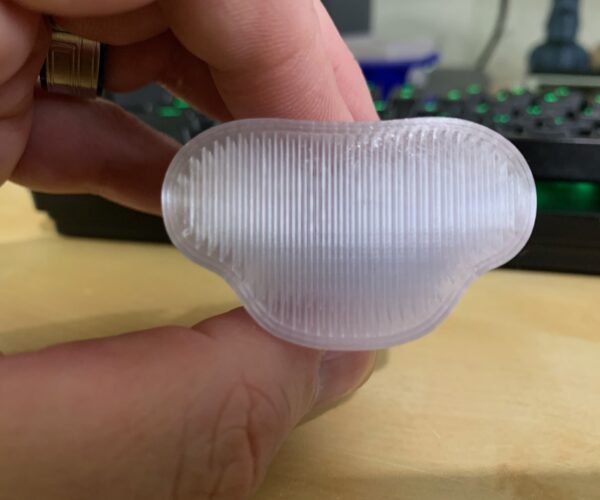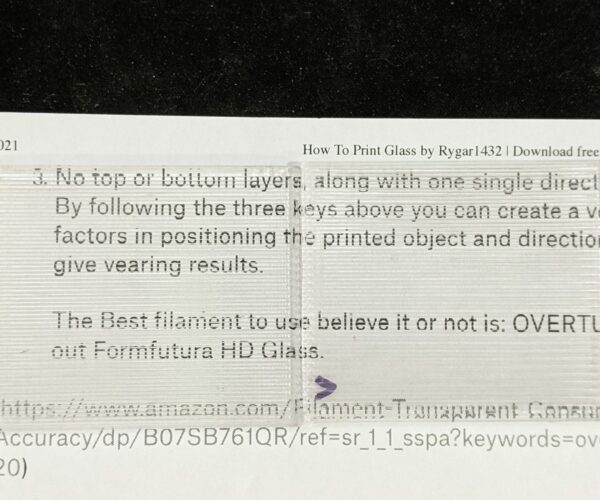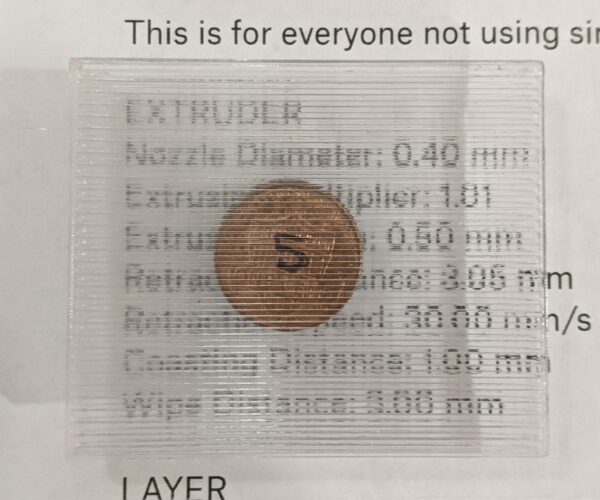RE: How to print with glass
I'll be switching back to a 0.4mm nozzle. Just had the 0.6mm mounted and ready to go. I think wider extrusion widths help with clarity, but that's less of an issue if you plan to sand. Give the acrylic floor polish dip trick a try. It fills in some of the microscopic gaps nicely. I'll also be interested to see how well different filaments respond to sanding. Please update!
It's worth noting that all of @rygar1432's prints in the "glass" article are shown with the flat side towards the camera. I think taller prints may be able to achieve a nice lighting effect, but short of doing a LOT of sanding, a "frosted glass" effect is probably the limit. Even the FFF printed "lenses" in the other article aren't really glass-like. The real clear prints are SLA. I'm going for a nice visual -- I can see shapes of birds moving about in my feeders with my current prints -- but am not hoping for true transparency.
and miscellaneous other tech projects
He is intelligent, but not experienced. His pattern indicates two dimensional thinking. -- Spock in Star Trek: The Wrath of Khan
RE: How to print with glass
@bobstro
Agreed, I'm not expecting complete transparency. I was more just interested to see what was possible.
RE: How to print with glass
@bobstro
Agreed, I'm not expecting complete transparency. I was more just interested to see what was possible.
For what I do, glass-like transparency would be bad, but I am following this thread intently.
RE: How to print with glass
I'm currently doing easter island head with .4mm nozzle with .8mm extrusion width. it looked along the lines of bob's for the first 2-3mm.
RE: How to print with glass
I'm currently doing easter island head with .4mm nozzle with .8mm extrusion width. it looked along the lines of bob's for the first 2-3mm.
Just a minor caution. Quality nozzles have a neck around the opening that is a bit more than 200% of the nozzle size. This limits your upper-end extrusion width for any quality. Too wide and you'll get the "plowing" effect if filament squirts up around the nozzle sides. You should be fine at 0.8mm with a 0.4mm nozzle, but if it looks rough, maybe try backing off to 0.75mm or so.
I found that doing solid taller prints, any over extrusion really adds up as you get to higher layers. I got 5-10mm of good results with a 20mm cube, but it went all blobby at higher layers as a result of the 100% infill. No place for it to go out but out. I expect solid parts at 100% infill are going to require a well-tuned extrusion multiplier.
and miscellaneous other tech projects
He is intelligent, but not experienced. His pattern indicates two dimensional thinking. -- Spock in Star Trek: The Wrath of Khan
RE: How to print with glass
@ssill2
Did you slice with 100% infill ? looks like honeycomb not 100% in the picture
The Filament Whisperer
RE: How to print with glass
yep, 100%, aligned rectilinear. I've not been able to get rid of those visible extrusion boundaries in PS.
RE: How to print with glass
@ssill2
I'm fighting back the urge to join in the fun 🤨
Once I's hears the bell, I's just has to start's punch'in
The Filament Whisperer
RE: How to print with glass
@swiss_cheese
We'd love to have you. I'm sure everyone would be better for your participation 🙂
I have nearly a whole spool of this atomic filament to burn through to try to get this right.
About an hour left on this moai. I kind of want to see one finish lol. it's more fun than printing cubes.
RE: How to print with glass
I reached out to the manufacturers of clear / natural for Atomic, Green Gate, Fusion, and Overture after having come difficulty printing them. Two have made contact back and recommended drying the PETG filament before printing. Just a suggestion if you have trouble.
--------------------
Chuck H
3D Printer Review Blog
RE: How to print with glass
@cwbullet
Actually this spent overnight in print dry
RE: How to print with glass
@ssill2 - that looks pretty good in terms of quality. I take it it's not very transparent? Are you going to try sanding or dipping?
and miscellaneous other tech projects
He is intelligent, but not experienced. His pattern indicates two dimensional thinking. -- Spock in Star Trek: The Wrath of Khan
RE: How to print with glass
@bobstro
Not super transparent. Sanding won’t do any good the gaps between the layers go all the way through.
RE: How to print with glass
@ssill2 - that looks pretty good in terms of quality. I take it it's not very transparent? Are you going to try sanding or dipping?
and miscellaneous other tech projects
He is intelligent, but not experienced. His pattern indicates two dimensional thinking. -- Spock in Star Trek: The Wrath of Khan
RE: How to print with glass
Not sure what happened with the time delay duplicate. Wish we could edit for a bit longer.
@ssil-2 - you might try tilting it back 45 degrees. Not enough to require supports, but you'd get more "top" layer facing the front.
Resin is probably easier.
and miscellaneous other tech projects
He is intelligent, but not experienced. His pattern indicates two dimensional thinking. -- Spock in Star Trek: The Wrath of Khan
RE: How to print with glass
I finally got the 0.4mm nozzle mounted and made a few tweaks:
- Adjusted length of slab to let nozzle come up to speed for Linear Advance adjustments.
- Adjusted extrusion width to 0.8mm for 0.4mm nozzle.
- Adjusted extrusion multiplier to 0.95 for Overture PETG.
- Adjusted Linear Advance K value to 0.2 for PETG.
I'm much happier with the consistency of the prints now, with far less bulging at the edges. I was concerned that the smaller extrusion widths necessitated by the smaller nozzle would cause more diffusion, but the result wasn't as bad as expected. Here are 2 prints of a 50x60x2.38mm slab at 0.2mm layer height, with variable layer heights applied to the print on the right. Both have the right side dipped in acrylic floor polish.
I'm not seeing any difference in quality with the more spec-accurate variable layer height, so am dropping that from my testing.
The "5 penny" distance test shows much more even results, so the extrusion width and linear advance settings are working well with this filament. I'm still seeing perceptible improvements in clarity with the dipped (right) side, so I'm going to continue to use that as a cheap, low-effort post-processing step. (I'm also planning to test what effect this has on FFF prints as a filler before priming).
The free air effect still falls into the "translucent not transparent" category. It's plenty good enough for my purposes. I'm saving this profile off for printing decorative walls & tops.
I've attached a config file with my current settings if anybody's interested.
and miscellaneous other tech projects
He is intelligent, but not experienced. His pattern indicates two dimensional thinking. -- Spock in Star Trek: The Wrath of Khan
RE: How to print with glass
My dog ate my attachment. Trying again.
and miscellaneous other tech projects
He is intelligent, but not experienced. His pattern indicates two dimensional thinking. -- Spock in Star Trek: The Wrath of Khan
RE: How to print with glass
@bobstro
wow these are great results! I'm going to give these a try a bit later. So I'm running another test but with the sunlu clear. Even dry the atomic is not glass clear on the spool. the Sunlu clear is. I'm doing a test with the sunlu and I think it has a better chance of being clear this time. Seems like we are making some decent progress!