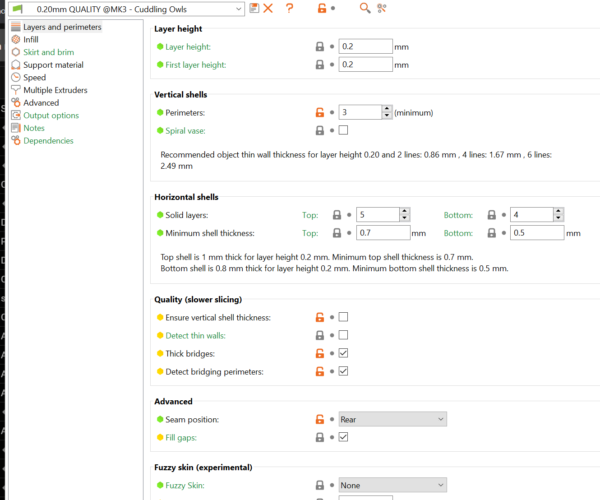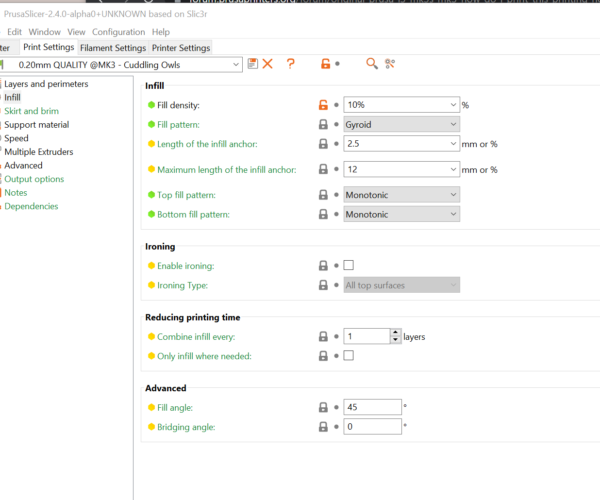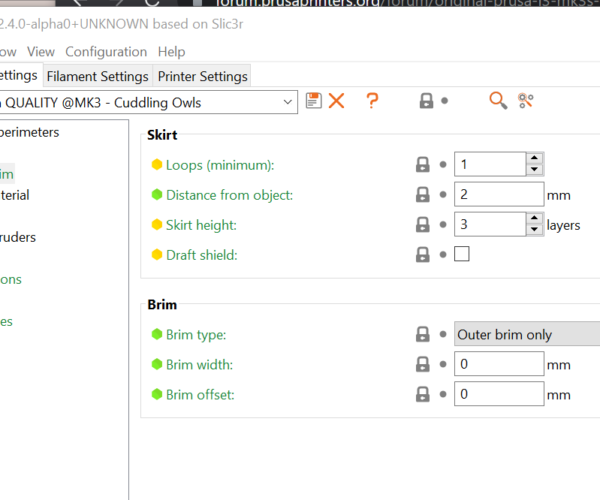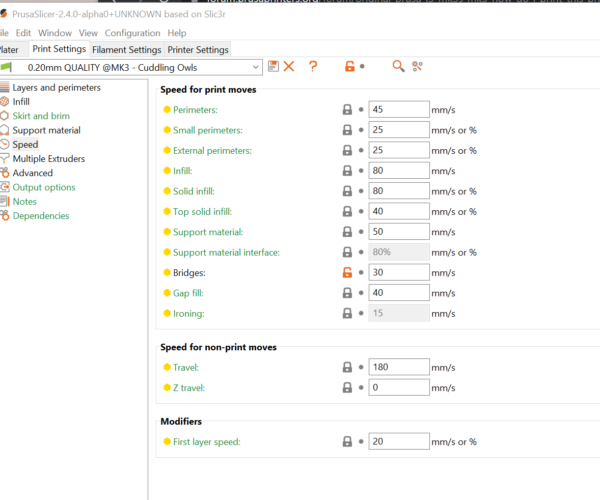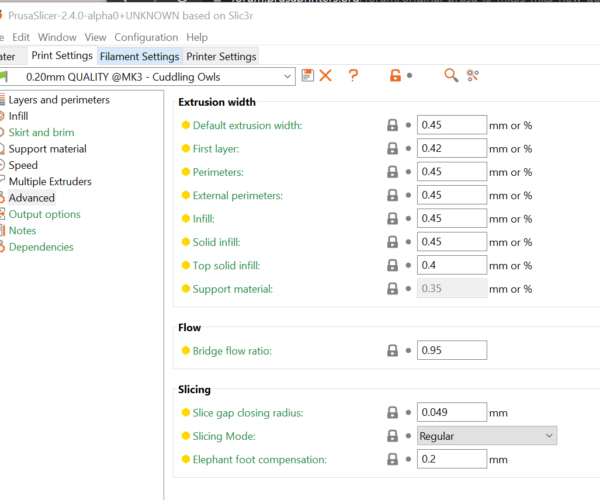RE: How to print with glass
@annier mentioned acetone to the surface which makes me think the top layer is the key. I haven't read in the thread about ironing - I might have missed it. but @ssill2 have you tried it?
Also my 2 cents, I think the print would look much nicer is the infill was set to 0º ie horizontal across the piece
i3 Mk3 [aug 2018] upgrade>>> i3MK3/S+[Dec 2023]
RE: How to print with glass
@john-6
I've only been trying to reproduce the results of this
I've not got as far as trying ironing yet.
RE: How to print with glass
I like the translucent fan housing so you can see the accumulated crude !
i3 Mk3 [aug 2018] upgrade>>> i3MK3/S+[Dec 2023]
RE: How to print with glass
@ssill2
"Detect thin walls" can be as detrimental as it can be handy, I find that this setting should only be used when you suspect it will allow a portion of your model to print, when prior to turning it on it wouldn't. (if you can't prove to yourself it's helping then don't use it). While I don't ever want to see this option go away, it is best used with care. To often I see folks that have turned on "Detect thin walls" and every other feature in that dialogue thinking that because it was in the (Quality (Slower slicing) section of prusa slicer that it's somehow going to magically improve the quality of the print and this is not the case. Every one of those settings has a use and each is specific to its task. I have yet to meet the model that needs all those checked. (Avoid crossing perimeters- Max detour length:) can simply be left at 0, 500% doesn't change anything. it's from 0 <-- (default max value) to 100% or you can use a measurement in mm. the idea of this setting is to be able to reduce the amount of travel diversion, in case you need some but the default is taking to long, meaning<--adding to much time to the print for not enough payoff in quality. Extra perimeters if needed is defunct, I explored it, and prusa notes it, I haven't been able to find a single use for it to date (all though I'm still looking), it appears to be prusa slicers appendix, or pinky toe if you will 🤨.
"Ensure vertical shell thickness" this feature is kind of taking the place of what "Extra perimeters if needed" used to do, however it is different, and while its on by default just like "Elephants foot compensation" is, it shouldn't always be left on. You have to make a determination as to whether or not it's going to benefit or hurt your result. I'm not going to post examples of this here but I have numerous examples of different printing situations and materials types that benefit from turning this feature off. It is not a given that it's always good just as with "Elephants foot compensation" it's not always to your benefit.
There's a lot more but I'm done for now, it's been a long week.
I hope this helps someone
Swiss_Cheese
The Filament Whisperer
RE: How to print with glass
@swiss_cheese
Yeah thanks for all that. I'll dig into it a bit more tomorrow. Been at this all day.
RE: How to print with glass
no worries just putting it out there, I can stop anytime if your bored 😛
The Filament Whisperer
RE: How to print with glass
as a matter of fact I'm going to start drink : )
The Filament Whisperer
RE: How to print with glass
@swiss_cheese
Great idea!
RE: How to print with glass
That is pretty slick! I am regretting going on vacation. I really want to try these settings.
--------------------
Chuck H
3D Printer Review Blog
RE: How to print with glass
@cwbullet
Never regret that! I need one! lol
RE: How to print with glass
@swiss_cheese
A number of those settings have been changed or removed in PS 2.4.0. I think they may have made the avoid crossing perimeters one a default behavior now. I can't find it in PS 2.4.0. Definitely a lot of changes.
RE: How to print with glass
what I'm noticing is that the build of 2.4.A your using has no Expert settings.
The Filament Whisperer
RE: How to print with glass
@swiss_cheese
You're right lol I forgot to switch to it. Launching 2.4.0 for the first time initializes for the first time, it doesn't inherit 2.3.1's. doh!
RE: How to print with glass
😉
The Filament Whisperer
RE: How to print with glass
I want to make this clear, no pun intended, if your project is truly clear, you should be able to move your print several mm away from the image your showing thorough it and still be able to see through it. at least 6.35mm that's .25" 1 quarter inch.
The Filament Whisperer
RE: How to print with glass
@swiss_cheese
That’s the plan
RE: How to print with glass
The 0 degree alignment and ironing actually was less clear.
I guess it was the ironing and not the alignment
i3 Mk3 [aug 2018] upgrade>>> i3MK3/S+[Dec 2023]
RE: How to print with glass
@john-6
that is correct, ironing is a sparse infill designed to achieve an optical effect from your eyes perspective as a top finish, it is in no way intended for optical quality/clarity from a see through stand point. another way of saying it is, it's not about optics ironing is about smoothness.
The Filament Whisperer