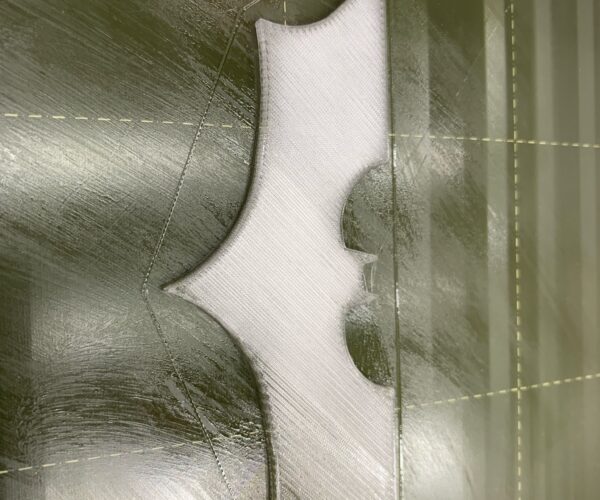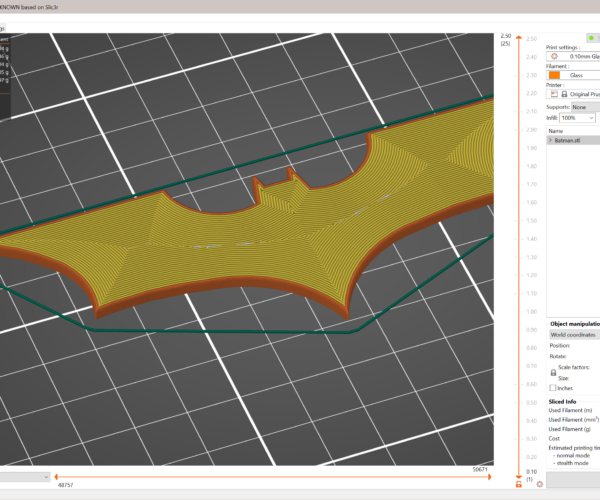RE: How to print with glass
I tried to port the settings from S3D to prusa and had no success in getting similar results lol. you definitely have to use a fill angle of 315 because -45 degrees can't be entered in PS. I'll try to fiddle with it some more.
RE: How to print with glass
I tried to port the settings from S3D to prusa and had no success in getting similar results lol. you definitely have to use a fill angle of 315 because -45 degrees can't be entered in PS. I'll try to fiddle with it some more.
Why -45, or 315 in PS, I don't understand that?
I try 45, sliced first layer 45, second layer "-45" and so on. And 315, first layer "-45", second layer 45 and so on. What's the difference?
Prusa i3 MK3S+ FW 3.11.0 (kit dec -20), PrusaSlicer 2.6.1+win64, Fusion 360, Windows 10
RE: How to print with glass
I was only trying to recreate the settings as faithfully from the posting as possible. I think PS by default is going to change the direction with each layer. and you want to avoid that since it basically makes it opaque.
RE: How to print with glass
slicer angles work on a positive scale 135 0-360
The Filament Whisperer
RE: How to print with glass
That's zero through 360
The Filament Whisperer
RE: How to print with glass
@swiss_cheese
Yeah. I’ll mess with it more tomorrow. Been a long day
RE: How to print with glass
same here, I'm beat.
but also you can use aligned rectilinear infill at 100 percent to have all lines go in the same direction.
Sorry I couldn't respond sooner
The Filament Whisperer
RE: How to print with glass
ill post an example you can explore at your leisure.
The Filament Whisperer
RE: How to print with glass
Here ya go, hope this helps
All Layers same direction_Example.3mf
Swiss_Cheese
The Filament Whisperer
RE: How to print with glass
@swiss_cheese
Ah cool thank you sir! Will take a look at this in the am. I’m enjoying some scotch currently lol
RE: How to print with glass
@swiss_cheese
ok, before I started looking at these, here's another much longer print with the S3D settings. had some artifacts, but over all without any post-processing it looks pretty good.
Going to load up the filament again this morning and try swiss's profile and see if I can get similar results with prusaslicer. This first spool is sacrificial anyway lol



RE: How to print with glass
That is pretty transparent. I on vacation but can't wait to try it out.
--------------------
Chuck H
3D Printer Review Blog
RE: How to print with glass
@cwbullet
yeah, about as good as I would expect I think other than the artifacts. currently trying the profile swiss posted as a start so I can do this in prusa slicer. I'll post the results here when I have something.
RE: How to print with glass
@swiss_cheese
Yeah the aligned rectilinear seems to be doing the trick. Just started a batman with your profile + temps and speeds from the "how to print with glass" post I pulled the S3D settings from. but seems to be going all the same direction.
Thanks!
RE: How to print with glass
well it started out good. the infill for the first several layers started at the left wing tip and filled the same. But after several layers, maybe 40% of the way in, it started filling from the middle, same direction, but broke the series of infills up into sections. This is where it started getting cloudy.
Still not bad, but not as good as the S3D at this point
RE: How to print with glass
That's likely down to the fact that the model has those chamfer top and bottom sections, which is changing the infills start position in the middle layers.
I don't have any clear filament but I wonder how it would look if you increased perimeters to something really high so that it is all perimeter ?
RE: How to print with glass
@neophyl
I have a whole spool to burn, I can give it a try 🙂
RE: How to print with glass
I'm not sure but this could be a bit funky lol That's with 25 perimeters. Note the little spikes on the left wing tip. Not sure if it's actually going to try to print that way. Let me try this in 2.3.1 too just to see.