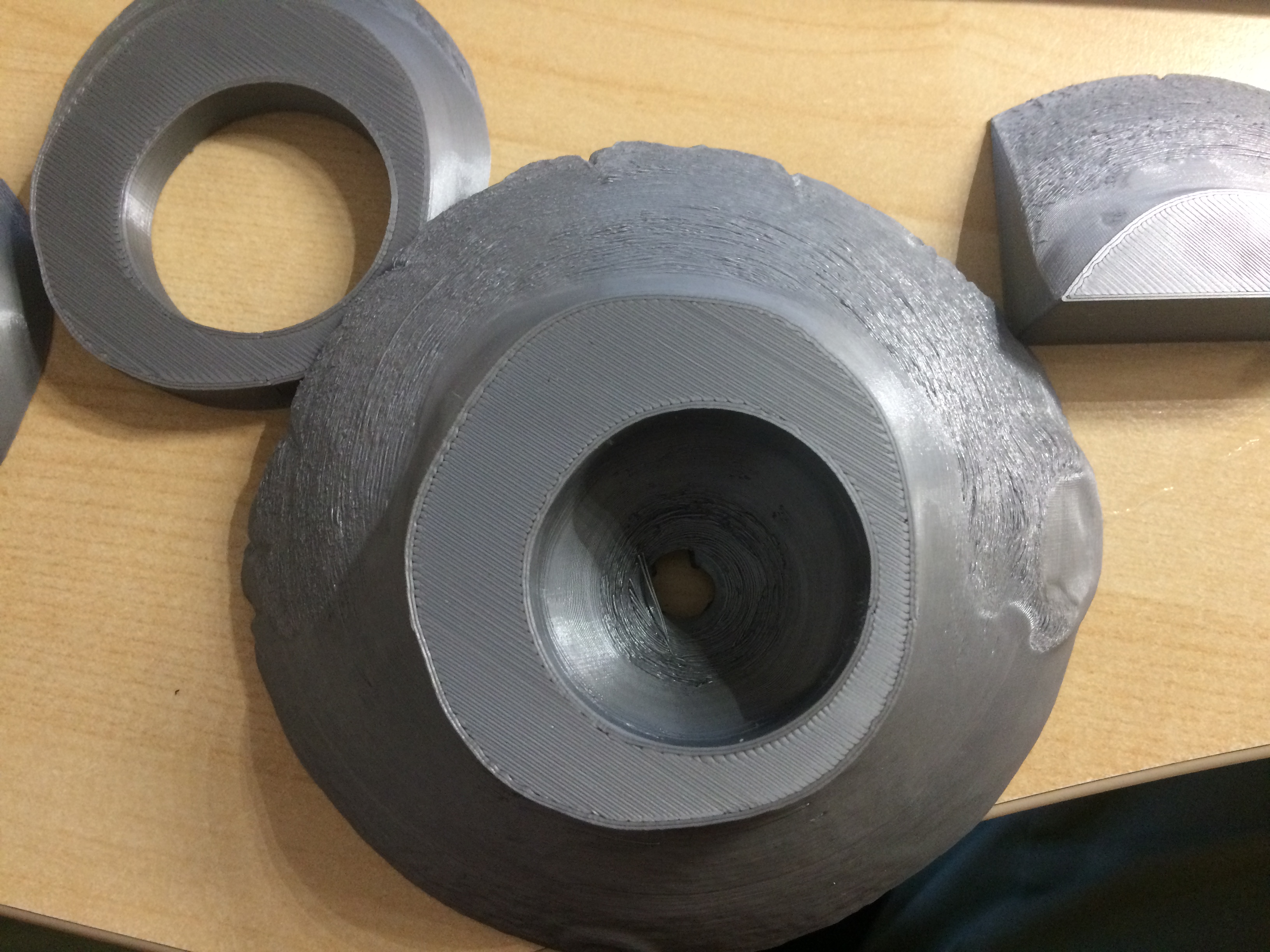How to print Moon City 2.0 nicely?
Hi everyone,
I am trying to print the Moon City 2.0 Model from here https://www.myminifactory.com/object/3d-print-52920
The back and the sides turn out great, but the front (I oriented the "opening" towards the front of the heatbed) has very, ugly overhangs - so ugly that I stopped the print.
I then cut out a part of the front and tried to print only that successfully but I keep failing.
I have used Chris Warkocki (sorry Chris if I butchered your name) PLA test profile that he released with the new Slic3r beta and 3.2.0-RC2. I also tried to increase perimeters from 2 to 3, turn the cooling always on, slow things down even more and put an 12cm server fan (on lowest PWM duty cycle) next to the heatbed. For an increased air flow. But no chance. The overhang comes out very ugly. I also tried to go from 0.15 to 0.1 layer height.
What else can I do? Has anybody printed this Model with good looking overhangs?
Any help greatly appreciated!
Re: How to print Moon City 2.0 nicely?
are the perimeters/overhangs being printed as bridges? I've had that happen with long, gentle overhangs have bridge settings applied to them (underextrude + faster)
Re: How to print Moon City 2.0 nicely?
Oh that is a Good question! How could I find out?
And what would you suppose to do against that? 🙂
I need working bridge settings for the buildings in the city I guess...
Until now I thought it was a cooling issue since the degradation fades in so softly when you look left and right where it starts.