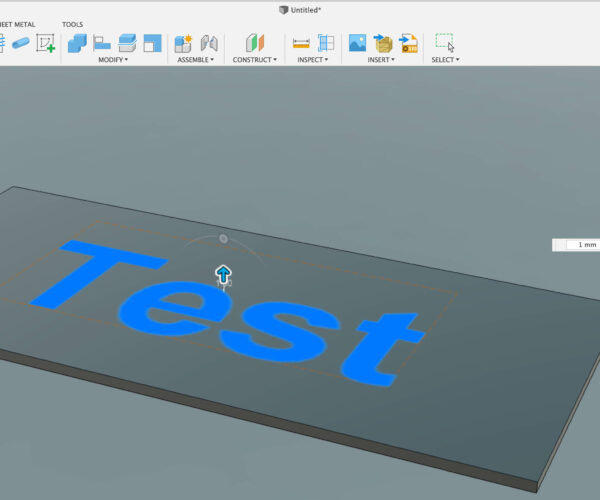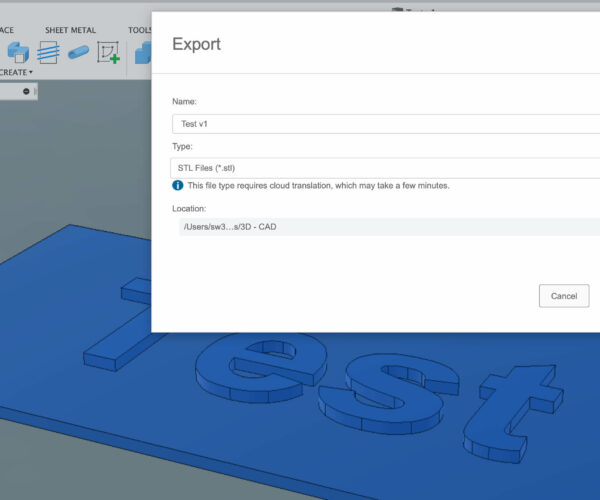Notifiche
Cancella tutti
How to print a name plaque with a consistent ”first” top layer
In fusion 360 when you extrude the text, select ’New Body’. This way you get a new body for each letter.
Now save that file in the cloud in order to be able to complete the next step.
Select all bodys and in the ’File’ menu, select ’Export’ and then choose ’.stl’ as Type and save it locally to your computer. This will save all bodys in one .stl file.
Now you open it in Prusa Slicer and the last layer before the text starts is printed in one go from one corner to the next.
Postato : 25/06/2020 9:32 am
Topic starter
answered:
RE: How to print a name plaque with a consistent ”first” top layer
Maybe I should add that this works for Prusa Slicer 2.2.0+
Postato : 25/06/2020 9:35 am
Topic starter
answered:
RE: How to print a name plaque with a consistent ”first” top layer
I wish you could edit your posts... I named my topic bad, it should be ‘How to make a name plaque...’
Postato : 25/06/2020 10:19 am