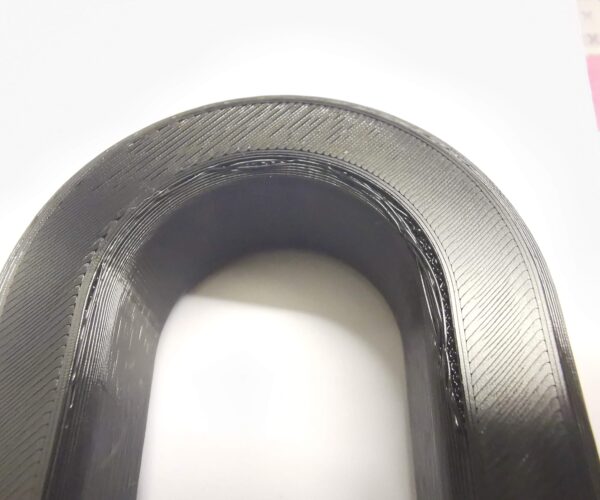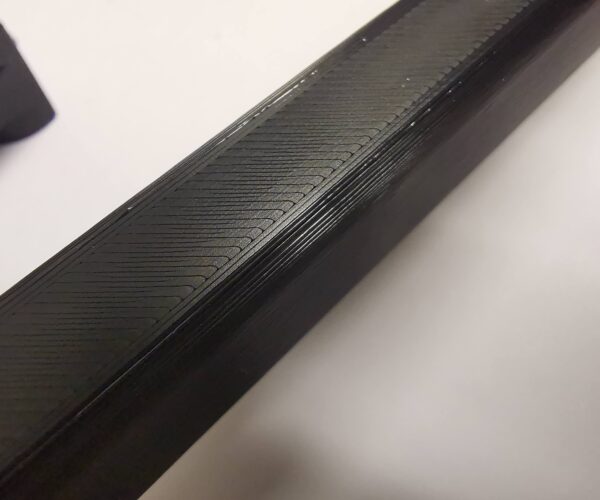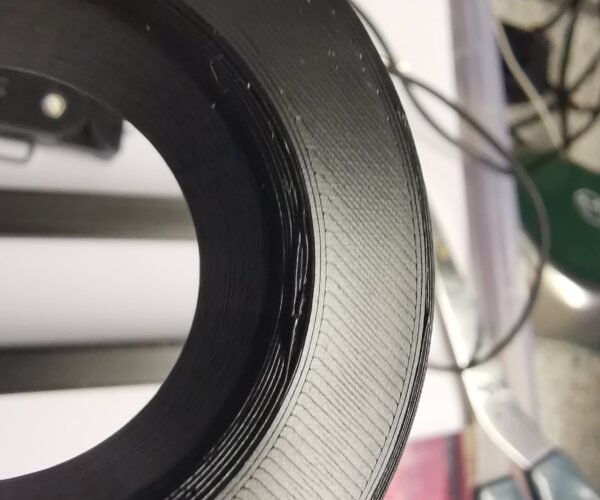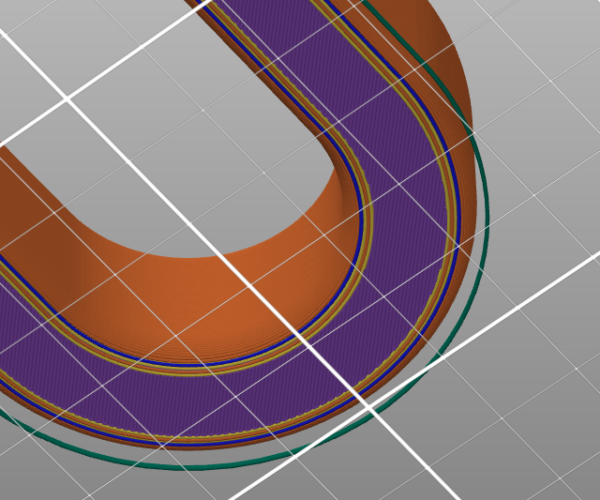How to improve parts quality on that Lamp print?
Hi all,
I got my new Prusa Mk3 and I am acutally pretty happy on the part quality, great first layers etc.
As I am acutally printing this https://www.thingiverse.com/thing:4659384 I am struggle with the quality on the black bottom holders of the lamp.
1. The parts are with a a curvature / phase at the bottom; the first layer is pefect but in the roundings of the next layers, the filament is separated from the body (0.20mmQuality Standard Prusa setting which always worked fine for me). Do you think it is due to a missing support structure?
2. The Top layer is in one corner a bit roughend up:
Filament is Giantarm Black which is normally quite ok
All help apreciated 🙂
RE: How to improve parts quality on that Lamp print?
A quick look at the item on Thingiverse shows that this is meant to be printed with supports. Are you printing this with supports?
Mk3S+,SL1S
RE: How to improve parts quality on that Lamp print?
Yes I am aware, that supports are stated there, but I was wondering, if/why these are really necessary?
RE:
Yes, supports are necessary. The above picture is showing the bottom as seen from underneath. The dark blue line indicates an overhang. Unsupported, it tries to print over air, which will not work and gives you the results you have in your pictures.
Also, from your pictures it looks like your first layer calibration is putting your nozzle a little too high.
Mk3S+,SL1S
RE: How to improve parts quality on that Lamp print?
@route66
As Sylvia points out correctly, printed with the default settings you would need supports for this to succeed. So I will point you in the direction of this thread.
You may find some solution here, to avoid supports.
Good Luck
Swiss_Cheese
The Filament Whisperer