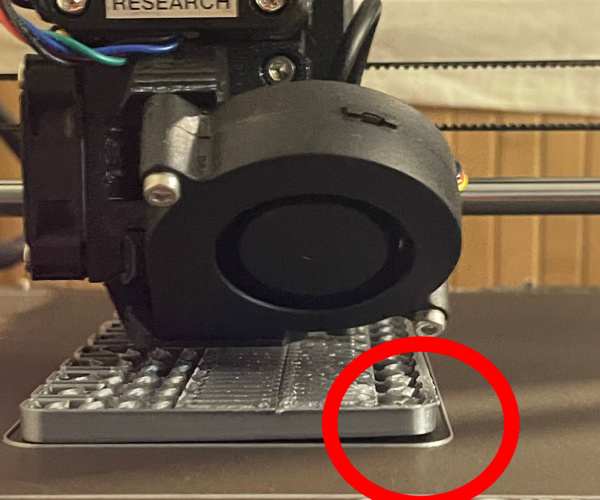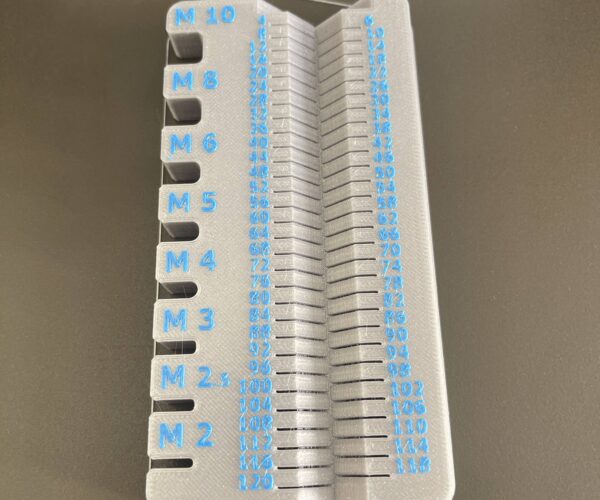How do you avoid print from detaching from one corner?
I am trying to print the Screw measuring tool from https://www.printables.com/model/32160-screw-measuring-tool-m2-m10-4-120mm/files but for some reason, every time I try to print it, one corner of the print detaches and the print fails. It is always the same corner and I am printing on a new Original Prusa i3 MK3S+ with a Satin Sheet, cleaned thoroughly with IPA. I recently assembled the printer and managed to print about 15 prints so far.
Anyone understands why the print detaches on that corner? I am assuming that it's not a calibration issue, since all other prints seem to come out fine. I ran the calibration process twice and it still does this every time, at around 30% of the way. Could it be that the bed is heating unevenly? Or that the PLA filament is not good? Where I live we can't get Prusa Filament, so I am printing with Creality PLA filament.
Ivan
RE: How do you avoid print from detaching from one corner?
I will partially answer my question, athough I am not exactly sure what made a difference. I washed the Satin Sheet with dish soap, dried it with a towel, wiped it with IPA 99% at room temperature and chaged filament to Prusa PLA.
What made a difference? Not sure. Maybe Creality PLA filament sucks.
Ivan
RE: How do you avoid print from detaching from one corner?
I don't know about Creality PLA, but warping shouldn’t be an issue with PLA filaments.
Anyway, on large prints, adding a brim helps to avoid this problem. Also, PLA sticks better to the smooth sheet; on the satin sheet often I use 3Dlac to improve adhesion, specially on parts with a small contact area with the bed.
RE: How do you avoid print from detaching from one corner?
Sure you can see warping with PLA, especially with larger rectangular models. But this one doesn't seem to fit that category. Usually you can deal with it the way you did, washing the sheet with hot water and soap. I'd also check my live z and dial it lower a bit.
Beyond that, as artur5 suggested, adding a brim will help. Or in a case like this, just add Mickey Mouse ears to the corners. Which is now easier by using Prusaslicer's parts library that features a small disk you can use. And again as artur5 suggested, a dab of Layerneer bed weld, magigoo etc, can help. These liquids (which are basically a kind of liquified glue stick) act as an adhesion agent but also as a separation agent when the bed has cooled.
RE:
Thank you @artur5 for the information. I did not know that for PLA the smooth sheet works better than the Satin Sheet. From Prusa's description on the Web, it seemed that the Satin Sheet was better in all cases. Thanks for the information.
RE: How do you avoid print from detaching from one corner?
Thanks @fuchsr for the information. All these tips are really useful and I will add them to my printing arsenal.
RE: How do you avoid print from detaching from one corner?
I would echo the suggestion to use something like Layerneer as an adhesion booster.
Some users resist things like this, but it has its purposes, and when it comes to a choice between getting a good print or sticking to some kind of ideological purity, I would choose the good print. 😉
A little goes a long way. Sometimes just applying a bit where the corners will hit and possibly along the edges of where the print will hit is enough.
Although PLA does not tend to warp by shrinkage as much as ABS, PLA seems to be the plastic that is involved with most adhesion issues.
RE: How do you avoid print from detaching from one corner?
Hairspray! Got2b Glued or about any firm hold spray. Get it anywhere, Walmart, Ulta, whatever.
RE: How do you avoid print from detaching from one corner?
There was some speculation a couple of years ago that Layerneer may indeed be simply re-packaged hair spray. They (Layerneer folks) are very vague as to what exactly is in it, as in 'proprietary polymer', which could be about anything.
A couple of months ago I took a bottle of Layerneer in to the stylist that both my wife and I use and asked if she could identify it as a hair care product. She said that it very well could be any of several (so-called) unscented non-aerosol hair sprays. She cited the Rave brand as a possibility, but said that there are countless similar products out there in both professional and consumer lines.
Someone else posted the name of an ingredient in a competing product to Layerneer (3d Lac maybe) and she said that it was indeed a common ingredient in many hair sprays, so I think this speculation is on the right track.
I'll probably keep using Layerneer, as it's reasonable in cost for what you get, it works quite well, a bottle goes a very long way, and the applicator bottle is very convenient and easy to use.
Hairspray! Got2b Glued or about any firm hold spray. Get it anywhere, Walmart, Ulta, whatever.
RE: How do you avoid print from detaching from one corner?
Oh I believe it!