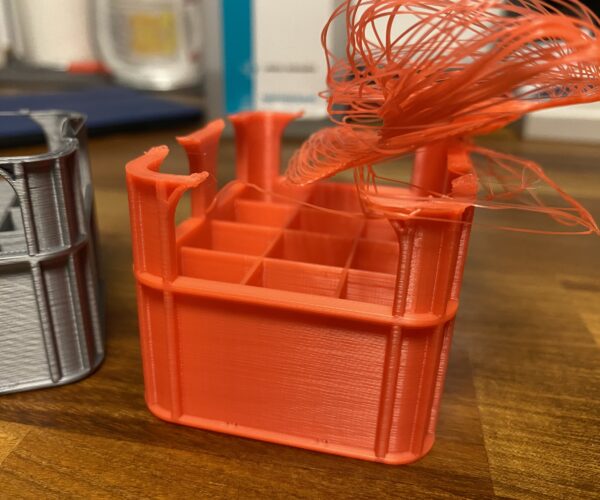Clean the bed very good, this is very important, search forum how to.(very important)
A new pei is normally not sticking as good as a older one, in the beginning.
Use a glue stick if it curls.
Peter, think you missed the first few post where your suggestions were already mentioned and discounted because the problem is not the first layer. It's higher up on the model.
I'm mostly with @peter-m on this. Did you try extra careful bed cleaning? 'Though you should never use glue with PLA.
Typical first layer problems manifest many layers higher up ... clean your print bed.
Cheerio,
i get bad curling too
instead of making a new post:
I have bad curling on my new MK3S+ (self assembled, good first layer, level bed with nyloc mod) too, and simple prints like the beer crate battery boxes are unable to complete, where many other users can seemingly print them fine straight from thingyverse.
The issue with my prints is mostly the same: I get bad overhangs and bridges due to the curling edges which at some point collide with the nozzle and the whole part gets knocked off the plate. Adhesion is fine in my eyes.
I print PLA, 210/65 first layer, 200/50 for the rest; cooling fan 50% from layer 3, 100% for bridges;
Layer height 0.2mm: grey one running with stock Slic3r "quality" setting; Orange one with slower stock settings.
RE: how do i stop curling
did you find the answer in the end ? having issues with PLA also warping coming away from the bed later on in the print.
first layers go down as they should.
instead of making a new post:
I have bad curling on my new MK3S+ (self assembled, good first layer, level bed with nyloc mod) too, and simple prints like the beer crate battery boxes are unable to complete, where many other users can seemingly print them fine straight from thingyverse.
The issue with my prints is mostly the same: I get bad overhangs and bridges due to the curling edges which at some point collide with the nozzle and the whole part gets knocked off the plate. Adhesion is fine in my eyes.
I print PLA, 210/65 first layer, 200/50 for the rest; cooling fan 50% from layer 3, 100% for bridges;
Layer height 0.2mm: grey one running with stock Slic3r "quality" setting; Orange one with slower stock settings.
RE: how do i stop curling
@brettg
I have a version of that model that I redesigned, it's now stackable like real creates, and I built the support into the model so no support needed, I also tuned it in 2.3.3, if your interested I'll send it your way.
Regards
Swiss_Cheese
The Filament Whisperer
RE: how do i stop curling
Was having the same issue on smaller parts with small skinny overhangs that would start curling up and eventually get snagged by the extruder which would drag the entire print off the bed. I chased lots of settings, some worked better than others. In the end the problem was fixed by just slowing the speed down to about 60% of normal and my prints are now perfect.