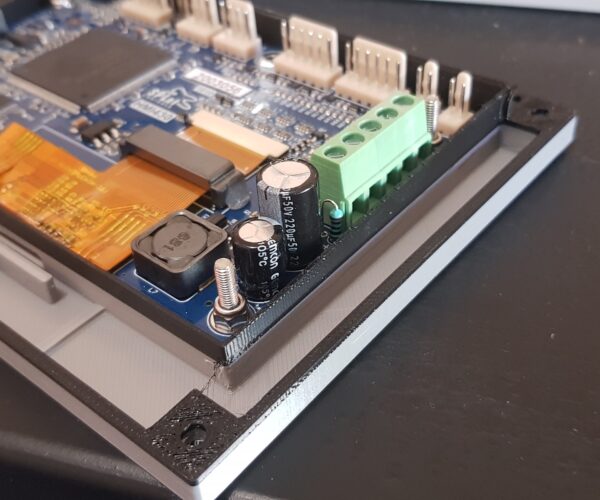How do I setup 2 different fillament profiles in 1 print in prusaslicer
i can split the print for a fillament change but i cant seem to find how to create a second material profile
printing a display bezel front and main body PETg all good and TPE for the seal and waterproofing continuing print after x layer all good because both have similar characturistics and prints well but now trying with diferent material and extrusion temp is vastly different 185 as to 120 fot TPE
how can i have the differnt profile start with the layer fillament change
Bill in OZ
RE: How do I setup 2 different fillament profiles in 1 print in prusaslicer
Have you tried right mouse click on the slicer slider. That gives options beyond simple colour change one of which is insert G-code. I am not a coder but if you can have custom code for start and end I see no reason why not here. If there is no limit to the custom code insert then a cut and paste of the code for your second filament should do it....I think.
Andrew
RE: How do I setup 2 different fillament profiles in 1 print in prusaslicer
There are a couple of ways to do it. You could manually edit your gcode and enter the new temperatures at the change point. If you're only doing a single change at a specific level, this might be the easiest option. It may be possible to automate it but I am not that familiar with custom G-code and scripts.
Here are instructions I found for tricking PrusaSlicer into thinking you have multi material capabilities.
RE: How do I setup 2 different fillament profiles in 1 print in prusaslicer
thanks guys at least its a start ill have a play, i will construct a smaller testing piece as the one in question is a 4hr to split print 🙂
thanks andrewld and darcshadow