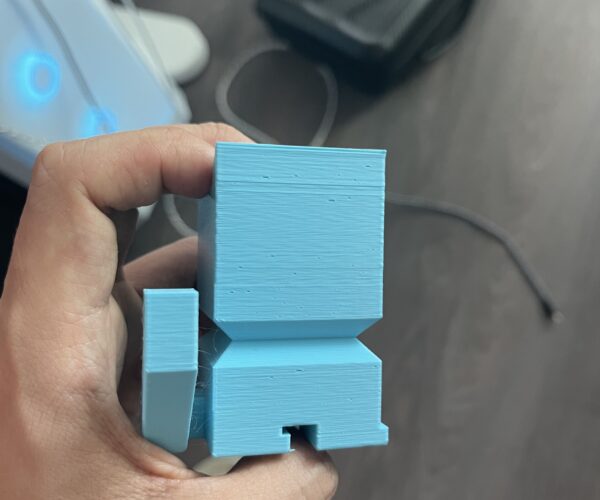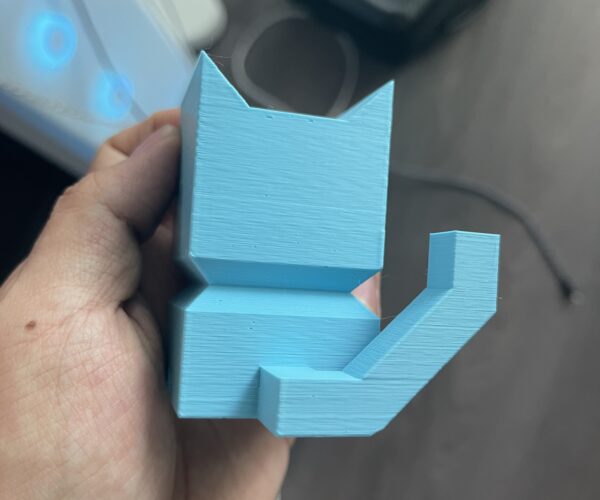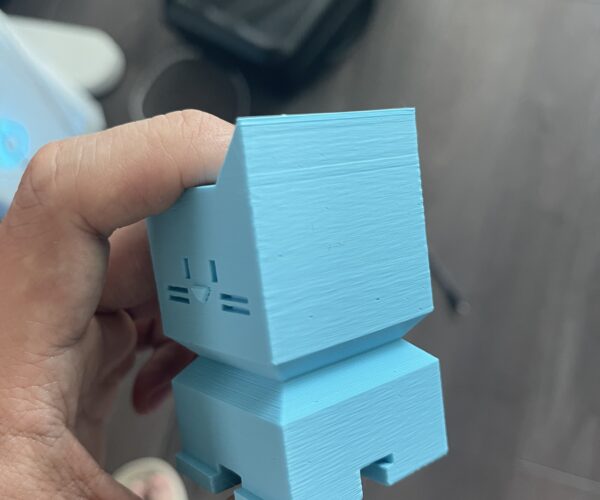How do I improve the surface quality? (Visible lines? layer shift? and missing layers?)
Hi, I'm trying to figure out how I can improve the surface quality of my print. I printed this calibration cat at 200% https://www.thingiverse.com/thing:1545913
Overall it turned out pretty good. In measurement is body 39.98 x 39.86mm, it's not perfect but close enough.
There are quite a few imperfections on the surface. There are some visible lines under the ears on the side of the body, feels like the layer shifted a little bit. And there are some small holes on the side of the body, left side has more holes than the right side.
I did run PID calibration and the flow calibration before the print. I also try to tighten some screws. So I don't know how do I troubleshoot this. Does anyone have ideas on how I can improve this?
Thanks.
Here are the pics.
And my printer setup, I'm printing with 3DFuel Pro PLA.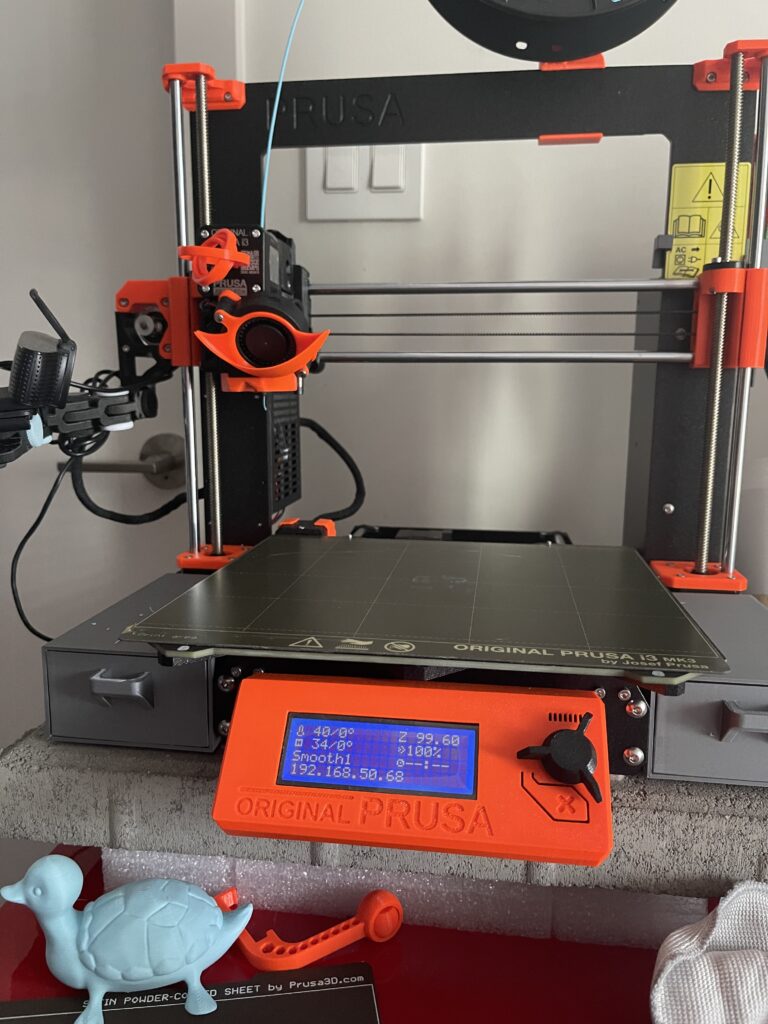
That looks like damp filament.
Cheerio,
RE: How do I improve the surface quality? (Visible lines? layer shift? and missing layers?)
I'm experiencing basically the same thing, but for sure mine is not a wet filament. I've printed many different rolls.
RE: How do I improve the surface quality? (Visible lines? layer shift? and missing layers?)
Really? It’s a new spool opened only for couple days. I will try bake it in the oven to see if that helps.
@lukedoky - In some cases only a few hours is enough.
@oxnard111 - Photo?
Cheerio,
RE: How do I improve the surface quality? (Visible lines? layer shift? and missing layers?)
@diem I haven’t tried to bake the filament yet, but I did I try a brand new spool. So like @oxnard111, I don’t think it’s because of a damp spool.
RE:
There are several possible causes of uneven surface finish, the two commonest are damp filament and non linear axis movement which itself has several possible causes.
There are several possible causes of small pockmarks in the surface, the commonest are damp filament and interrupted extrusion which too may have several causes ...
So first we attack the causes that both symptoms have in common. Don't assume new filament is dry, you have no way of knowing how it was treated in transit or how and for how long it was kept by intermediate distributors.
When we are certain the filament is dry we will be able to move on to other possibilities.
* * *
As we've seen no evidence from @oxnard111 yet it's impossible to make any diagnoses.
Cheerio,
RE: How do I improve the surface quality? (Visible lines? layer shift? and missing layers?)
Sorry y’all. I’ll post some pictures here in a little bit.
RE: How do I improve the surface quality? (Visible lines? layer shift? and missing layers?)
ok, I will try baking them first.
RE: How do I improve the surface quality? (Visible lines? layer shift? and missing layers?)
So I baked the filament for three hours, I don’t think it helped. I printed this after baking filament and change a new nozzle. It’s not getting better. The lines are really visible. 
RE: How do I improve the surface quality? (Visible lines? layer shift? and missing layers?)
I had forgotten to reply to this post.
Overall, I've got to say, it takes a fair amount of more tuning to get a good/great print out of my Prusa printers compared to my cheap Qidi Tech printers when using matte filament. At least Polyterra Matte filament for me.
I've noticed that for me, the first layer has to be crazy perfect on a Smooth Steel Sheet in order to get a really good print. And when printing something with a lot of travels between print points, I've really had to dial in the temperature, retraction, and lift on travel settings.
I have felt quite frustrated with the Prusa Printers for this current large project I'm using matte filament on. I've spent too many hours tuning and adapting to temperature and humidity.
RE: How do I improve the surface quality? (Visible lines? layer shift? and missing layers?)
Hmm, maybe it's the matte filaments. I used Polyterra Marble Slate grey before, which has a little bit of this problem, but is not as bad as the pink matte filament. The blue filament is 3D Fuel Pro PLA, which is not really a matte filament. So I don't really know what's happening. When I first got the printer, the print quality was pretty good.
RE: How do I improve the surface quality? (Visible lines? layer shift? and missing layers?)
Check your belt tension.
@lukedoky - I see no pockmarks in that picture - but it could be sharper.
Now we look at non-linear axis movement ... @towlerg is probably right about belt tension but other things can also affect mechanical resistance.
For both X and Y:
First, with the power off, move the axis by hand; is is smooth? Does the resistance stay the same over the whole range?
Clean and lubricate the smooth rods, check they are not damaged/scratched. Check the idler pulley is not clogged, out of line, or damaged (loosen the belt and try turning it with your fingertip, is it smooth?)
With the belt loose try turning the stepper motor by hand; is it smooth?
Retighten the belt until it just begins to make a low musical note when plucked...
Make your next print this:
https://www.prusaprinters.org/prints/46639-tension-meter-for-the-gt2-belts-of-i3-mk3s-or-prus
It MUST be printed in Prusament PETG or the spring tension will be wrong.
Cheerio,
RE:
I have the tension meter, the pointer is between min and max. Slightly closer to max. So I feel like my belt tension is good. I printed the meter in Prusament PETG.
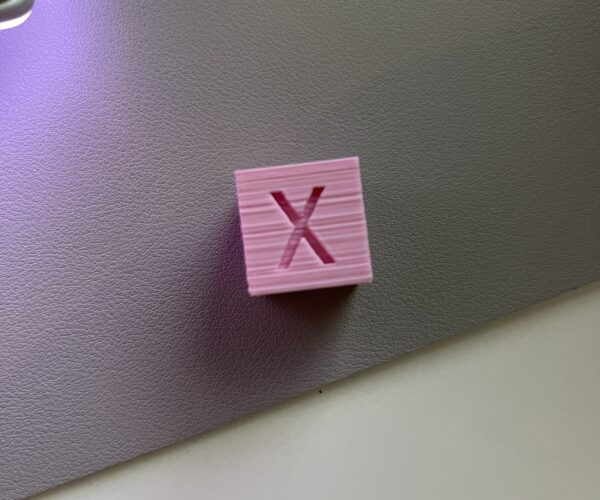
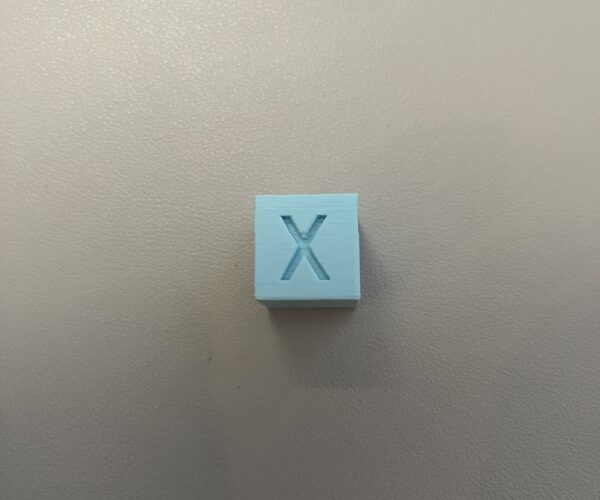
so I printed the cubes with some old blue Polyterra PLA last night, it’s a lot better than the matte pink PLA. It’s the same gcode. So I feel like I just got a bad spool of filament.
The blue is a bit better, try drying that - and do the axis checks.
Cheerio,