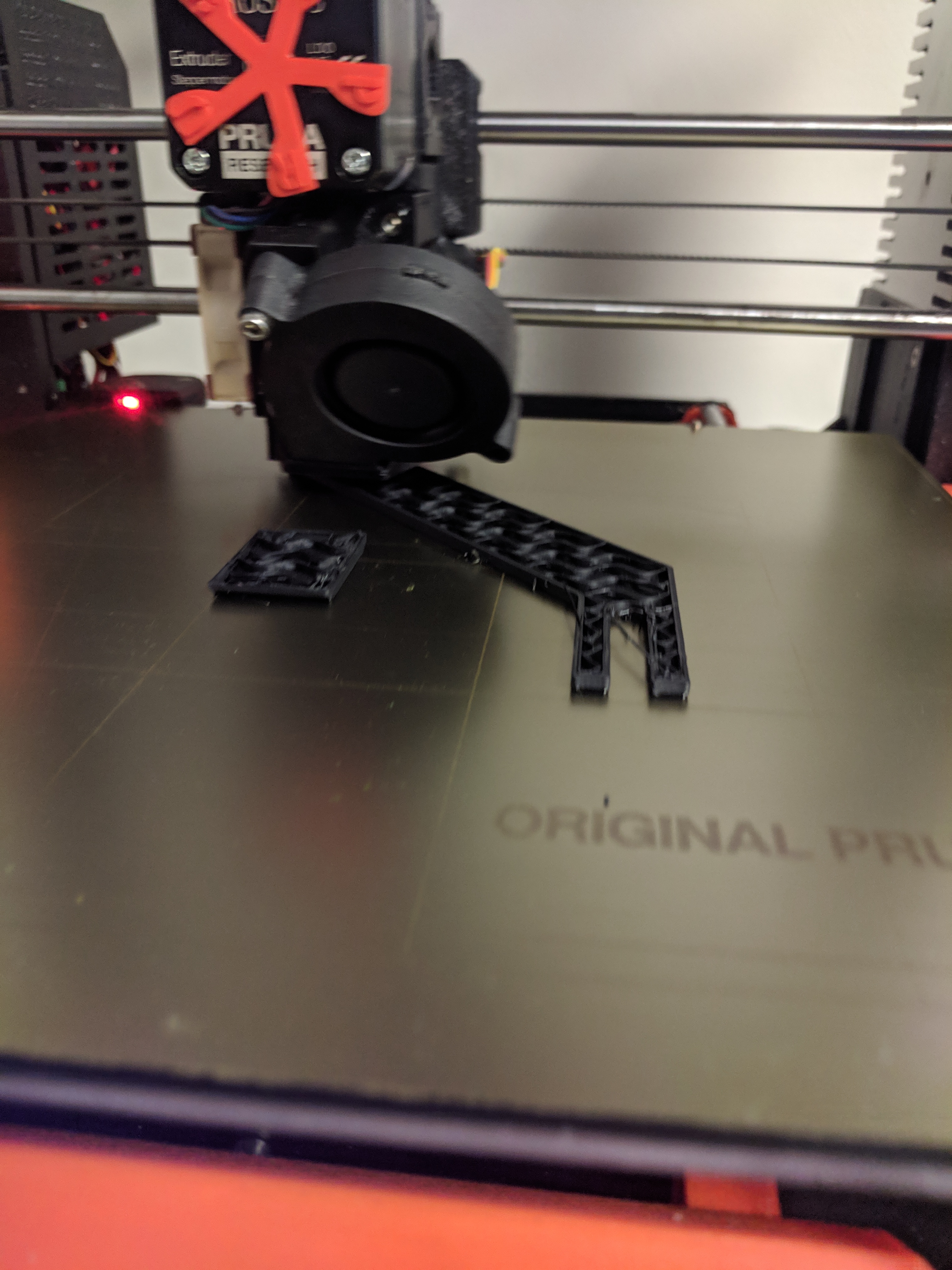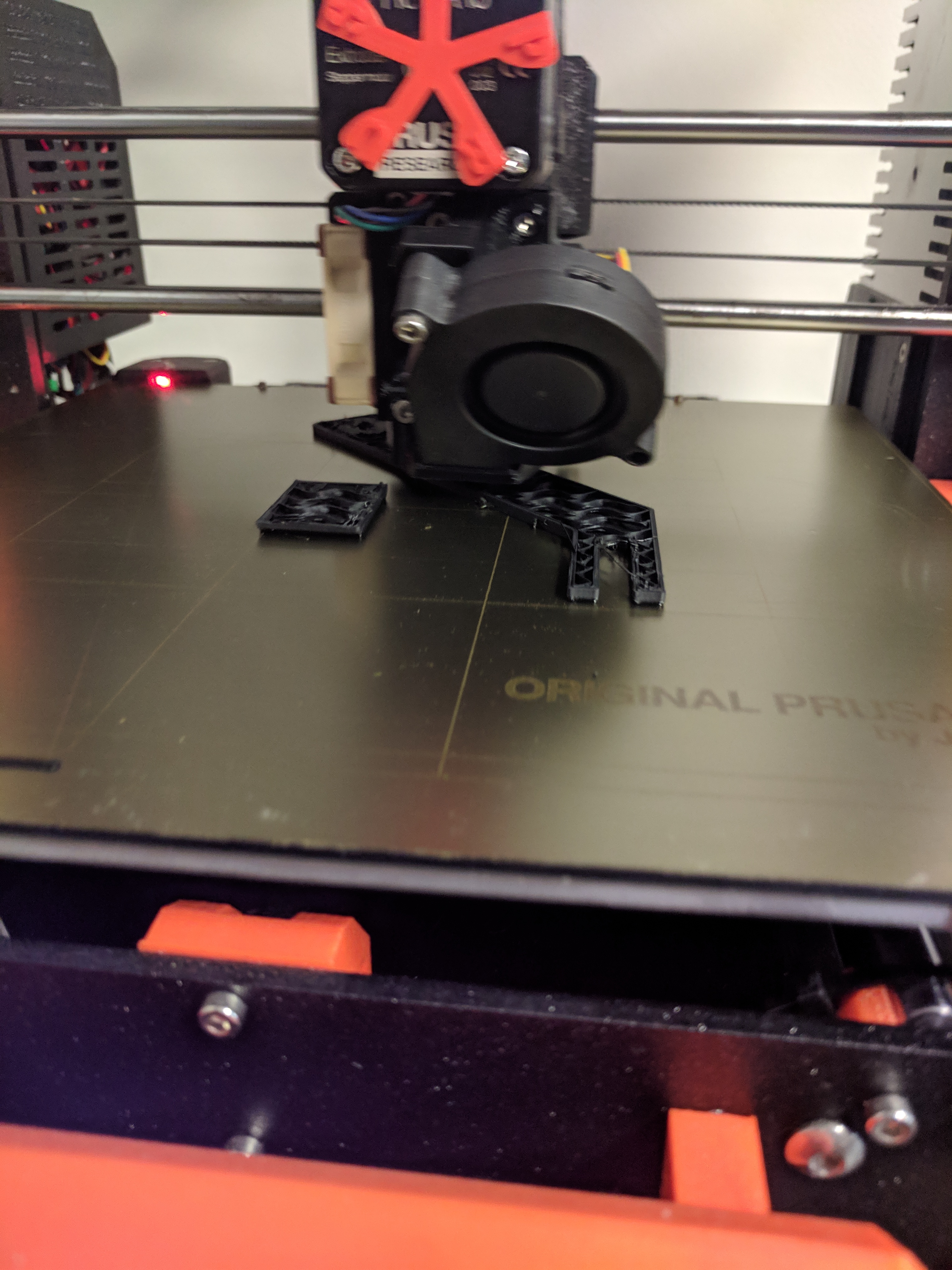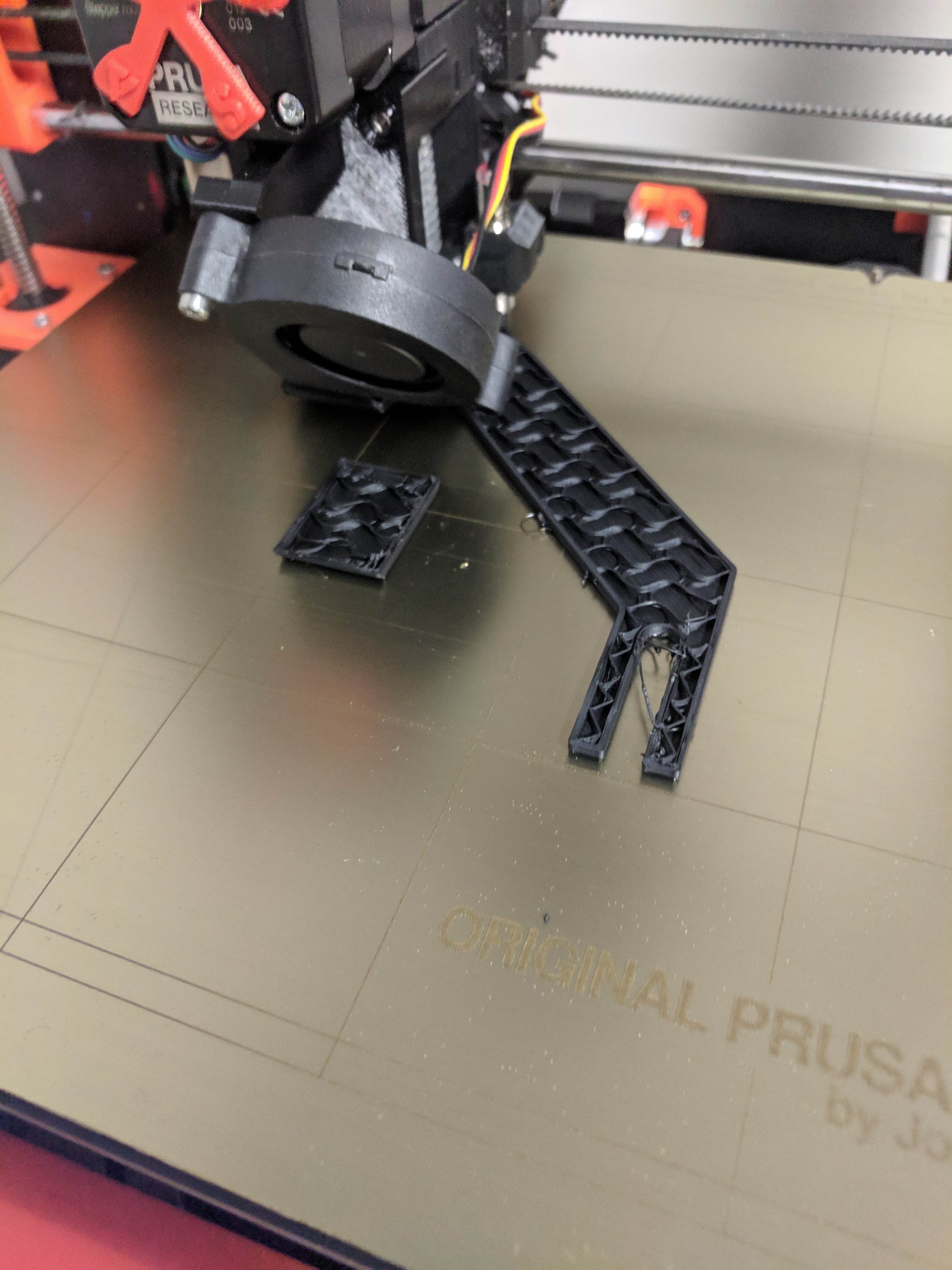Help with PETG Profile
Looking for some help with a PETG profile. The link provided is the profile I am using but I seem to be having issues from the pictures attached. Profile link: https://github.com/eoprede/prusa_profiles/blob/master/MK3/Slic3r/Pretty%20PETG%20V3.ini
Can anyone suggest what settings I can change to try and get a better print.
Thanks.
Re: Help with PETG Profile
Hello Andrew,
It's hard to see on this blurry pictures. What exactly would you like to improve?
Often linked posts:
Going small with MMU2
Real Multi Material
My prints on Instagram
Re: Help with PETG Profile
Try the default Prusa profile.
It works better for me.
Re: Help with PETG Profile
Sorry for the pics. I tend to get a lot of stringing in almost all my PETG prints. Like it is not adhering to the previous layer. From what I can tell when the print is finished, I tend to have some gaps on the perimeter. Was not sure if it was maybe a speed thing or Something else.
I will try the stock PRUSA and see if it does any better.
Thanks.
Re: Help with PETG Profile
Sorry for the pics. I tend to get a lot of stringing in almost all my PETG prints. Like it is not adhering to the previous layer. From what I can tell when the print is finished, I tend to have some gaps on the perimeter. Was not sure if it was maybe a speed thing or Something else.
I will try the stock PRUSA and see if it does any better.
Yes, take default Prusa PETG profile, print with 40mm/s (120mm/s max for infill) and 255C. You should get a pretty nice bonding and no skipped layers.
All the "pretty" profiles I've seen so far are using some tricks and are dialed in for their specific filament roll/machine.
Often linked posts:
Going small with MMU2
Real Multi Material
My prints on Instagram
Re: Help with PETG Profile
Sorry for the pics. I tend to get a lot of stringing in almost all my PETG prints. Like it is not adhering to the previous layer. From what I can tell when the print is finished, I tend to have some gaps on the perimeter. Was not sure if it was maybe a speed thing or Something else.
I will try the stock PRUSA and see if it does any better.
Yes, take default Prusa PETG profile, print with 40mm/s (120mm/s max for infill) and 255C. You should get a pretty nice bonding and no skipped layers.
All the "pretty" profiles I've seen so far are using some tricks and are dialed in for their specific filament roll/machine.
Thank you for the guidance. I just started a Print with your suggestions and it is fantastic so far. One more question if you dont mind. What is the best settings you have found for PLA?
Re: Help with PETG Profile
Thank you for the guidance. I just started a Print with your suggestions and it is fantastic so far. One more question if you dont mind. What is the best settings you have found for PLA?
Sure thing. I'm glad it's working for you.
In general there is no one ideal setting. I always print a temp tower first for unknown filament. Then pick the best looking temperature. Usually speed vs quality has proportional relationship. Print slower for better quality, print faster if quality doesn't matter.
Default Prusa settings is always a good starting point and then adjust speed and temp first. Both settings have already a huge impact. All the other settings are being adjusted only if there is a serious issue or very special requirements to the print.
Feel free to ask specific questions. I think It's more important that everyone understand how they can improve their print and what are the trade offs. I'm in this community now for two years printing a lot and still learn new things 🙂
Often linked posts:
Going small with MMU2
Real Multi Material
My prints on Instagram