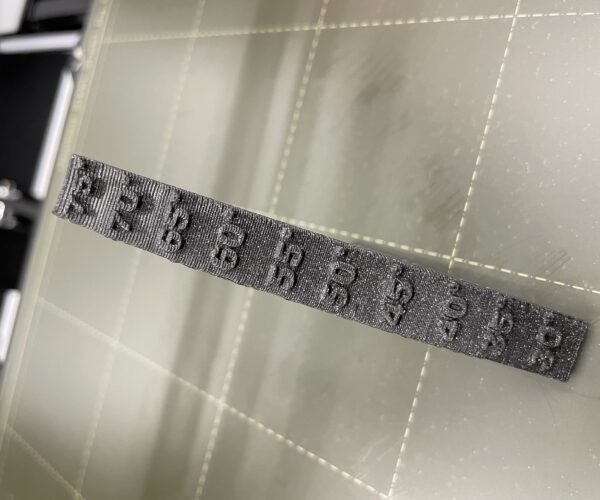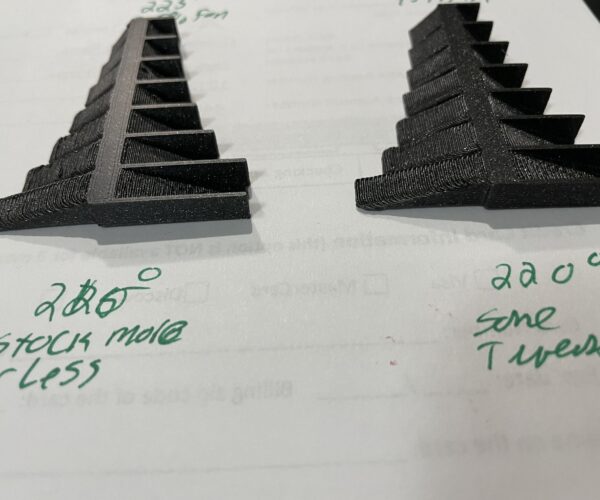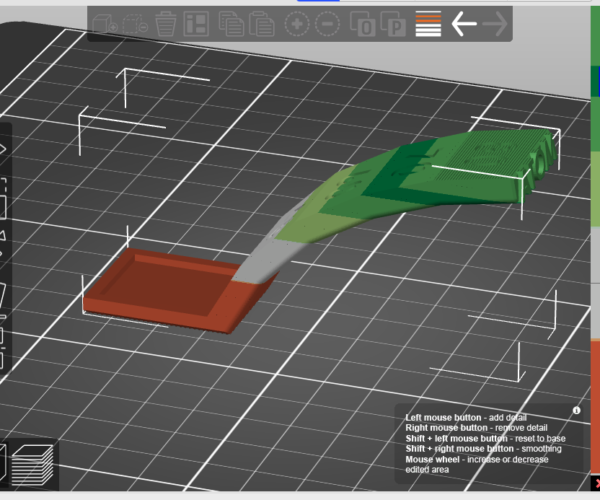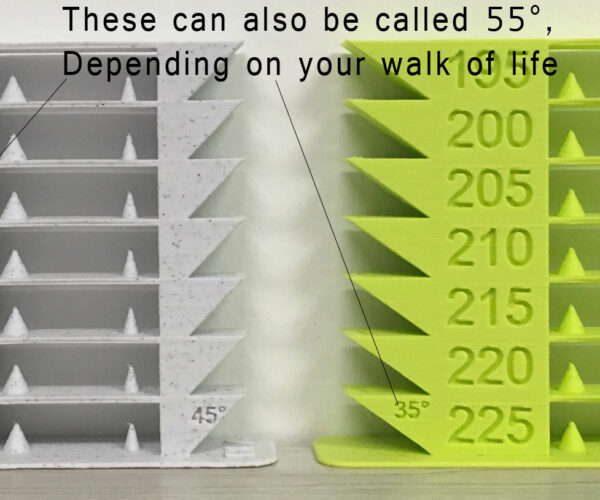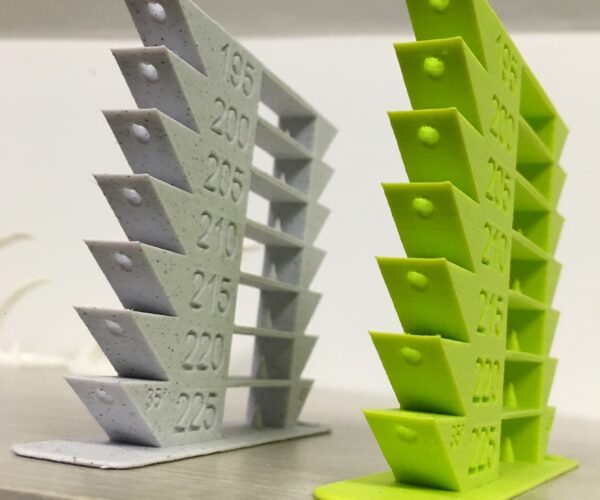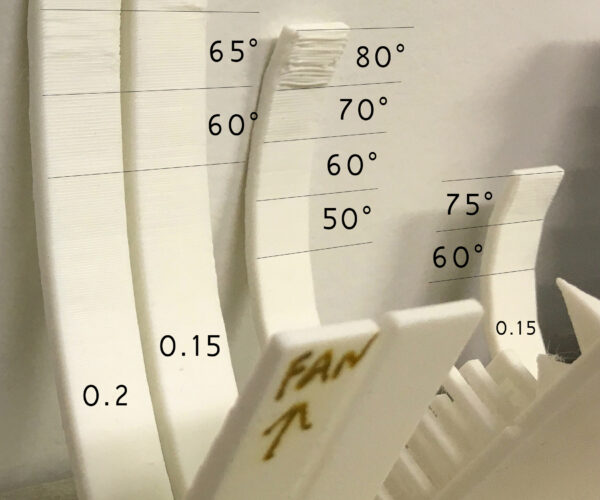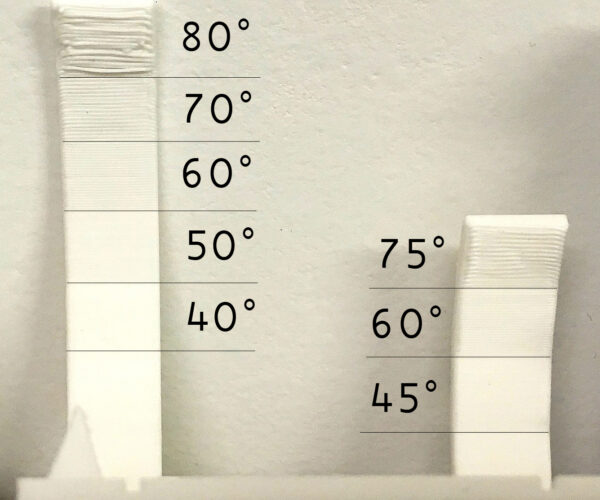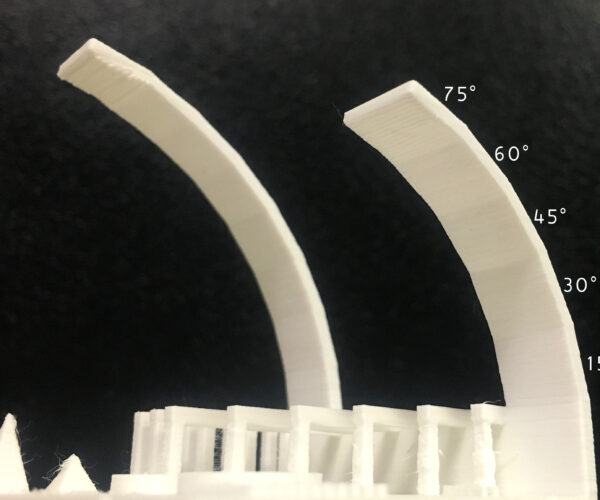Help with overhangs
I have had my Prusa MK3+ for a few months now, my first 3D Printer. Built it myself and it has been a great machine. Recently I have been trying to get it dialed in and tuned to make really great prints. What appears to be the final problem is with overhangs, and to a lesser degree bridging. I just can't get the overhangs to be clean. They are a total mess in my opinion.
I have printed a temp tower, various test prints, and recently this overhang test. It looks kinda bad although it is completed. I am running Prusament PLA Galaxy black with a Noxle X 0.4mm. Current print temps are 220. I have done a lot of iterative tweaking with a simple model, but I just can't get the overhangs to be decent. Suggestions?
One interesting thing I discovered when I started this process is that I was cooling TOO much. Bridging and overhangs got better when I upped the temp and dropped the fan speed. Don't know what that means.
🖖 Better but not good
Overhangs beyond about 45° are going to look bad. You might eke out a few more degrees by going with improved cooling, reduced print temperatures, wider extrusion widths, and lower layer heights, but unsupported extrusions over free air simply don't have the squish that other layers have and will tend to look stringy. Here's an experiment I did with variable layer heights:
Results are "better" but hardly "good". Avoid severe overhangs where finish matters. Try things like tilting prints with such overhangs.
and miscellaneous other tech projects
He is intelligent, but not experienced. His pattern indicates two dimensional thinking. -- Spock in Star Trek: The Wrath of Khan Unfortunately,…
👏 What?
I guess I could chosen better wording.
Huh? I didn't mean anything about your post. Just responding to the original message.
and miscellaneous other tech projects
He is intelligent, but not experienced. His pattern indicates two dimensional thinking. -- Spock in Star Trek: The Wrath of Khan Unfortunately,…
Overhangs
I guess I could chosen better wording.
Huh? I didn't mean anything about your post. Just responding to the original message.
I misinterpreted “Results are "better" but hardly "good". ” because it was in my posts also. No biggie. I hope the user get good overhangs,
--------------------
Chuck H
3D Printer Review Blog
RE: Was only describing difficulty of printing severe overhangsa
I misinterpreted “Results are "better" but hardly "good". ” because it was in my posts also. No biggie. I hope the user get good overhangs,
Hah! No, I'll quote you if I mean something like that. I was just separating the overhang tests from the others, which I agree look good. Just trying to say OP shouldn't screw up good settings chasing impossible overhang results. You can improve overhang results a bit, but not to the point that they look as good as regular surfaces.
and miscellaneous other tech projects
He is intelligent, but not experienced. His pattern indicates two dimensional thinking. -- Spock in Star Trek: The Wrath of Khan Unfortunately,…
RE: Help with overhangs
A stock MK3, s or +, printing PLA should be able to pull off a perfect overhang up to 60 degrees with stranded settings (0.2 - 0.15 layer heights 0.4 nozzle )and proper cooling no fuss no muss.
I do this commonly and even plan on it when designing, you can even setup so that you can print decent 65 degree overhangs in certain situations.
The Filament Whisperer
To whom it may concern
These are examples of overhangs printed on stock Prusa MK3 style printers, Intended to post them this morning but got cut short at the time so here they are. I left the photos large and sharpened some to help show the layer lines. (I think I need to invest in a macro lens 😉 )
These where to two main tests I used to demonstrate, of course both are available on thingiverse,
and a couple PLA temp towers printed awhile ago.
55° no special cooling or layer heights, printed at 0.2 to test filament for proper printing temperature.
Note the clean overhangs at all temps.
I really tried hard to show the detail here I want folks to realize what they can actually achieve
with their printers, no special modifiers or voodoo, just a good understanding of cooling, layer heights and situational awareness relative to the model they are printing.
(That means things like, printing speeds, and knowing that outside corner overhangs require different strategies then inside corners etc,, the list goes on.)
It's simple but there's a lot to learn.
Had to take these at different focal lengths.
I encourage folks to click on these and even use "view image" I left them large so the details can be seen.
Keep in mind that these were taken as close up as I could while trying to maintain focus they actually great from the perspective of the normal human eye.
Hope this helps someone,
Enjoy
Swiss_Cheese
The Filament Whisperer
RE:
I know, Old Post but can someone please help me?
what I'm doing wrong here? I'm Using a Prusa MK3S+ with the Generic PLA profile, 3 Perimeters and 25% Infill. As you can see the OverHang is a total Disaster.
RE: Help with overhangs
I wouldn't expect this to print okay without using supports.
Formerly known on this forum as @fuchsr -- https://foxrun3d.com/
RE: Help with overhangs
I tried with support but it wasn't much nicer than that very little difference actually, the thing is the creator of that file also claims that there is no need to use supports to print that Part.
Regards
Daniel