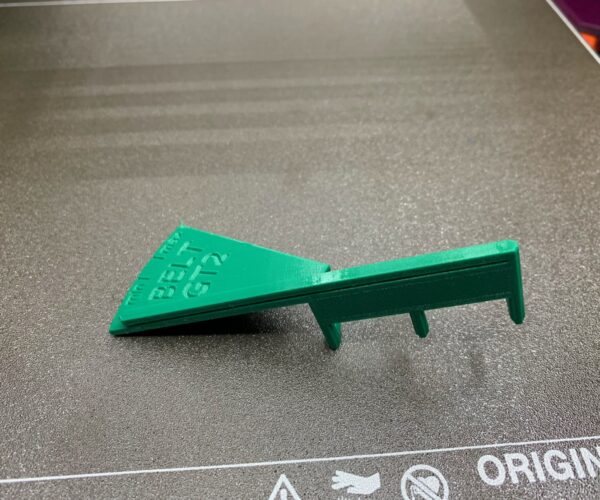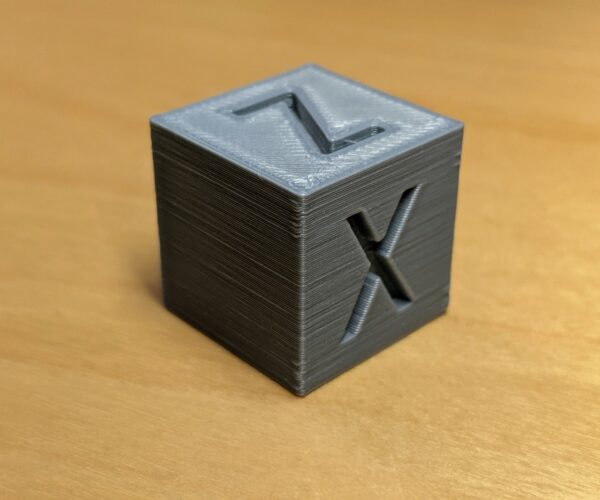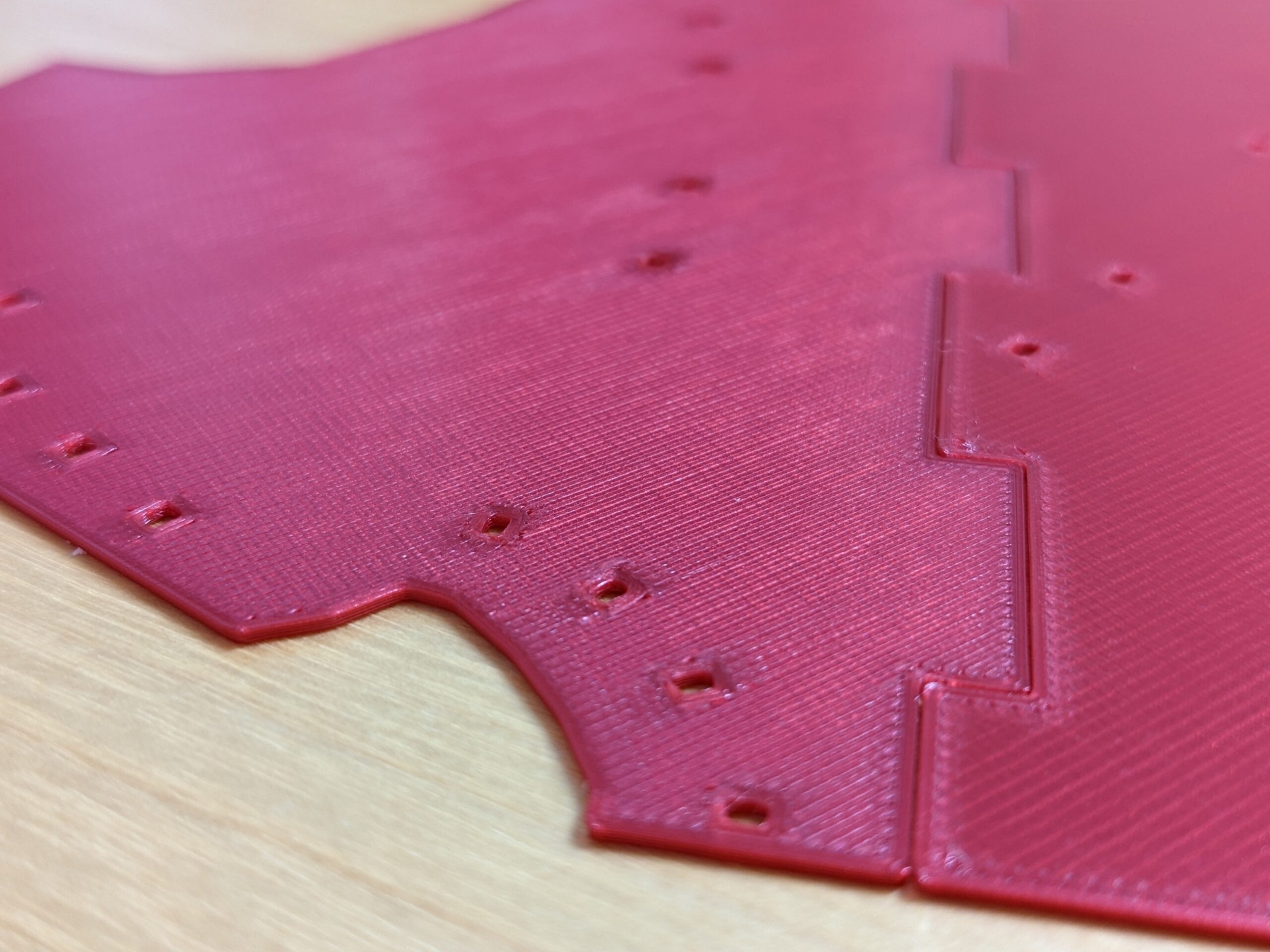RE: Help Identifying Top Layer Issue (Individual lines and Rough)
I can't tell but it seems like the density is used for estimating print time/usage
https://github.com/prusa3d/PrusaSlicer-settings/issues/36
RE: Help Identifying Top Layer Issue (Individual lines and Rough)
Nope. Alright, XYZ Cube next.
"What am I doing here? Narf!" - Pinky, Pinky and the Brain
RE: Help Identifying Top Layer Issue (Individual lines and Rough)
@axion
Look at the sides. Those should be relatively smooth. that's what makes me think something is loose.
RE: Help Identifying Top Layer Issue (Individual lines and Rough)
Cube results:
Yeah, sides are definetely not aligned. Top is over extruded as I reset the profile to be based on Hatchbox default (should be 0.97 based on extrusion cube).
Belts are X:240 Y:266
PSA: I am aware of notches in the top smooth rod of my x-axis. Parts are on order for replacement (should be delivered Wednesday). I have a bunch of them on the rod (this is after replacing this exact rod and barings in October last year for the same reason).
I never replaced the two orange parts on the x-axis when I upgraded to the MK3S+ in February (although Prusa provided the models, they did not include instructions since the change was "minimal"). I will replace the rod and barings and I plan to print the recently released R7 for the x-carrage parts as well as replacing the R6 x-axis orange parts I have already printed.
Now, that being said... any suggestions as to what I can do in the mean time to improve the quality?
And do you think that my top layer results are related?
XD
"What am I doing here? Narf!" - Pinky, Pinky and the Brain
RE: Help Identifying Top Layer Issue (Individual lines and Rough)
@axion
I did the same upgrade to my first MK3S to the + in march. I didn't replace the x axis parts either. my left part still has the angled screw in it. I bought both my printers pre-assembled, so I'm not an expert on the complete build process. I'm curious if you tightened something too much as to cause those grooves. Perhaps someone more experienced will chime in here in a bit.
I'm actually planning to reprint the parts for both my non-mmu enabled MK3S+ and the MMU enabled one. One in Autobot Blue and the other in decepticon purple. But I'm getting my soluble support printing worked out since I'd like to do some accent colors too with the MMU.
RE: Help Identifying Top Layer Issue (Individual lines and Rough)
Fun color choices! Prusa support said that the R7 for the x-carrage is supposed to help prevent overtightening, so we'll see!
"What am I doing here? Narf!" - Pinky, Pinky and the Brain
RE: Help Identifying Top Layer Issue (Individual lines and Rough)
After pondering this overnight I have a hypothesis:
If my z layers are not aligning properly, the extrusion multiplier value from my digital calipers will be off; most likely a larger change than it should be.
Thus, there is nothing actually wrong with the top layer infill, just the multiplier. Time to make some adjustments and test!
"What am I doing here? Narf!" - Pinky, Pinky and the Brain
RE: Help Identifying Top Layer Issue (Individual lines and Rough)
I had to do some tightening of X axis on one of my printers yesterday. Definitely worth checking everything over.
RE: Help Identifying Top Layer Issue (Individual lines and Rough)
After replacing my x-axis rod (the one with notches) and bearings, tightening/calibrating belts, tightening screws, re-calibrating, I don't see a noticeable change :-/
"What am I doing here? Narf!" - Pinky, Pinky and the Brain
RE: Help Identifying Top Layer Issue (Individual lines and Rough)
@axion
hmmm. I'm hoping someone else can chime in that has more experience than I do. I'm at a loss.
RE: Help Identifying Top Layer Issue (Individual lines and Rough)
I can't tell but it seems like the density is used for estimating print time/usage
https://github.com/prusa3d/PrusaSlicer-settings/issues/36
The density is not used for estimating print time but it is used for the weight (length x density gives you the weight).
A couple of things to test. Have you tried a smaller thinner piece without any infill ? Sat 4 bottom layers and 4 top layers. Does it do it to the top layer in that scenario ? If you get a decent top surface with that then I still think its your infill %.
Because even with 15% infill with gyroid theres too much gap to bridge nicely with a MK3. If you insist on using Gyroid I think its going to need around 30%.
Looking at your picture a few posts up of a thin-ish square part you can see the top surface isn't flat. Try that same model but with rectilinear infill in the 15-20% range. Basically a good rule of thumb is the larger your nice flat area is on top the more infill you need.
Its why support cubic is good if your parts have the height/thickness for it to work properly. You can whack the % up to 40-50% and it will get smaller as it goes down. Wont work on the model you posted though as its too thin to make a difference.
RE: Help Identifying Top Layer Issue (Individual lines and Rough)
@neophyl
I was thinking his outer perimeters look a little rough. Would you agree?
RE: Help Identifying Top Layer Issue (Individual lines and Rough)
Yes I would agree that those perimeters don’t look particularly good, and while that may be related I suspect it’s not the cause of the top layers issue. Which is why I suggested a couple of checks/tests.
The top layers are patchy, which I have seen with large flat layers with not enough infill. I did some display stands with similar bases back when I first got my printer. I too used the defaults, so gyroid infill just like the OP. I had the same problem with them. Changing the infill type and % sorted it for me. I know Prusa loves gyroid but I’m not a big fan. Cubic gives a very similar strength for the same % and uses a lot less gcode as it’s straight lines rather than wavy lines with lots of short segments but for something like this rectilinear is probably the most efficient.
Like anything with 3D printing it’s best to adjust your slicing choices to match the object you are printing on a case by case basis.
RE: Help Identifying Top Layer Issue (Individual lines and Rough)
Just an update. I am working with Prusa Support regarding the poor quality perimeters.
"What am I doing here? Narf!" - Pinky, Pinky and the Brain
RE: Help Identifying Top Layer Issue (Individual lines and Rough)
@axion
They are pretty good. They helped me getting my mmu sorted out.
RE: Help Identifying Top Layer Issue (Individual lines and Rough)
@ssill2
Yes, they are quite amazing. I try not to bother them with things that might be simple, but from the discussion here (as well as what Support has already suggested) it appears to be a more complicated issue :-/
"What am I doing here? Narf!" - Pinky, Pinky and the Brain
RE: Help Identifying Top Layer Issue (Individual lines and Rough)
@AxioN were you able to identify and resolve the issue?
RE: Help Identifying Top Layer Issue (Individual lines and Rough)
Thanks for asking. I'll post an update soon.
"What am I doing here? Narf!" - Pinky, Pinky and the Brain
RE:
Not fixed; still rough in both directions (not just one); I guess the top layer gaps are gone. Lots of troubleshooting and part replacement 😰
"What am I doing here? Narf!" - Pinky, Pinky and the Brain