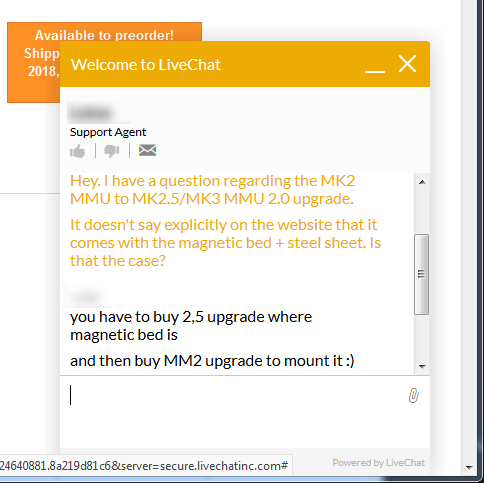Gradual slope not being printed well
Original MK3S, Slic3r PE 1.42.0, Prusament PLA (the color is actually silver), 0.2 Quality MK3, 20% infill, I did not change any of the other settings.
I am trying to print this item http://www.thingiverse.com/thing:3175416 . This is the bottom of the print
As it slopes gradually upward shouldn't the print be nice and clean (without needing any support)?
Or what did I do wrong?
Re: Gradual slope not being printed well
With chamfers like this, you have extremely large overhangs in the first few layers. See here.
If you want to have chamfers all around your object I can offer you the following method:
First, add a fillet to the edge. The size of the fillet is "2r - 2*sqrt(r²/2)" (r = radius). Then you can make the desired radius on the upper edge. So the first layers have a stable 45° angle and are easy to print and you have a consistent radius on each edge.
Re: Gradual slope not being printed well
It is not my design, I just want to print it.
Re: Gradual slope not being printed well
It is not my design, I just want to print it.
The point was you didn't do anything wrong; it's the design that is simply not optimized for FDM. Your best options are to:
Re: Gradual slope not being printed well
Another option. Print two slower layers with a low layer thickness using variable infill. Make sure fan is on.
Re: Gradual slope not being printed well
Thanks, guys. I'll check if I can get a better result with your suggestions.
Re: Gradual slope not being printed well
Layer thickness is your enemy here. Use variable layer thickness in Slic3r - and set the minimum in those first few layers. Alternatively, use supports on the bed only. It won't make the bad spots look as good as the good spots, but it can improve sub-optimal designs like this.
Re: Gradual slope not being printed well
With chamfers like this, you have extremely large overhangs in the first few layers. See here.
First, add a fillet to the edge. The size of the fillet is "2r - 2*sqrt(r²/2)" (r = radius). Then you can make the desired radius on the upper edge. So the first layers have a stable 45° angle and are easy to print and you have a consistent radius on each edge.
Actually, the video you linked to advised exactly the opposite. The title is "Fillets are sexy, but chamfers are better for FDM printing".
A chamfer is a straight line/plane. For example, a 45° angle from the x-axis to the z-axis. A fillet involves a radius. It appears you have them backwards.
Re: Gradual slope not being printed well
With chamfers like this, you have extremely large overhangs in the first few layers. See here.
First, add a fillet to the edge. The size of the fillet is "2r - 2*sqrt(r²/2)" (r = radius). Then you can make the desired radius on the upper edge. So the first layers have a stable 45° angle and are easy to print and you have a consistent radius on each edge.
Actually, the video you linked to advised exactly the opposite. The title is "Fillets are sexy, but chamfers are better for FDM printing".
A chamfer is a straight line/plane. For example, a 45° angle from the x-axis to the z-axis. A fillet involves a radius. It appears you have them backwards.
Sorry. I'm not a native English speaker. It looks like I mistaken chamfers and fillets.