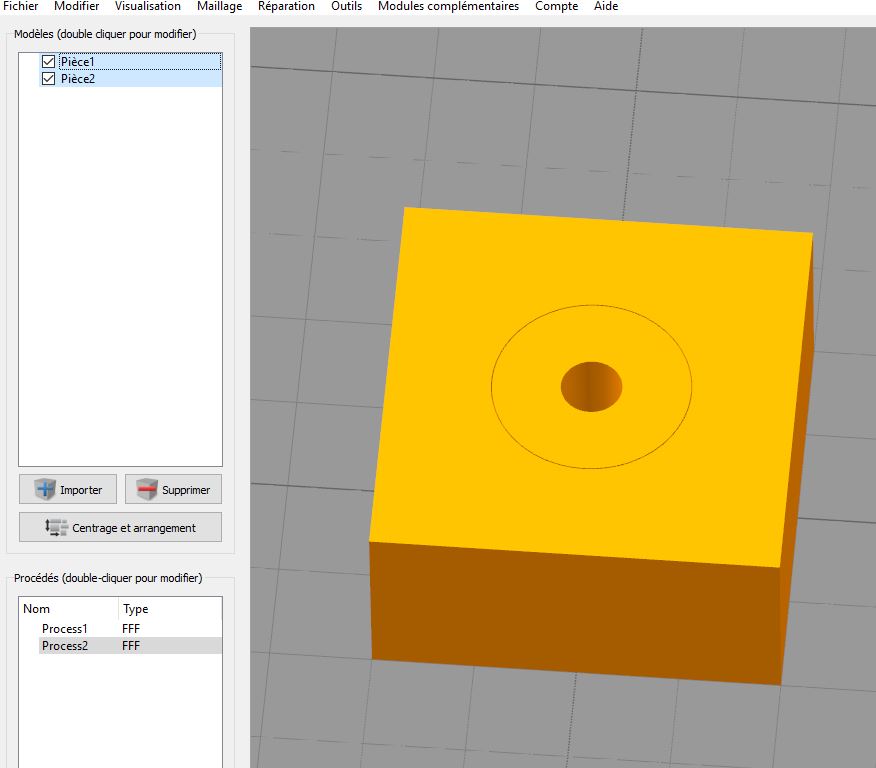Generate supports inside a solid object made hollow with 0% infill
I'm having trouble printing a Owl, it must be hollow (0% infill, no bottoms) but it fail where it start to overhang near owl feet like 10mm up from nail start, that cause a layer shift, beside that all model print OK.
Print settings:
Prusa ABS with prusa easy abs filament
0.6mm nozzle @ 1 x 1.2mm wall
0.10mm layer height
No bottom, no infill
I try to generate supports but even with full support will not generate any supports to the Owl base, maybe slic3r will ignore supports there because it count as solid on that region.
I tried 3 times, and all 3 prints fail at same height causing a layer shift (i have crash detection off)
Object: https://www.thingiverse.com/thing:693371
What can i do to overcome this problem?
Re: Generate supports inside a solid object made hollow with 0% infill
Use something like Meshmixer to actually hollow out the part, then supports will work. Either tree supports in MM or array supports from Slic3r.
Re: Generate supports inside a solid object made hollow with 0% infill
Use something like Meshmixer to actually hollow out the part, then supports will work. Either tree supports in MM or array supports from Slic3r.
I tried, but still it don't remove the bottom and open out. Also the hollow function is not near as perfect as Slic3r, extra perimeters will be generated by slicer, even if i put my wall thick on meshmixer.
The perfect solution would be Slic3r to generate that but even with Support Enforcement they are not generated under that condition
Re: Generate supports inside a solid object made hollow with 0% infill
Meshmixer can remove the base layer keeping the part completely hollow. A bit of an exercise, but it can be done. Alternatively, add a small platform in Meshmixer before you hollow the part then use slicer to cut just above the new base. This took me less than 5 minutes...
Hollow Owl
With Internal Support
Re: Generate supports inside a solid object made hollow with 0% infill
The problem of that are extra perimeters will be used, If you try to slice it it will do infill on between some walls and also generate 2x more walls compared with slic3r hollow. Can you check? On your preview i already see 1 extra perimeter and fill on base
Re: Generate supports inside a solid object made hollow with 0% infill
There are no extra perimeters - I suspect you see a flat spot on the log... pretty sure that's a top fill. In any case, it'd be a hole in the part if the slice didn't fill it.
Besides, I only hollowed out the owl in Meshmixer rather than fight trying to make the part using only perimeters. Pretty sure some of the angles are impossible to print with just two perimeters. But for fun your could try vase mode and one perimeter.
Re: Generate supports inside a solid object made hollow with 0% infill
There are no extra perimeters - I suspect you see a flat spot on the log... pretty sure that's a top fill. In any case, it'd be a hole in the part if the slice didn't fill it.
Besides, I only hollowed out the owl in Meshmixer rather than fight trying to make the part using only perimeters. Pretty sure some of the angles are impossible to print with just two perimeters. But for fun your could try vase mode and one perimeter.
There are some extra perimeters to fill tiny gaps, slic3r does it perfect when it come to hollow and stick with perimeter count.
This Owl print well with just perimeters, i print it before, but this ABS filament is not coop right now.
I also test Vase mode in past on this model, and it fail, it will leave open holes on some spots
But I was able to optimize the model with Meshmixer hollow function, after many tries i come to the perfect spot, i had to increase density and detail to 512. And hollow to 1mm
Result:
Left: Meshmixer Hollow | Right: Slic3r Hollow

As you can see Meshmixer both 2 perimeters count as external insted of internal+external, and tiny gap can be seen between them generating more moves, more plastic use and more time to print.
Slic3r use two without the presence any gap.
Yet i'm happy with the result and Printing right now: