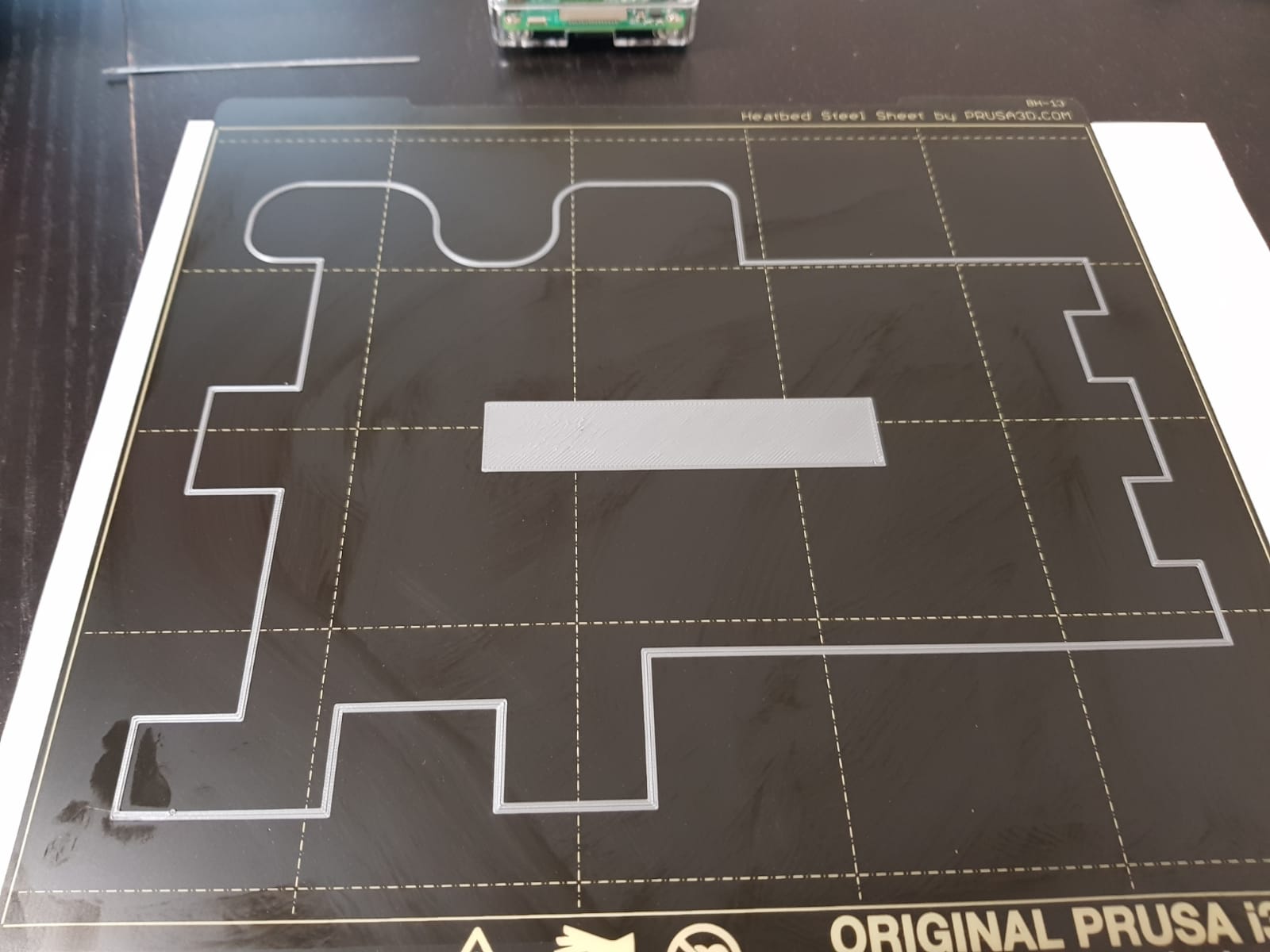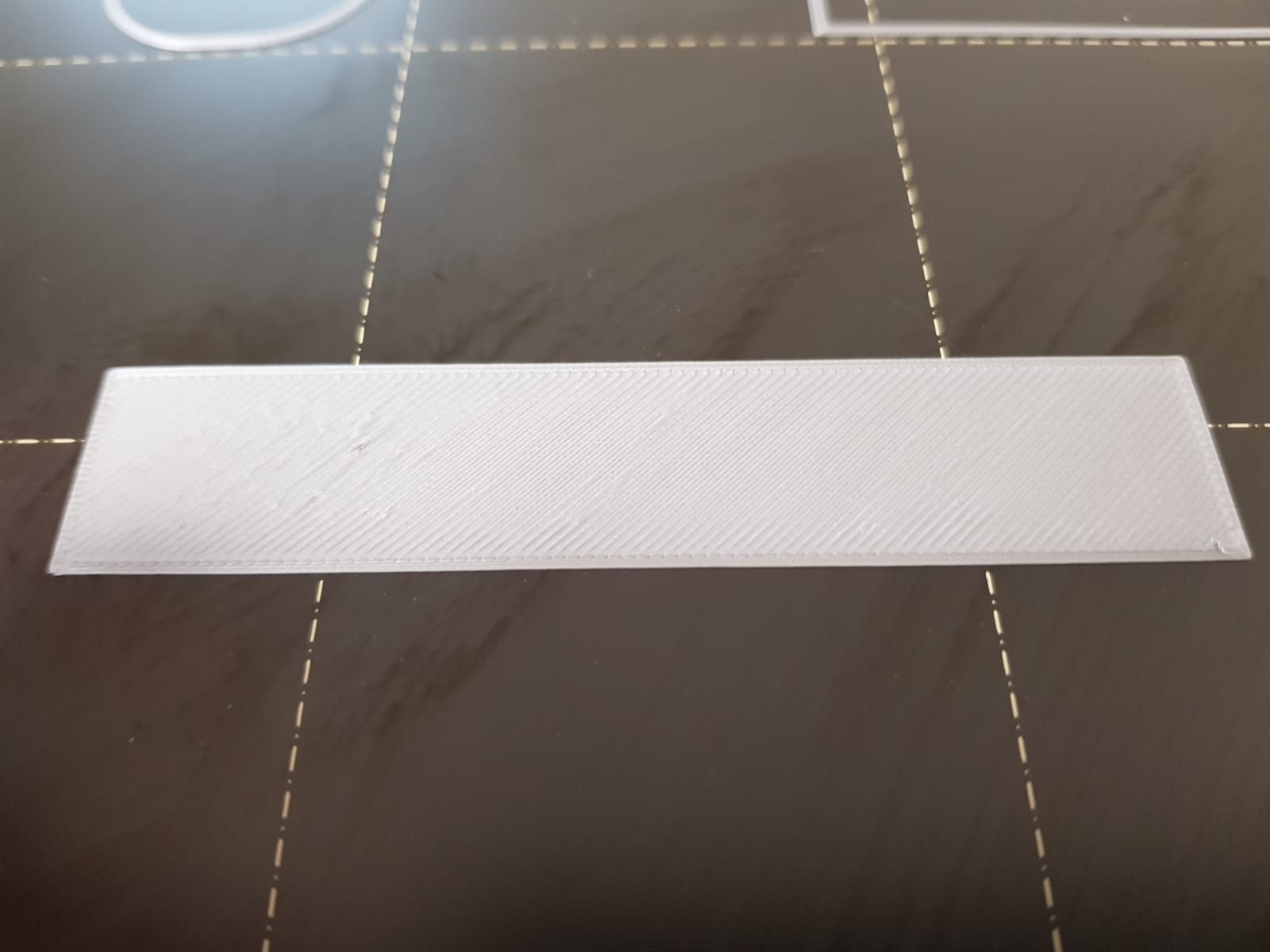Frist Layer Print
Im finally done building my Printer.
For the first Print i tested the first file that appeard on the SD card.
I already did some bed-ajustments and now it looks like this.
In not sure if this looks good or bad.
In particular i'm a bit worried about that panel in the middle. (It has some irregularities).
But for now i am happy that i dont have any threads flying around :).
Re: Frist Layer Print
It does look quite good to me. If anything it looks like the bed is too high - I bet you can feel roughness if you slide your finger over the central block.
What is your live z set too?
Re: Frist Layer Print
Hi Texy,
just an observation,
the bed doesn't move up and down on the Prusa Mk3, it's the extruder that is adjusted up and down,
so in this instance the extruder is a bit too low (too large a negative Live 'Z' value)
Hi Philipp
that's an interesting first layer test,
as said above it Looks like your Live Z is a tiny bit close to the build plate in the middle, so I would reduce the value of your current live Z value a little.
If you then re run the test print, you might find the edges don't stick as well, so you may need to also adjust bed level correction in the configuration menu as well.
You seem to have got a finger mark on the build plate, and some marks where you have wiped the build plate off previously,
I suggest that you clean the build plate with disk washing detergent / soap (Dawn/ Fairy Liquid or similar), and water and dry with a clean unscented paper towel... then keep your fingers off the surface of the build plate. regards Joan
I try to make safe suggestions,You should understand the context and ensure you are happy that they are safe before attempting to apply my suggestions, what you do, is YOUR responsibility.Location Halifax UK
Re: Frist Layer Print
Thanks for the response so far.
I did clean the board this time with window cleaner first and then with iso-alkohol.
I changed the live z level from -720 to -690 and the center piece looks better now.
But my left side doesnt get squeezed enough now. It almost doesnt stick to the board.
I tried to adjust the board level but even with the max -50µm the right side is way more squeezed and flat than the left side.
Any ideas on that?
Re: Frist Layer Print
Hi Texy,
just an observation,
the bed doesn't move up and down on the Prusa Mk3, it's the extruder that is adjusted up and down,
so in this instance the extruder is a bit too low (too large a negative Live 'Z' value)
Thanks Joan - yes of course, I meant the bed height relative to the nozzle 😉
Texy
Re: Frist Layer Print
Thanks for the response so far.
I did clean the board this time with window cleaner first and then with iso-alkohol.
I changed the live z level from -720 to -690 and the center piece looks better now.
But my left side doesnt get squeezed enough now. It almost doesnt stick to the board.
I tried to adjust the board level but even with the max -50µm the right side is way more squeezed and flat than the left side.
Any ideas on that?
I understand it is a common problem that the right side of the bed is slightly higher than the left - mine is also. If you search, you'll find others reporting the same thing. I used the nyloc nut mthod for the bed and I have also jjust switched over to the unofficial 7x7 bed leveling firmware and there is a definate improvement.
Texy
Re: Frist Layer Print
I wonder if the right hand side issue is due to the proximity of the z steppermotor!
Joan
I try to make safe suggestions,You should understand the context and ensure you are happy that they are safe before attempting to apply my suggestions, what you do, is YOUR responsibility.Location Halifax UK
Re: Frist Layer Print
i solved it kinda.
I just installed 3 washers on the left side unter the distance pieces of the heat board.
not 100% accurate but better