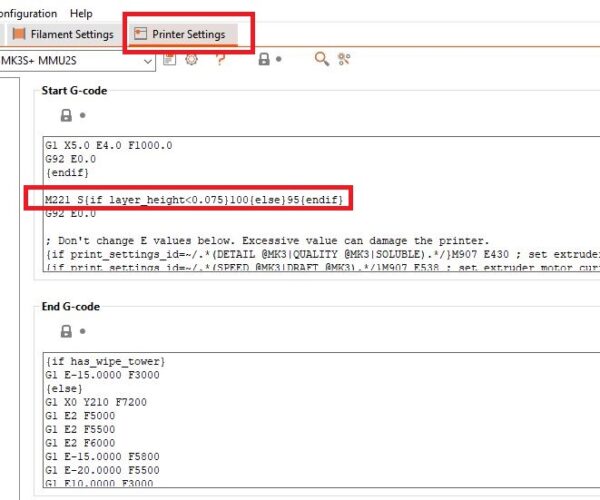FLOW problem in slicer.
I set the Flow to 1 in the slicer but when it starts to print it drops down to 95. Is there anyway to fix this?
Best Answer by RandyM9:
You don’t have to delete the line, just ‘comment’ it out by placing a semi colon before the text.
See below:
; M221 S{if layer_height<0.075}100{else}95{endif}
This way, you’ll have a record of the original gcode in place and a simple way to put it back the way it was, or modify it with different values, if you find the need to.
Cheers
RE: FLOW problem in slicer.
Formerly known on this forum as @fuchsr -- https://foxrun3d.com/
RE:
Remove "M221 S{if layer_height<0.075}100{else}95{endif}" in PrusaSlicer (100% is MK2 compatible, which tended rather to under-extrude).
wbr,
Karl
Statt zu klagen, dass wir nicht alles haben, was wir wollen, sollten wir lieber dankbar sein, dass wir nicht alles bekommen, was wir verdienen.
RE: FLOW problem in slicer.
Where is this located?
Remove "M221 S{if layer_height<0.075}100{else}95{endif}" in PrusaSlicer (100% is MK2 compatible, which tended rather to under-extrude).
wbr,
Karl
RE: FLOW problem in slicer.
You don’t have to delete the line, just ‘comment’ it out by placing a semi colon before the text.
See below:
; M221 S{if layer_height<0.075}100{else}95{endif}
This way, you’ll have a record of the original gcode in place and a simple way to put it back the way it was, or modify it with different values, if you find the need to.
Cheers