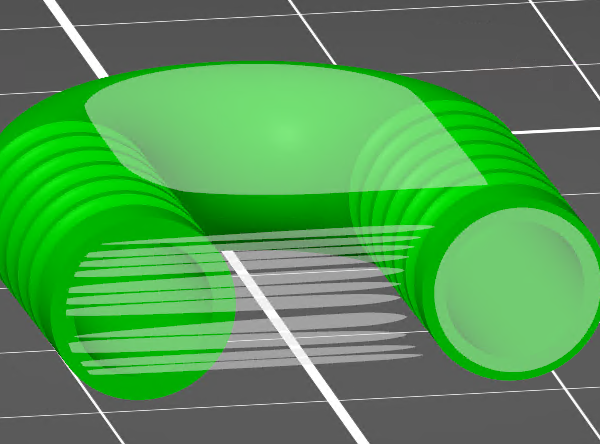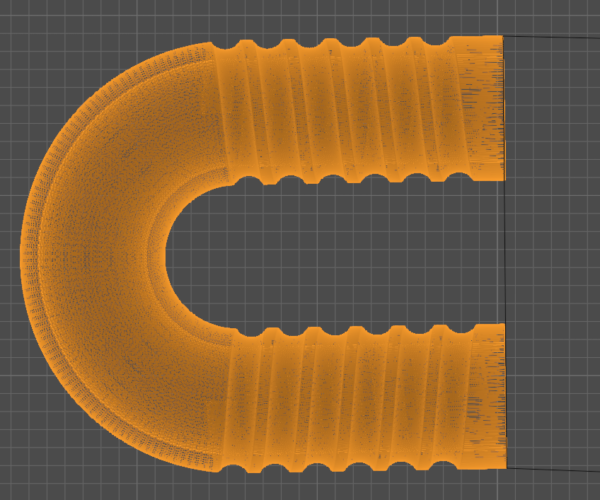Flat piece is detected as overhang in one leg
I have a piece with two legs of the same length, but the slicer is detecting that one is sorther than the other. I made all that I could on fusion360 to make sure they have the same length, but prusa-slicer doesn't think the same. I attach some screenshots and the STL file
Here it is how it looks on the slicer (attached).
RE: Flat piece is detected as overhang in one leg
Hard to remotely diagnose just from looking at a picture... Can you post the STL or the F3D file?
Formerly known on this forum as @fuchsr -- https://foxrun3d.com/
RE: Flat piece is detected as overhang in one leg
@fuchsr
I tried, but it got removed when I posted it.
Can I just zip and add it?
RE: Flat piece is detected as overhang in one leg
I'd say your Fusion design has a flaw. If I load the STL into PS and try to Place on Face, it's clear that the two open ends are not parallel.
It also looks like some of the walls are very thin, I had to select Detect thin walls.
In any case, I'd go back to the Fusion design and double-check it to make sure the two openings are in fact identical. Quite a few ways to do that, from using a construction line to mirroring the design through the middle axis. If you can share the f3d file I can take a look but I suspect you can figure it out on your own. But I'm 99% positive it's not a slicer issue but a subtle issue in the design.
Formerly known on this forum as @fuchsr -- https://foxrun3d.com/
RE: Flat piece is detected as overhang in one leg
@danielo
Its because its not flat at the ends. Look at the following image. I placed a box on the ends with the snap to tools in Blender which gives a nice flat surface between the outermost vertices of your connector. I then turned on outline view. You can clearly see geometry on the other side of the flat surface line.
In blender where I can zoom in the low end is also not touching the surface as it moves towards the other end and the 'top' end is the one that goes through. So PS is acting correctly as expected.
RE: Flat piece is detected as overhang in one leg
I'd say your Fusion design has a flaw. If I load the STL into PS and try to Place on Face, it's clear that the two open ends are not parallel.
It also looks like some of the walls are very thin, I had to select Detect thin walls.
In any case, I'd go back to the Fusion design and double-check it to make sure the two openings are in fact identical. Quite a few ways to do that, from using a construction line to mirroring the design through the middle axis. If you can share the f3d file I can take a look but I suspect you can figure it out on your own. But I'm 99% positive it's not a slicer issue but a subtle issue in the design.
I also noticed that when I wanted to put on the bed. The weird thing, is that in fusion I'm using a sweep that goes along a line wich start and end are restricted to be horizontal-vertical, so it's guaranteed to be at the same level. I printed this piece before when there was only one side with the torus and it printed fine. Then I mirrored the feature with a midplane and then this happens.
I don't mind sharing with you the files, but the design is big and I don't want you waste too much time. I'll see if I can export just this component.
Thanks and regards
RE: Flat piece is detected as overhang in one leg
Worth double checking the mid plane is perpendicular to the face and not a fraction off.
RE: Flat piece is detected as overhang in one leg
Worth double checking the mid plane is perpendicular to the face and not a fraction off.
I used to tangent planes and a midplane between them (because they are two cylinders, and can not just create a midplane between faces)
RE: Flat piece is detected as overhang in one leg
Just a thought but perhaps you could create a sketch line perpendicular to the original face and see if that mirrors correctly to rule out problems with your planes? If not then it might be worth posting to the Fusion forum for help.
RE: Flat piece is detected as overhang in one leg
Yeah, that's the "fun" of Fusion, and I guess most CAD software. Once a model gets a bit more complex, it's almost impossible to keep track of all the constraints, and hard to "debug".
Formerly known on this forum as @fuchsr -- https://foxrun3d.com/