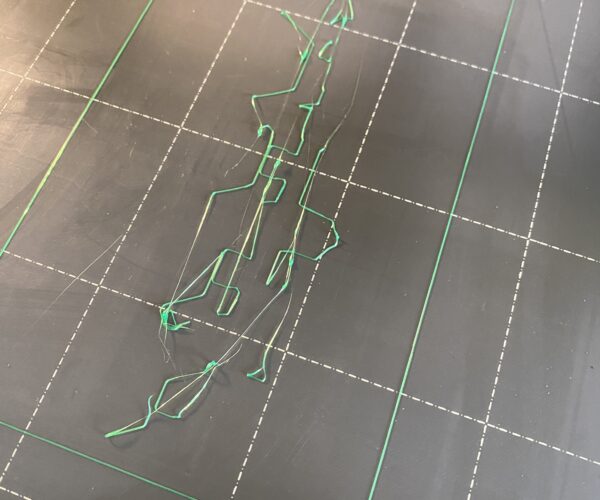First layer suddenly stops sticking
I recently had a problem where the lines that the printer puts down on the first layer wouldn’t stick well. I tried quite a few things (doing a first layer calibration, cleaning the bed with alcohol, cleaning it with dish soap, increasing the temperature by 5 degrees, increasing the bed temp by 5 degrees, and trying different filament). I finally changed the nozzle and it started working again just fine immediately. I figured that the nozzle had worn out because I had done an 11 hour print with some abrasive filament (all the nozzles I’m discussing are brass).
This morning, I had a print that worked fine. Then I started a second, larger print and the problem came back again. I tried new filament but the problem is persistent. I haven’t printed any abrasive filament on this nozzle and the nozzle is still pretty new.
My first thought is that the first layer calibration is off, but the print immediately before this one printed fine.
Photo attached. Could this be caused by a partially clogged nozzle? Should I try a cold pull? Any other ideas?
Best Answer by Crab:
Your Z is too high.. You need the lines much more squished than you think. There is a whole thread in the "life Adjust Z my way".. (I think.. ) It does a live Z calibration WHILE printing little 1 layer squares.. Basically keep lowering that Z until you see wavy lines in the top surface.. then you've gone too far.. then back off until you get a nice flat top surface.. Takes a while to get experienced in knowing what to look for in that first layer Z.
RE:
Your Z is too high.. You need the lines much more squished than you think. There is a whole thread in the "life Adjust Z my way".. (I think.. ) It does a live Z calibration WHILE printing little 1 layer squares.. Basically keep lowering that Z until you see wavy lines in the top surface.. then you've gone too far.. then back off until you get a nice flat top surface.. Takes a while to get experienced in knowing what to look for in that first layer Z.
RE: First layer suddenly stops sticking
Life adjust Z My Way, is an old process started when the Mk2 printer did not have an integrate z calibration routine.
Whilst prusa have now integrated the z calibration routine, it is not the easiest tool to calibrate z height.
Every printer is likely to have a different ideal Live z value, the images below are off one of my printers on that day, with that nozzle and that build plate
Change any one , or more factors, and you need to re calibrate the Z height
NOTE negative Live Z numbers indicate how far down the nozzle is moved, after the Pinda sensor, senses the build plate height.
Live Z can only be a negative number.
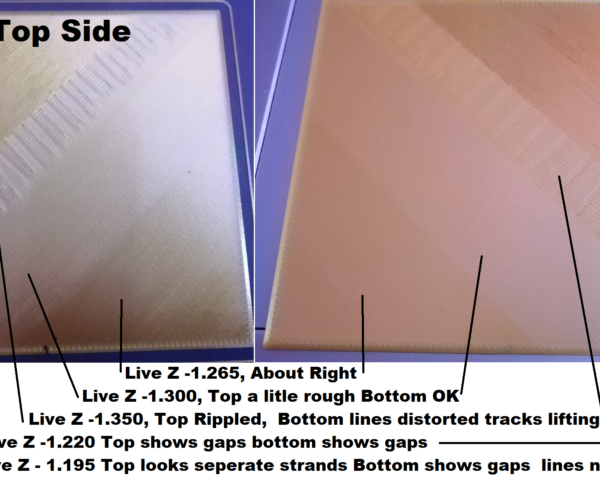
the actual values are irrelevant, but please note the difference in quality that relatively small changes in live Z value Make, to the surface quality
regards Joan
I try to make safe suggestions,You should understand the context and ensure you are happy that they are safe before attempting to apply my suggestions, what you do, is YOUR responsibility.Location Halifax UK
I figured that the nozzle had worn out because I had done an 11 hour print with some abrasive filament (all the nozzles I’m discussing are brass).
It's one of the less intuitive causes of first layer issues. As the nozzle wears, and it can wear very fast with some abrasives, the length of the nozzle changes because the tip is removed and the first layer 'Z' calibration is no longer correct.
Then you change the nozzle and of course the caibration doesn't match the new one. You may get way with it for a while if the next print is not too demanding but sooner or later it will fail.
Even with non abrasive filaments you should recalibrate the first layer every two or three months, perhaps three or four times in the life of a nozzle.
Cheerio,
RE: First layer suddenly stops sticking
Thanks for the advice. Z calibration was the problem. I had calibrated my z after I changed my nozzle. I didn't revisit it after the most recent fail because I did have a print earlier in the day that worked just fine. But after reading your advice I re-calibrated it (I use this model: https://www.printables.com/model/251587-stress-free-first-layer-calibration-in-less-than-5) and now it is working again. I'm printing a model with a rather complicated first layer and things are looking good.