First layer problem after firmware update 3.11.0
For a few years, I was printing correctly without any trouble. Now I have trouble with my first layer.
This image is from a old print that I have made last year. 
after that I have made the update to 3.11.0, I have started to have problem, the PLA was not sticking on the print plate at some place. I have made some deep cleaning of my plate, and same thing.
i have redefined my first layer, and I have finally made a print, but the first layer have this strange pattern. 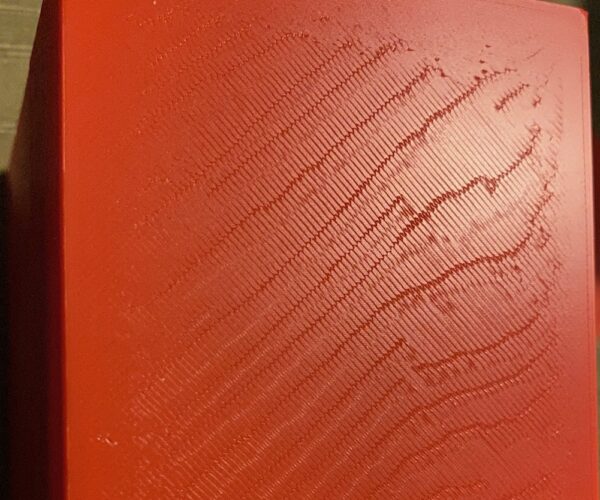
i have try a small print, and adjusted the first layer, lowering it a bit.
‘now the first layer is better, but my top layer is textured. 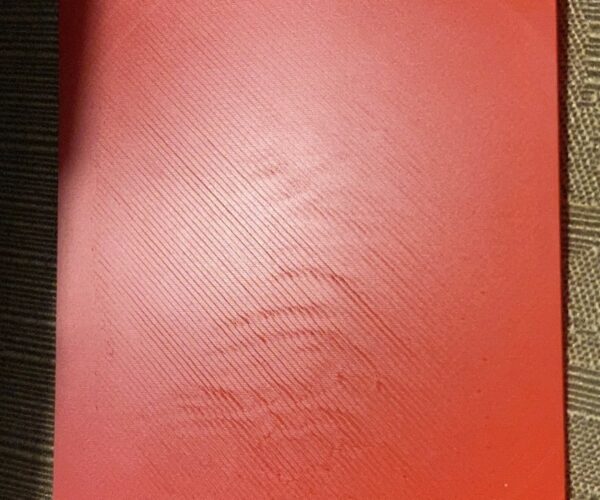

after seeing this, I have check my previous box, and in the bottom is not strait (thin wall without infill).
I’m not sure what to check next. If I check my first box printed, if I check the edge, I think my first layer is ok, maybe a bit low, but the center seem too high. I have print a box and his cover in the same time, and all the edge is ok, but only the center of the print that seem too high.
Your first layer is calibrated too low, raise it until the patterns *just* disappear.
Top layer patterns similar to this are sometimes a symptom of damp filament.
Cheerio,
RE: First layer problem after firmware update 3.11.0
On my last print, this is what I was thinking, this was a try to remove my wave on the previous print. Even on this one I think my print is too low, but if I go up, it does not stick on the plate at some place.
Look up threads here about cleaning the build plate.
Cheerio,
RE: First layer problem after firmware update 3.11.0
I have wash the plate with dish soap, and with isopropanol.
but this will not give me wave in my first print. I have this wave all the time in my first layer.
Your first layer is calibrated too low, raise it until the patterns *just* disappear.
Cheerio,
RE: First layer problem after firmware update 3.11.0
I will try, not sure this will work, because when I have some problem with the adhesion, the wave pattern was also present. Maybe the adhesion problem was due to this patterns.
But I found strange that this have started after the firmware update.
I will also check if I have the same trouble with an other color. I have change my PLA lately, but I will find it strange, I have finish 2 roll of this company without any problem. I still have some roll from my previous supplier.
RE: First layer problem after firmware update 3.11.0
Finally, with many test this morning, I have almost a perfect first layer. 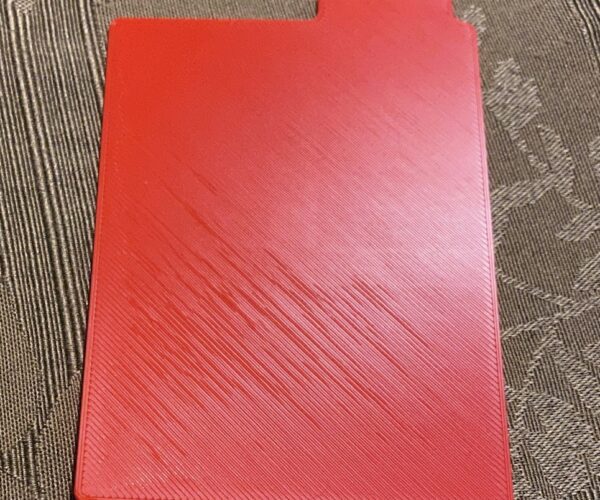
you was almost correct, I was too low. But also, I have always print with the default temperature, now I have to reduce my print temperature by 20 degrees.
now trying with TPU if I have to change also my setting.