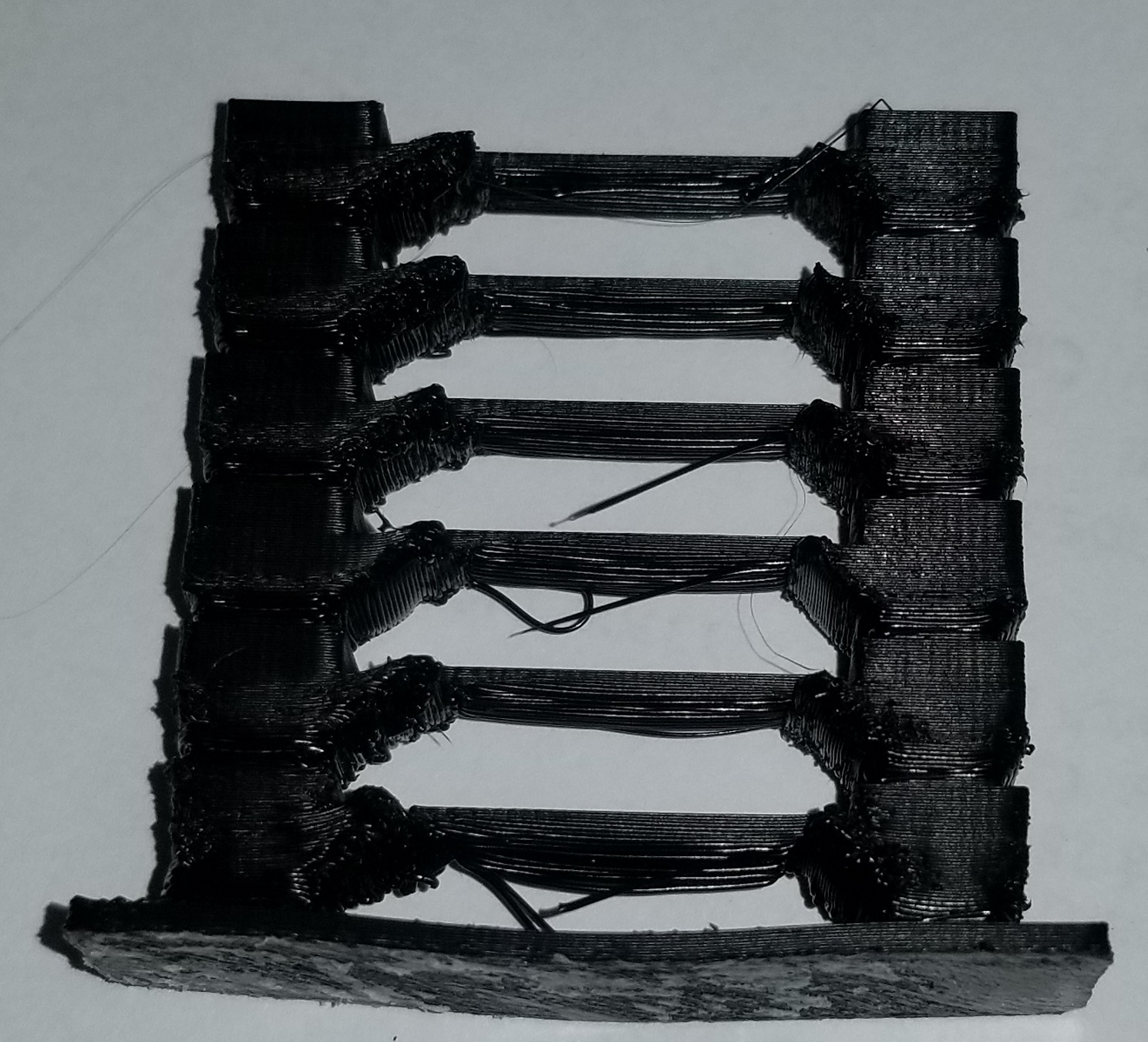First Attempt at ABS
Looking for some advice in printing ABS and correcting the issue in the picture. The top of the bridges look great, but the underneath and angles look bad.
Below is some information on a few settings as the rest are stock settings. If you want to know any other settings please ask.
Used the following temperature tower.
https://www.thingiverse.com/thing:2318636
Filament Hatchbox ABS. extrusion temp 210-240c
Slic3r ver 1.40.1+ win64
Extruder Temps 235/225
Bed Temps 100/110
Fan settings Min 20% Max 30%
Disable fan for first 3 layers
Re: First Attempt at ABS
Also notice the base is bent. I may have lifted it too early. Do you wait until it cools down before removing it from the plate? Are there other methods for smaller parts?
Re: First Attempt at ABS
I've printed two more times with just temperature adjustments as you see below, but the stringing is still going on. The print on the life was done as two towers, the print on the right was a single, which looks bad.
Even though I see it move from time to time the front fan remains off most of the time. For ABS shouldn't it be doing some cooling to prevent stringing?
In the first picture the bridge fan setting was at 30 and after some research I read it should be 50.
How do I resolve these issues?
Re: First Attempt at ABS
I've printed two more times with just temperature adjustments as you see below, but the stringing is still going on. The print on the life was done as two towers, the print on the right was a single, which looks bad.
Even though I see it move from time to time the front fan remains off most of the time. For ABS shouldn't it be doing some cooling to prevent stringing?
In the first picture the bridge fan setting was at 30 and after some research I read it should be 50.
How do I resolve these issues?
I'd start with sorting this issue:
"Even though I see it move from time to time the front fan remains off most of the time" - from your linked post.
Re: First Attempt at ABS
Current print looks promising. The fan was set for 0 and 30 and I changed it to 10 and 50. I'm seeing the fan coming on a lot more. I would of thought an ABS setting in Slic3r would have the fan on more.
Once I get a good a good print I'll try printing the new R3 parts.
Re: First Attempt at ABS
No, still a lot of stringing. What print speeds are good for ABS and do I need to change the retraction?
Re: First Attempt at ABS
If it's any help, I run fan from 50 to 100 (can't remember other cooling settings), and 265/110 for temps.
Re: First Attempt at ABS
If it's any help, I run fan from 50 to 100 (can't remember other cooling settings), and 265/110 for temps.
Martin I appreciate the input. The filament I'm using is HatchBox ABS and it recommends temp ranges of 210-240. As for the fan speed I"m confused. I was hesitant to change the default settings thinking they were already set for the various filament.
I've changed the default 0 and 30 to 10 and 60 for the current print.
Re: First Attempt at ABS
Here are the settings I used for the exact same filament, black Hatchbox ABS. Maybe they'll work for you too.
The temps used are in the profile name.