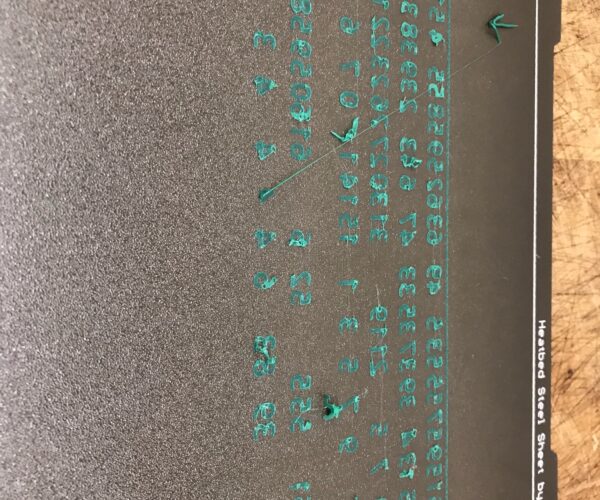First 15mm not extruding
I have, so far had excellent success with a variety of prints in the nearly two years that I have had my machine. I got a bit more ambitious when I added the MMU2. The first picture below is one of a number of the things that I did on the same theme - using text on the first layer and filling in behind. This worked really well and gave nice clear characters on multiple occasions.
Without knowingly changing anything, I noticed that things were not going well on some recent prints. The characters were not coming out well. See other pictures.
I tried with a greater value for z adjust to squish the first layer which had some success, but not anywhere near right (and the layer was far too squashed).
I tried doing the first layer calibration a few times (putting the z axis back to a sensible number) and got the (almost) good print shown (note that the small block at the end is not on the base because I had peeled it off to inspect before I took the picture). I say almost good because I spotted that at the beginning the first part of the line is not there in the top left. Looking at some other instances, I have noted that when it does the wipe at the begging of a print (after calibration), the beginning of that line is missing too.
The models I am having trouble with all have the theme that the bits that fail are those that have lots of short, small bits in the first layer and if, as I suspect, there is a problem with the first part of the extrusion, trying to get the small strokes right would be a problem.
Given that I know that these models DID work before, I am struggling to see what has gone wrong now.
- I am cleaning the bed in the same way.
- I am using the same sort of filament with the same settings
- I had the same issue before and after I updated the printer firmware
- I am using the latest version of Prusa Slicer
Any ideas as to why the first part of the lines might be missing would be very much appreciated.
Best Answer by Diem:
Before changing any settings try a cold pull in case there is a partial blockage affecting extrusion.
Cheerio,
Before changing any settings try a cold pull in case there is a partial blockage affecting extrusion.
Cheerio,
Brilliant advice
Wow. A simple bit of advice and so accurate. I had read about cold pull but would not have thought to apply it here.
The first one looked a bit odd ....
So I did a second which looked fine.
And so back to normal printing. Thanks for the advice!