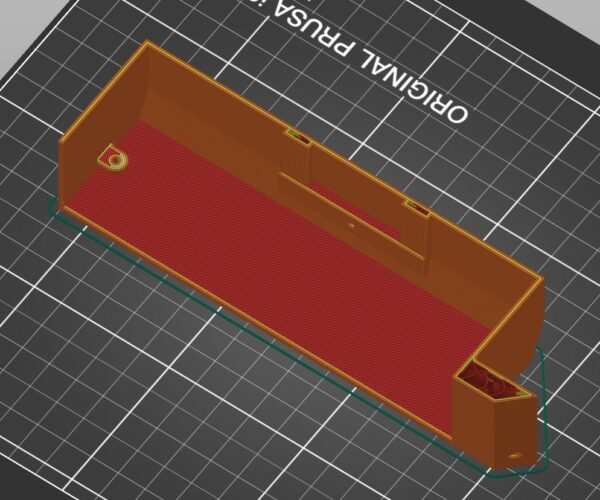Faint details from the front side on the back side of the print
Hi,
I'm having some issue and I can't find a solution. Probably because I don't know what it's called. On the back of this print I can see what's printed on the front.
Front side
Back side
Slicer screenshot to give an idea what is printed on the front side....
Does anybody have an idea what's causing this and how to solve it?
Thanks!
RE: Faint details from the front side on the back side of the print
Would you mind highlighting the regions you think are "shining through". To my eyes, the backside looks like what I see in the slicer, so I'm not sure what to look for?!
Formerly known on this forum as @fuchsr -- https://foxrun3d.com/
How thick is this part? How many layers?
Cheerio,
RE:
The back side photo is not the side you see in the slicer. The slicer view is the front, printed up side down, so the pictures are rotated. The back side on picture 2 should be a completely flat surface. It's a mainly a solid 2 mm thick part with 3 perimiters printed in PETG with a 0.6 mm nozzle. The thin walls are solid.
So 3 perimeters each side .. total 6*extrusion width - oversimplified but assume 0.675 for a 0.6mm nozzle = 4.5mm
You have not left the slicer any room to compensate for variations in thickness - there is no place to amend the fill until you reach 5mm or so.
Either use a smaller nozzle, reduce the perimeters or thicken the part.
Cheerio,
RE: Faint details from the front side on the back side of the print
[...] I'm having some issue and I can't find a solution. Probably because I don't know what it's called. On the back of this print I can see what's printed on the front.
This can be caused by variations in filament flow, particularly if you are printing parts with sections of straight walls. On these sections, the printer has time to move the nozzle up to full speed, possibly exceeding or at least varying the amount of flow that the hotend can push through. On layers with features on the far side of the print, the printer will decelerate and accelerate for the turns, whereas on straight sections, it can just zip along.
This is also related to the "buldge" issue (it's stupid, but that misspelling makes it easy to search for) with wall defects associated with transitions between sparse, solid, and gap infill.
A quick and easy test is to re-print the same part at a slower speed. If the walls even out, you know this is the problem. You can do this mid-print by dialing speeds back 50% using the front knob and see if you notice a difference.
and miscellaneous other tech projects
He is intelligent, but not experienced. His pattern indicates two dimensional thinking. -- Spock in Star Trek: The Wrath of Khan
RE: Faint details from the front side on the back side of the print
I ran some tests. It's indeed related to the solid walls of the part and in some extend to printing speed. Thanks everyone for the advice!