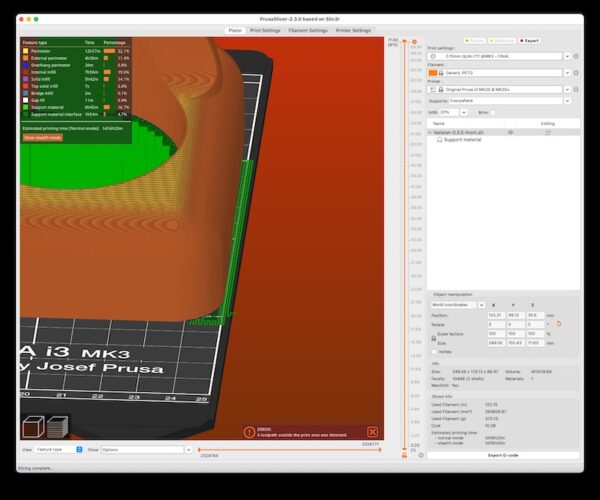Can't slice 249.06mm object with supports when face up
I am trying to print a large object (front face plate for an automotive dashboard) and the object is 249.06mm x 105.43mm x 71.63mm
When I enable supports and have the back of the object on the build plate, I get the "A toolpath outside the print area was detected" error, yet when I look in the gcode the ONLY thing that is actually outside the print area is the support interface layer on the build plate.
If I print the object face down, then the supports do not go as close to the edge and thus the slicer works, however the print then has issues with smoothness after printing and requires more sanding.
I know I can just manually edit the g-code and remove those few lines, but...
Is there a better way to prune the rogue toolpaths?
RE: Can't slice 249.06mm object with supports when face up
Click on the 'editing icon' on the name of the object in the right hand toolbar. Add a support blocker; try a box or slab at first. You'll have to play around with the position and dimensions of the 'blocker object' to cover just the right hand base of your object. Move in editor view; check in layer view