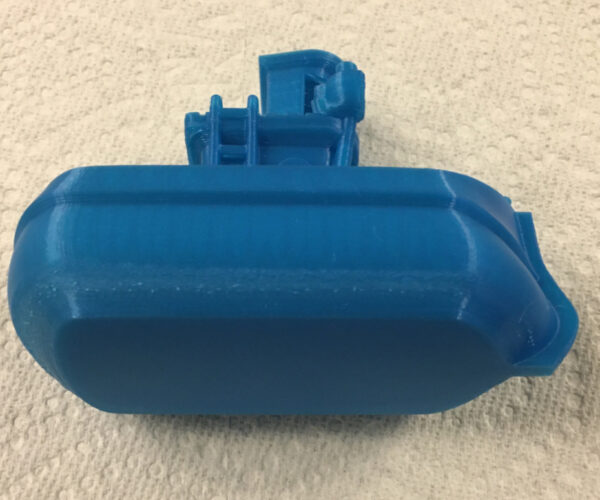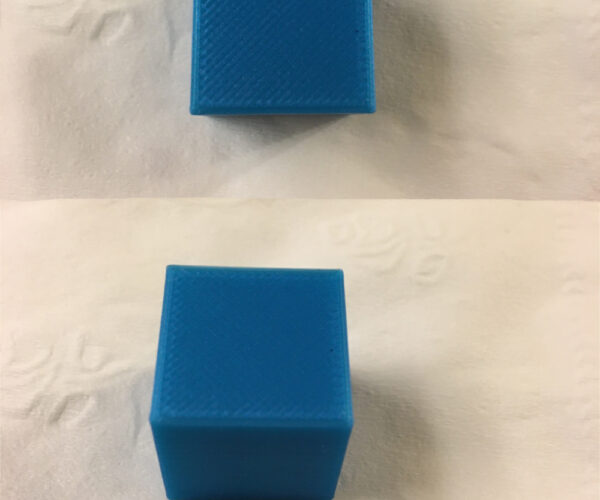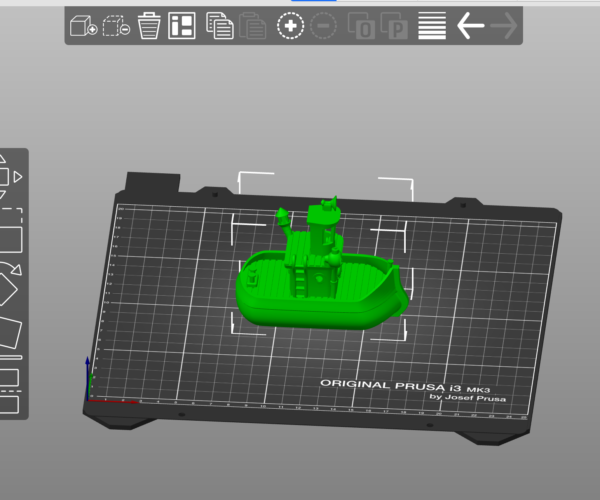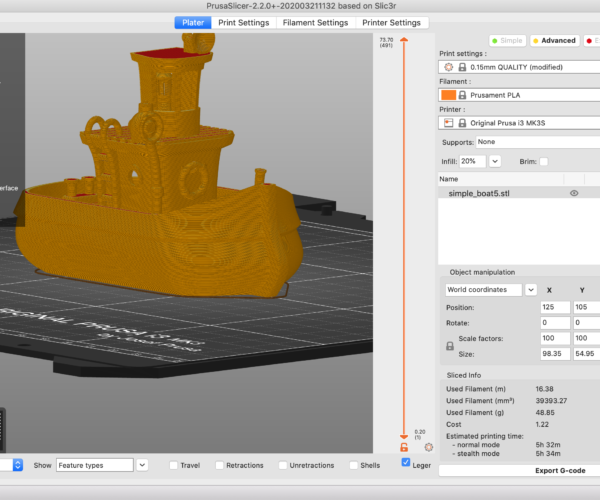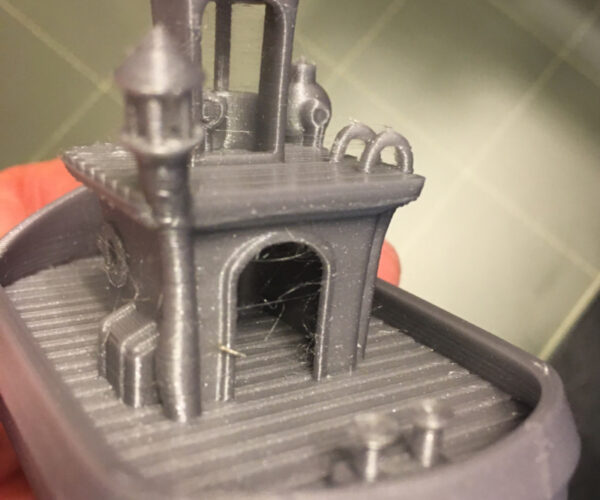Can't figure out what is happening...
Hi all,
I downloaded the stl file from Thingiverse and sliced in PrusaSlicer. I'm using Prusa filament Azure Blue at .15mm quality and 20% infill (Rectilinear). The print is about 10cm long and 8cm high. It came out a little stringy but the bottom curve of the hull is messed up. This is the second time I printed it with the same results. The nozzle is set to 215 and the bed to 60 degrees C. Any ideas what is going on?
RE: Can't figure out what is happening...
This appears to be related to where there's an internal transition in the model you're printing. I would think that there's some sort of extrusion or temperature tuning with the filament to dial it in. Stringing is another symptom that is related to extrusion and temperature. I would print a temperature tower first and then the advanced calibration cube from Prusa. Once these are dialed in I'd expect it to be corrected.
Regards
Phil
Stay safe and healthy, Phil
RE: Can't figure out what is happening...
This appears to be related to where there's an internal transition in the model you're printing. I would think that there's some sort of extrusion or temperature tuning with the filament to dial it in. Stringing is another symptom that is related to extrusion and temperature. I would print a temperature tower first and then the advanced calibration cube from Prusa. Once these are dialed in I'd expect it to be corrected. Also make certain that the z-axis is perfectly set.
Regards
Phil
Stay safe and healthy, Phil
RE: Can't figure out what is happening...
I printed the temperature tower and I'm pretty surprised. If I'm reading it correct, the best temp is about 200 or 205 degrees C. I have been running all my Prusa (PLA) filament at the default 215 ֯ C. Could the best temp really be about 15 degrees less than the default?
And, my Calibration cube looks good I think. Am I correct?
RE: Can't figure out what is happening...
Depends what you're printing. For small or detailed parts that print slow, I tend to run most of my prints around the 205C range.
But if your print has high extrusion rates (think large infill sections where it can get to top speed), I need to increase the temperature by 5-10 otherwise the hot-end doesn't melt the plastic sufficiently, leading to underextrusion. This is probably why the default is 215. But there's no reason you can't go lower for better results, if you know what the limitations are.
The image you posted is a classic cooling issue. I'm betting that side was facing the rear and away from the part cooling fan duct. The front side that did face it probably has no such artifact... The fixes are either print cooler, or a different air shroud that provides a more uniform cooling flow that isn't as dependent on direction.
RE: Can't figure out what is happening...
@vintagepc
Thanks for the response. The artifact on the hull is all the way around and it looks pretty consistent. Maybe I'll try a lower temp and orienting the model differently on the plate (possibly diagonal?). The picture is of how it was oriented for the print I already did with the hull artifacts. Do you think that would possibly work?
RE: Can't figure out what is happening...
If it’s all the way round it won’t be the fan cooling. It’s more likely to be temperature / speed related to where there’s a change from bottom layers to infill at that point. Is there any change when looking at the slice preview on those layers ?
RE: Can't figure out what is happening...
Yeah, you can use the slider on the right to scroll through the layers and see what it’s like internally. Also if you look at the bottom drop downs you can change it to colour code for speed etc. Sometimes changing those can tell you if there’s areas that are printing slower. Basically it’s good to get into the habit of not printing at all until you have checked the preview. It can save you lots of time and filament.
RE: Can't figure out what is happening...
@neophyl
Thanks for the reply. I do use the slider but honestly I have no idea what I am looking for. I did try the bottom drop-downs and again, I think I have to learn more about the slicer because I don't know what would be a "red flag". I have some homework to do!
RE: Can't figure out what is happening...
If you save the project (file>save as) to save the 3mf file and then zip it up into an archive and attach it we can load it in, slice it with all your settings and take a look if you want.
RE: Can't figure out what is happening...
@neophyl
Thank you very much for offering to look at the file. Here it is. I didn't change the temperature in the Filament settings > Extruder, but I was thinking of changing it to 205 ֯C
RE: Can't figure out what is happening...
Just printed at 205 ֯C and still has hull issue circumferentially and just as stringy. There has to be something in the settings I am missing.
RE: Can't figure out what is happening...
That area is where it transitions from the perimeter walls having a zigzag pattern on the inside between the wall (to adjust for the sloping wall) and the support to where the support meets the wall directly.
I would try printing with 3 perimeters and knock the support value down to 10%. It will actually be much stronger that way and uses less filament. More perimeters gives alot more strength than infill, the infill is really there to support the stuff printing on top beyond a certain point.
RE: Can't figure out what is happening...
@neophyl
Thanks for the reply. I found the perimeter value setting but I'm n0t sure what you mean by "support value" or where it is. Do you mean the infill %?
Thanks again!
RE: Can't figure out what is happening...
@chrisdmd
Sorry yes, the infill %.
RE: Can't figure out what is happening...
Looks to me like overheating. Filament doesn't have enough time to cool down. Try to slow down your print or increase the cooling.
Often linked posts:
Going small with MMU2
Real Multi Material
My prints on Instagram
RE: Can't figure out what is happening...
Those outer perimeters are being printed at 25mm/s already, so quite slow. Also the fan settings are on 100% so unless the OP changes the fan or fan duct for a better one that is also not going to aid anything. He could try also slowing down the internal perimeters but iirc they are already at 45mm/s from the project file. The only thing that changes between the problem layers and the ones above is the wall angle and according to the preview its no where near overhanging.
Once my current print is finished I am tempted to try printing it myself to see what I get.
RE: Can't figure out what is happening...
I'm printing it now with 3 perimeters and 10% infill. I'll let you know.