Can not print specific model
Hello everyone,
I have been trying to print gear bearing which is in the sample folder for Prusa Slicer. Whatever i try i get the same result.

My first layer calibration is ok i guess
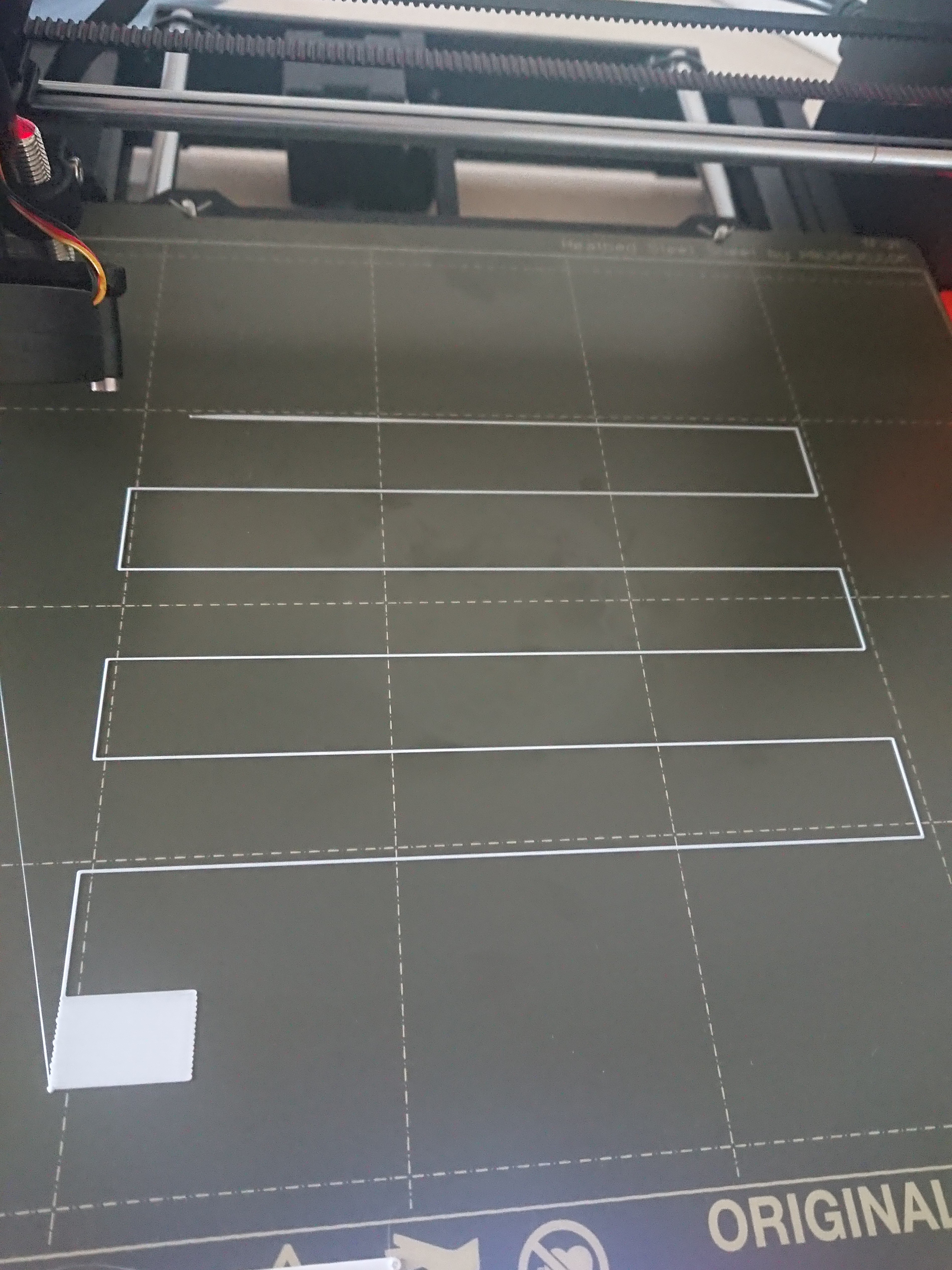
And i can print other objects with no problem (Slight layer shift sometimes). For example;

The list of the things i have tried is;
* Changing value of the first layer calibration ( from -500 to -720 by 20 incrementation)
* Changing print setting from 0.10 mm detail to 0.20 mm speed.
* Brim on-off
* Trying other filaments (All PLA from Prusament)
* Tightening and loosenin the spring
* Tightening and loosening the belts
* Stealth mode on-off
* Z calibration 3x3 to 7x7
* Magnetic compensation on-off
*Clearing the nozzle and the bed trying other face of the bed.
Nothing helps to solve it. Are there any suggestion?
RE: Can not print specific model
I'm not the expert by any means, but it sure looks like it's an adhesion problem on the first layer.
I'm assuming that the surface is clean.
If I were getting this, the next thing I would try is a light coat of the glue stick.
RE: Can not print specific model
@jsw
Glue solved the problem thank you so much. I wasnt expecting the brand new sheet thats is cleaned with alcohol, has that severe adhesion problem.
RE: Can not print specific model
I'm glad that helped.
I know that 'they' say that all you need to stick the first layer is an alcohol/acetone/windex/dish soap cleaned sheet, but I've found, particularly when doing fine work or supports, that a little of the glue can really help.
One trick I found that also works, particularly with ABS, is to apply some glue stick, then dilute it and spread it around with an alcohol-soaked paper towel. This gives a thinner and more consistent coating of glue which does not leave an impression on the bottom of the print.