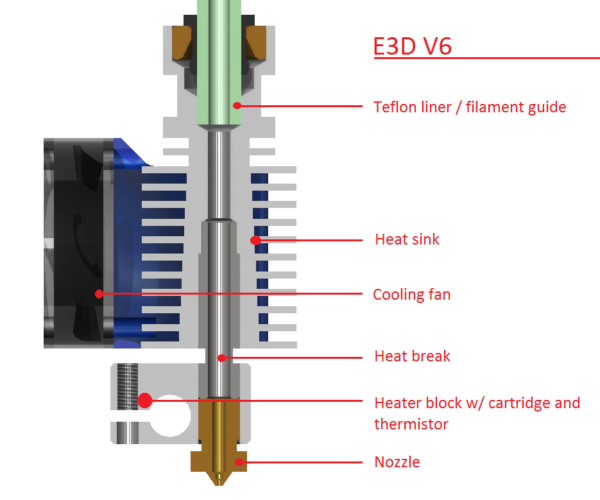Burnt Filiment Blobs on my Prints
Burnt filiment blobs on you 3D prints.
Here’s how to fix that problem. Cleaning the nozzle IS NOT the solution. The filiment is oozing out of the nozzle threads. I have found that the nozzle loosens itself over time. All you need to do is tighten the nozzle every so often (Every twenty hours or so).
Of course, also clean the nozzle.
Once I started tightening the nozzle routinely, I no longer get ANY Filiment Boogers.
RE: Burnt Filiment Blobs on my Prints
Good to know. Strange that nobody figured that out before. I am well over twenty hours, better get tightening that nozzle...
If at first you don't succeed, skydiving is not for you.
Find out why this is pinned in the general section!
RE: Burnt Filiment Blobs on my Prints
I've run my nozzle for over 6 months in one go, printing almost daily, hundreds of prints, and it doesn't loosen on its own when installed correctly. In all my time using my Mk3 (non S) I have never had a nozzle loosen on its own.
RE:
Yeah, agree, if anything, it tends to get seized in place.
One thing I've found that is easy to overlook is crud on the top, the mating surface of a nozzle, particularly one that has been removed and replaced, which prevents a good seal.
A quick brush-off with a fine file will get rid of it.
As soon as I can take the Prusa down for a day or so, I plan to give it a well-needed general clean-up, install a new hardened nozzle, and I also plan to unscrew the heatbreak and clean up its lower mating surface as well.
It seems like too many people get the nozzle placement wrong, as in not properly gapped between the heatblock and the nozzle head. There's really a LOT of pressure as the extruder forces molten filament through one fractional-mm hole, and if there are any other ways, even very small, for that filament to go, it will find them.
RE: Burnt Filiment Blobs on my Prints
Burnt filiment blobs on you 3D prints.
Here’s how to fix that problem. Cleaning the nozzle IS NOT the solution. The filiment is oozing out of the nozzle threads. I have found that the nozzle loosens itself over time. All you need to do is tighten the nozzle every so often (Every twenty hours or so).
Of course, also clean the nozzle.
Once I started tightening the nozzle routinely, I no longer get ANY Filiment Boogers.
RE: Burnt Filiment Blobs on my Prints
Just to clarify my original post,
As you can see by the posts, many, if not most, people do not have this problem…. And they are right to say, if you do not have this problem, do not tighten your nozzle any further, overtightening is not good!
I too printed for over 7 months (hundreds of hours) before this problem of slowly oozing filiment developed. And every time it happened, sure enough, the nozzle had slightly loosened (just a tiny tiny fraction of a turn). And after giving it just a tiny tightening, it was fine for another 20-40 hours…
So, if you have this problem, this is one solution…. it’s super easy and fast to tighten the nozzle on the MarkIIIs+: just get a dedicated 7mm wrench for the nozzle and a 16mm to hold the hot end. No need to take ANYTHING apart… just raise the head to the top and you’ve got plenty of room to access the nozzle. (hold the control button for 2 sec to go directly to z control).
Don’t know why the nozzle loosens, maybe a slightly out of spec hotend or nozzle, maybe all the repeated heating, cooling and vibration… maybe it needs locktite, but that makes it harder to change nozzles…. I’d rather just take the three minuts and snug it up every so often
RE: Burnt Filiment Blobs on my Prints
Just to clarify my post: I wasn’t serious.
If you print for hundreds of hours without problems, and now you need to tighten the nozzle every 20 hours you are treating symptoms, not the problem. And you will probably end up with damaged threads in the heater block and a permanently leaking hot end…
If at first you don't succeed, skydiving is not for you.
Find out why this is pinned in the general section!
RE:
Yes, you are correct; it’s only a stopgap approach. I just don’t have the time to tear the hotend down right now.
..and besides, I’m at the top of the list for the Prusa XL… I should get it in a month or two (Then I’ll do a complete service of the MarkIII… including the hotend.. it’ll be interesting to see what the culprit was. )
This is one of my latest prints… a 3D iphone scan of my wife… 100 hrs in six parts.
RE: Burnt Filiment Blobs on my Prints
I'll admit I've always done nozzle replacement incorrectly. I set to my print temperature when tightening (using the preheat command). But the nozzle replacement procedure below says tighten with the extruder at 280 C.
Aluminum alloys have slightly higher coefficients of thermal expansion than brasses. So the aluminum block will shrink more than the nozzle, and lock things in.
https://help.prusa3d.com/article/changing-or-replacing-the-nozzle-mk2-5s-mk3s-mk3s_2069