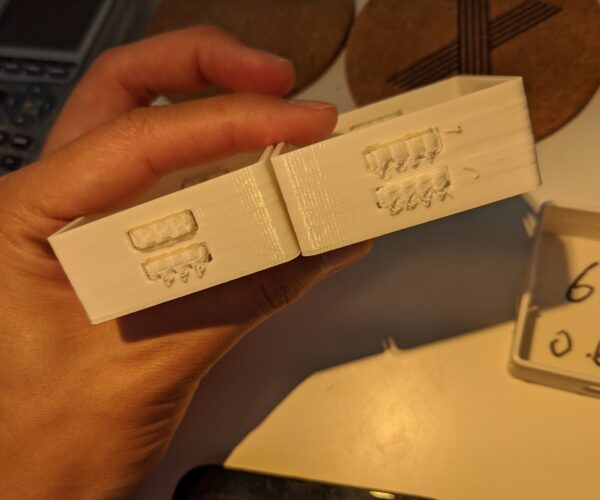RE: Buldge when print reaches "solid" layers
https://help.prusa3d.com/en/article/the-benchy-hull-line_124745
That post is intersting to read too.
RE: Buldge when print reaches "solid" layers
I've been trying to fix this problem for a while. Started using Superslicer By supermerill https://github.com/supermerill/SuperSlicer/releases
There are a few settings i changed in there and it got rid of the bulge. Anchor solid infill by X mm, reduced this to 75% and 110% for bridges.
External perimeter overlap set to 75%
Loads of nice settings in superslicer like the ironing feature.
RE: Buldge when print reaches "solid" layers
I've been trying to fix this problem for a while. Started using Superslicer By supermerill https://github.com/supermerill/SuperSlicer/releases
Just chiming in and it got rid of all those problems for me too. I didn’t have them in Cura either but no matter what I tried in PS the “buldge” was there. Tried SuperSlicer with my usual settings (the same I use with PS) and it all just looks great.
RE: Buldge when print reaches "solid" layers
@sw3de
Same.
I abandoned PS a while back for slicer++ which is now Superslicer. I flick between that and Cura depending on what I am printing.
+1 the iron feature is fantastic.
RE: Buldge when print reaches "solid" layers
I just discovered this thread (didn't help that bulge was misspelled as "buldge") and am glad to see that I'm not the only one with this issue. My Mk3S prints beautifully but any print that has an internal flat surface ends up with a bulge on the outside at a height that corresponds to where the internal flat surface is. Totally reproducible.
Here's a photo. The model is a simple square box to hold board game cards:

This may be useful:
I actually ran out of filament 😪 so here's a look "inside" the model (from the top). It was printed with 5% infill. So there's really basically no connection from the perimeters of the internal flat surface to the corresponding area of the outer perimeter of the model, yet there is a bulge.

I'm convinced it's a slicer issue but can't really define it precisely. With almost no physical connections from the perimeter of the internal ledge to the perimeter of the external surface I don't see how things like extrusion width or number of perimeters can be a factor.
Formerly known on this forum as @fuchsr -- https://foxrun3d.com/
RE: Buldge when print reaches "solid" layers
@rainer
you know, I never noticed the misspelling. But welcome to the bulge nightmare.
Lots of good info in this thread, and I am in there near the beginning. Short answer is I have solved this with the following:
Print it, if it bulges, i slice with Cura and its gone. If I have to use PS, I thicken the walls that bulge.
My personal feeling is that it has to do with how the filament is placed down in PS vs Cura. If you watch it print you can see that PS starts on one end and slides across the face, almost like pushing a bead when welding. Cura comes at it more random giving the filament time to cool.
I do believe you can tweak lots of settings in PS and get it to go away, as many have. But personally, I found that those tweaks vary model to model and I dont have time for that. I just want to print.
good luck
RE: Buldge when print reaches "solid" layers
I’m in the same boat - I want to print not fiddle excessively with parameters. In most cases the bulge doesn’t matter to me as it appears mostly in models of game inserts with significant layers below the first horizontal solid internal layer which triggers the bulge. Or at least that’s where I noticed the layers. In other models with only one or two mms below the horizontal solid layer I can’t recall seeing this.
With 15 pages on this thread I hope the Prusa folks will take a look and maybe come up with a fix and in the meantime I guess I’ll try Cura if I see this happen again.
Formerly known on this forum as @fuchsr -- https://foxrun3d.com/
RE: Buldge when print reaches "solid" layers
I'm also in the 'want to print, not fiddle with it' camp and I've found that yes, in a few cases, Cura works better than PrusaSlicer. (Case in point, my recent thread of an error in PS and a successful print in Cura, possibly operator error, however.)
I think having a semi-good-working Cura is a real good sanity check for issues that appear to be slicer-related.
I still prefer PrusaSlicer overall, even though I started using Cura at the 'makerspace', long before I got my own printer and stumbled through PS in the beginning.
RE: Buldge when print reaches "solid" layers
[...] I think having a semi-good-working Cura is a real good sanity check for issues that appear to be slicer-related.
Now that I'm active on the Artillery groups, I see that ideaMaker is being hailed by some as "the miracle slicer". I recommend giving IM a try as they seem to have some very different slicer algorithms that produce different results.
I think a lot of folks are just stumbling into defaults that happen to match their current configuration (printer, nozzle, filament) well. That's a good diagnostic. Shows that the printer can reproduce the result. I always like to figure out why and transfer that to whatever slicer I'm using (usually PrusaSlicer these days).
I just did a quick print using my settings with a 0.25mm nozzle (what I have mounted at the moment).
I'm running a print with the Prusa default profiles now for comparison.
and miscellaneous other tech projects
He is intelligent, but not experienced. His pattern indicates two dimensional thinking. -- Spock in Star Trek: The Wrath of Khan Unfortunately,…
RE: Buldge when print reaches "solid" layers
I tried SuperSlicer out and have the same issues w/ the bulging. What setting did you use that eliminates the bulges? I'll continue using SS though as it does have a few other settings that that extremely nice. I should give Cura another attempt now that it finally has the capability to use bridge settings for the first solid layer over infill.
RE: Buldge when print reaches "solid" layers
In the other Buldge thread just below this one where we were testing out various test models, in super slicer, Turn OFF Overlapping perimeters, turn ON thin walls (can leave the % on defaults) and turn ON gapfill (can leave the % at 100% but I like to run 200% to stop it filling in really tiny gaps).
One of the other things Super Slicer can do related to the bridging/infill you mention is 'Supporting Dense Layer'. When turned on that lays down a 48% layer on top of infill first before it does the first bridging layer and then the top layers. This stops a lot of the printing top layers over low infill area problems. Its fantastic. My other favourite setting is extra perimeters on odd layers which sandwiches infill and makes it stronger.
RE: Buldge when print reaches "solid" layers
I tried SuperSlicer out and have the same issues w/ the bulging. What setting did you use that eliminates the bulges? I'll continue using SS though as it does have a few other settings that that extremely nice. I should give Cura another attempt now that it finally has the capability to use bridge settings for the first solid layer over infill.
In short, there appears to be a surface variation when thin perimeter walls are printed with a mix of gap fill and perimeters only. This will only be visible under specific circumstances, and varies with extrusion multiplier calibration, which is why it's hard to nail down. If you vary your wall thickness and/or extrusion widths, results can vary widely. The general advice here still applies (slow down, add perimeters, thicker walls) to improve quality, but this issue does aggravate the problem.
We're still verifying and testing, but this looks like something we can (finally) replicate on demand and submit as an issue to GitHub.
Check out this thread for more discussion, including SuperSlicer and why it works differently.
and miscellaneous other tech projects
He is intelligent, but not experienced. His pattern indicates two dimensional thinking. -- Spock in Star Trek: The Wrath of Khan Unfortunately,…
RE: Buldge when print reaches "solid" layers
In the other Buldge thread just below this one where we were testing out various test models, in super slicer, Turn OFF Overlapping perimeters, turn ON thin walls (can leave the % on defaults) and turn ON gapfill (can leave the % at 100% but I like to run 200% to stop it filling in really tiny gaps).
One of the other things Super Slicer can do related to the bridging/infill you mention is 'Supporting Dense Layer'. When turned on that lays down a 48% layer on top of infill first before it does the first bridging layer and then the top layers. This stops a lot of the printing top layers over low infill area problems. Its fantastic.
That is pretty much my settings and was still noticing it.
And the supporting dense layer is pretty much the reason why I'm continuing to use it. Cura has had something similar for like 3 years and I had definitely missed it.
RE: Buldge when print reaches "solid" layers
@lowfat
Care to share the model you are having issue with ? I’m curious to see more examples that have problems.
RE: Buldge when print reaches "solid" layers
"Supporting dense layer" sound super useful, in particular because I often use 5% infill or so and have to add extra top layers to avoid artifacts. I hope the PS team will consider adding such an option. I use Cura with my other printers but have really become fond of PS and don't want to switch, because setting aside the bulging issue it produces very nice results for me.
Formerly known on this forum as @fuchsr -- https://foxrun3d.com/
RE: Buldge when print reaches "solid" layers
That is pretty much my settings and was still noticing it.
The usual vertical wall quality recommendations still apply regardless of what slicer you use:
- Slow down external perimeter speeds.
- Add external perimeter(s).
- Calibrate filament extrusion multiplier for your filament.
- Calibrate Linear Advance for your filament.
- If designing parts, use thicker walls if possible.
I have found that calibrating the extrusion multiplier for each filament I use regularly has made the single biggest improvement in print quality, particularly surface quality issues (like this one) and ease of support removal.
and miscellaneous other tech projects
He is intelligent, but not experienced. His pattern indicates two dimensional thinking. -- Spock in Star Trek: The Wrath of Khan Unfortunately,…
RE: Buldge when print reaches "solid" layers
@neophyl
If you're looking for examples: e.g. https://media.prusaprinters.org/media/prints/37390/stls/369469_1d57edaa-6364-412b-8be2-76d101e1a523/objective-cards.stl or https://media.prusaprinters.org/media/prints/37390/stls/369471_09a301a0-7616-4d4f-a991-c5647e0b4212/tiles.stl
Both have internal flat surfaces that start more than a few mm from the bottom and result in a bulge.
Formerly known on this forum as @fuchsr -- https://foxrun3d.com/
RE: Buldge when print reaches "solid" layers
This is a pretty great (but long) thread, with a lot of useful feedback. Unfortunately it didn't seem like there were any clear solutions to one of the specific issues raised...and that was the bulging you see from printing thin walled parts with hole cutouts.
I'm not actually using a Prusa machine, nor using Prusa Slicer. I'm running a Raise3D E2 with IdeaMaker and see the same issues where bulging occurs repeatably on the layer lines where hole cutouts exist. The artifacts only show up when wall thicknesses are thin (eg. 1.5mm). I'm thankful that I stumbled across this thread and hope I can help others with my findings.
I tested a whole bunch of things like the following, but none had any improvements:
- Lower speeds
- Lower jerks
- No gap filling additional parameters enabled
- Check thin walls enabled
- External perimeters first
- Lower flow rates and calibrated flow
The one thing that had a noticeable difference was modifying the extrusion width. I believe some other posters tested this in previous posts but I didn't see a lot of talk about it specifically.
Once I upped my extrusion width to 0.5mm the artifacts were noticeably better. Because I don't want to keep tweaking settings, or encountering poor quality when printing thin parts, I've decided to just leave my slicing parameters at 0.5mm. This has several other benefits (stronger inter-layer adhesion, faster print times) so it's kind of a win-win at very marginal resolution cost. I'm not entirely sure why this makes things better. Perhaps a thicker extrusion width just hides the imperfection better.
See image below for improvement. The part on the left is with 0.5mm extrusion width, the right is default 0.4mm. Ignore the ugly supports, as I've been playing around with some other support related settings. This is really only visible under certain angles & lighting conditions, and especially noticeable with pure white filament. Even with the 0.4mm width settings, it wasn't really that bad, but I'm a perfectionist. Hope this helps someone else.
RE: Buldge when print reaches "solid" layers
The "buldge" issue has been tricky to nail down because there are so many variables that can affect it. What I have found that consistently makes a difference is any transition from gap fill to sparse infill. This is particularly apparent on curving walls or walls with varying thickness. Depending on the specific of a print:
- Increasing the perimeter count might be sufficient. The additional perimeter may eliminate the need for either gap or sparse infill.
- Adjusting perimeter extrusion widths. By finding a "goldilocks" width that works for a specific print, you may be able to eliminate these transitions.
- Slowing down may be sufficient to reduce the effect on some prints.
- Tuning Linear Advance for your specific filament may help even flows.
You can verify this to your own satisfaction by slicing a part that exhibits the problem, then spending some time in preview mode after slicing and observing the transitions that occur at layers where the defects are visible. You'll usually see some transition between sparse and gap infill. In some cases, changes in extruder direction cause issues, although Linear Advance calibration should reduce this problem.
and miscellaneous other tech projects
He is intelligent, but not experienced. His pattern indicates two dimensional thinking. -- Spock in Star Trek: The Wrath of Khan Unfortunately,…
RE: Buldge when print reaches "solid" layers
@bobstro
I thought I had edited my post last night but it seems like it didn't go through. I wanted to mention a couple of things:
- This was in white ABS - no warping
- I have perimeters set to 4 on default, so there was no weirdness with transitions from infill to perimeter
Nothing in the slicer preview ever showed problems since it was perimeters only. As I mentioned in my original post, tweaking the extrusion widths was the only thing that mitigated the artifact for me. I tried all the other variables I listed in my previous post.
I also designed a file specifically for testing this that others can download and print if they want: https://drive.google.com/file/d/1a1AFdFfTm0wV-7Bj483ouYeleOtwRlCg/view?usp=sharing