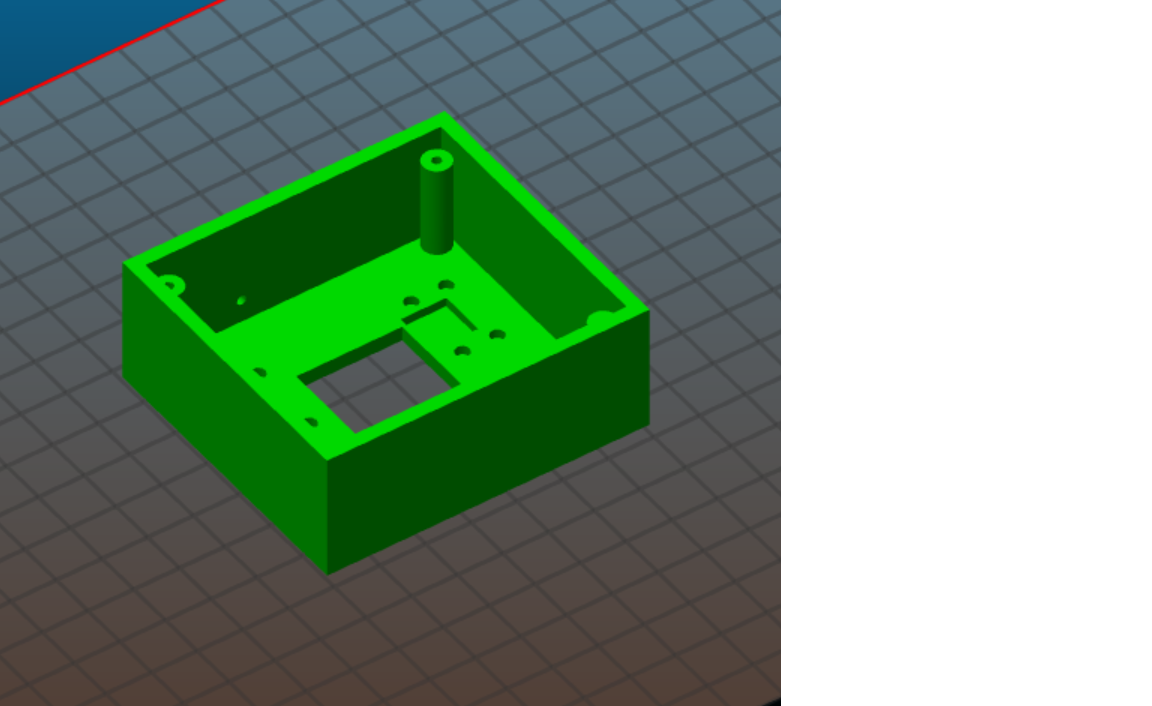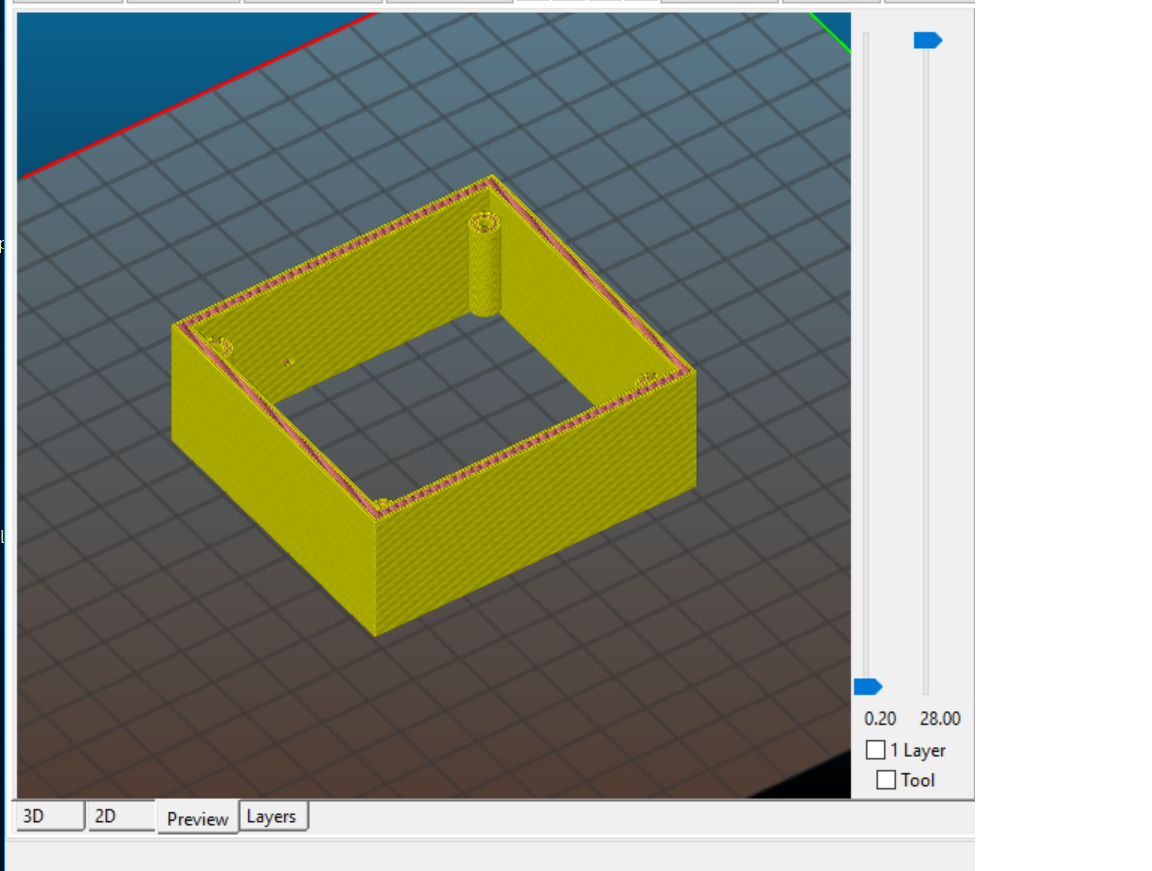box bottom disappears after slicing
Using slic3r from Prusa, I open an stl file for a box:
However, after slicing, the bottom of the box disappears in preview mode, even though it's still there in 3D mode:
and if I print it, the bottom is also missing in the print.
What gives? I want to print the entire box that's visible in 3d mode.
Please advise.
Re: box bottom disappears after slicing
If it’s too thin then you’ll need to enable detect thin walls.
Re: box bottom disappears after slicing
I stumbled across a workaround, which was to "join" the bottom to the walls using fusion360. Then it prints as it should, though I don't know why it made a difference.
Re: box bottom disappears after slicing
Is it a STL that you downloaded or that you made?
Re: box bottom disappears after slicing
Made.
Re: box bottom disappears after slicing
Ok so, if I may, you may have done it wrong 
When you make a part in Fusion360 with the idea to 3D print it, the best way to get a watertight STL model is to have one and only one body to export as an STL file. The bottom of your box shouldn't be separated from its walls.
This is why you solved your issue by joining them.