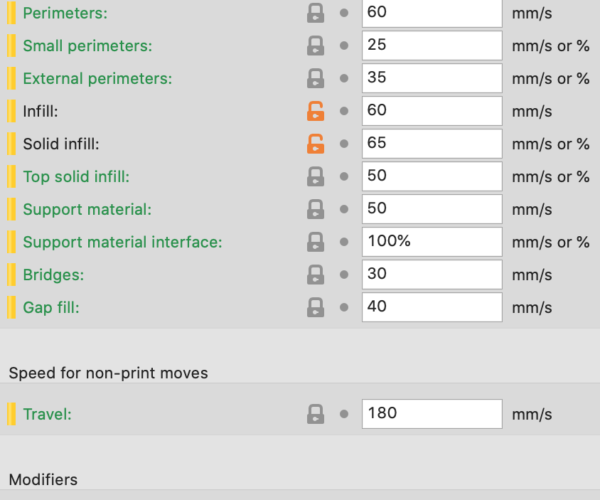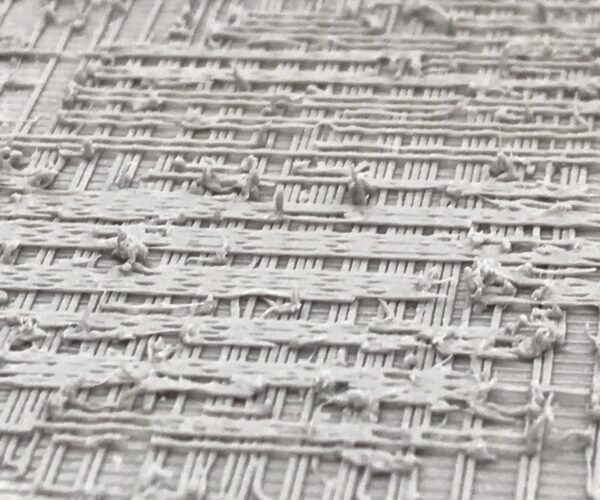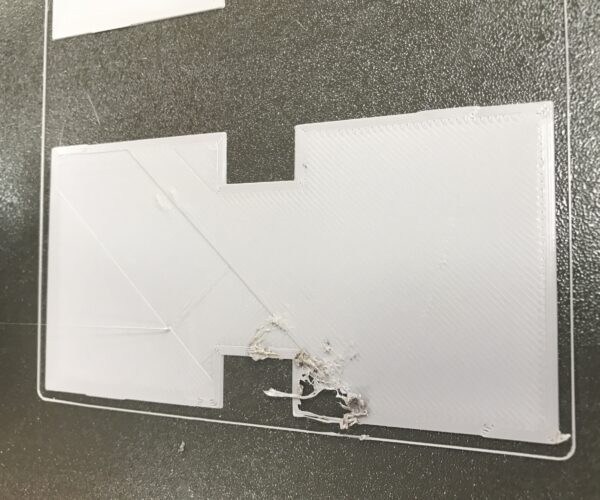Best speed settings for PETG in your experience
What settings have you found to be most optimal for printing PETG on an i3Mk3S printer?
I am finding that with faster infill numbers (80+) I am getting a lot of shredding and tearing. What is your advice/experience?
I am using these: (Suggestions for improvements?)
RE: Best speed settings for PETG in your experience
Nozzle size?, any particular filament brand etc?.
Normal people believe that if it is not broke, do not fix it. Engineers believe that if it is not broke, it does not have enough features yet.
RE: Best speed settings for PETG in your experience
@chocki
It's an open ended question, intended to get people's advice. But stock configurations are preferable, since nothing was specified, it can be assumed all settings are otherwise stock: Prusament, PETG, 0.4mm, Phase of the Moon is normal, etc.
RE: Best speed settings for PETG in your experience
You shouldn't adjust your print settings for your filament. The print settings should ideally work with each filament.
A better way to limit the speed for a specific filament is to set the "Max volumetric speed" in the filament settings. 5mm³/s are equal to 61.4mm/s using a 0.4 mm nozzle and 0.2 mm layer height.
RE: Best speed settings for PETG in your experience
A better way to limit the speed for a specific filament is to set the "Max volumetric speed" in the filament settings. 5mm³/s are equal to 61.4mm/s using a 0.4 mm nozzle and 0.2 mm layer height.
A fine theoretical answer to adjust this abstract setting using mathematically calculated values and assuming real-world perfection. Unfortunately, not many manufacturers or users publish volumetric recommendations so it makes this value more of an experimental setting than an immediately useful one.
There are many other factors, such as temperature, adhesion, etc.
So that is why I am hoping others would have real-world settings suggestions that (in their actual experience) have resulted in the best prints using Prusament PETG (or any PETG, actually.)
I am finding the Prusa defaults work poorly, especially for internal fills...way too fast.
What are actual, good settings that people have found work well?
RE: Best speed settings for PETG in your experience
Maximum volumetric speed (MVS) is hardly theoretical. Your E3D V6 hotend has an advertised throughput of about 15mm^3/s. In practice, this tends to be a bit optimistic. 11.5mm^³/s is a safer number. The viscosity of the filament reduces this further with most PETG limiting the V6 to 8mm^3/s or less. Go faster and you are likely to see undere on large top infill and extruder skips and jams.
Thus the correct answer to your question is "roughly 11.5mm^3/s" but that tends to frustrate newcomers. Obsessing about speed suggests thinking about a 3D process in 2D. Speed is an illusion.
Notes on determining MVS for yourself are here.
and miscellaneous other tech projects
He is intelligent, but not experienced. His pattern indicates two dimensional thinking. -- Spock in Star Trek: The Wrath of Khan
RE: Best speed settings for PETG in your experience
My real-world experience with multiple Kits is the default settings work absolutely great for Prusament PETG. I have been going thru about 3kg of Galaxy Black per Month, with 1-2Kg of Carmine Red. I have had zero problems and all products have met/exceeded customer expectations. Maybe post some pics of your problems?
@bobstro you really do have a link for everything!!
Is your printer grinding? Bearings squeaking? Motors smoking?
Step 1) Wash your Steel Sheet
Step 2) Return to Step 1
RE: Best speed settings for PETG in your experience
If volumetric is so important, then why isn't it emphasized much more by the manufacturers, and printed on the reels?
And, aren't there may other more important factors, or is volumetric by far and away the least talked about and most important factor?
Prusa defaults to 200mm/sec speed for infill, which I find very surprising. Really, you are doing 200mm/second for infill? From your posting stating "the default settings work absolutely great for Prusament PETG". Is this true, and you are getting 200mms/sec speeds reliably for infill?
RE: Best speed settings for PETG in your experience
I get this when running 200mm/sec for PETG at 245c. Long ago I started using slower speeds such as 60mm/sec and this stopped happening. But what do others experience and recommend? (I do not find Prusa settings to be good...the image below was using Prusa defaults.)
And I even get this at speeds of 80mm/sec: (At 60 this rarely happens.)
RE: Best speed settings for PETG in your experience
[...] @bobstro you really do have a link for everything!!
Just writing down what I come across! I'd forget it all otherwise.
and miscellaneous other tech projects
He is intelligent, but not experienced. His pattern indicates two dimensional thinking. -- Spock in Star Trek: The Wrath of Khan
RE: Best speed settings for PETG in your experience
This is a great quote in the linked article: "The Maximum volumetric speed setting (MVS) in PrusaSlicer is poorly documented"
Another statement in the article "As of this writing" is as poorly documented as volumetric. No date on the article, so no idea of it was this decade or the last. Sounds like the pot calling the kettle black, a little bit.
RE: Best speed settings for PETG in your experience
This is a great quote in the linked article: "The Maximum volumetric speed setting (MVS) in PrusaSlicer is poorly documented"
Well yeah. The documentation is not easy to find nor is it plentiful. Once you work with it though, it all functions as expected and makes maintaining profiles a hell of a lot easier than tweaking individual speeds.
PrusaSlicer documentation is in the works, but is definitely behind the development curve. It was not much better documented in the original Slic3r. That said, documentation for many of the settings in the commercial Simplify 3D also leaves a lot to be desired. It's up to us to help each other out as best we can.
Another statement in the article "As of this writing" is as poorly documented as volumetric.
Firmware 3.9 is still at Release Candidate, so not mainstream yet. The statement is accurate.
No date on the article, so no idea of it was this decade or the last. Sounds like the pot calling the kettle black, a little bit.
Did you notice the last line on that page?
and miscellaneous other tech projects
He is intelligent, but not experienced. His pattern indicates two dimensional thinking. -- Spock in Star Trek: The Wrath of Khan
RE: Best speed settings for PETG in your experience
If volumetric is so important, then why isn't it emphasized much more by the manufacturers, and printed on the reels?
No idea. KISSlicer and Slic3r include the capability and it's the single biggest helpful setting I've encountered. I suspect part of the reason is that so many people focus on linear speed that it becomes the natural focus for most development efforts. It's annoying how many times you'll see someone boasting about "100mm/s speeds" without any reference to the other factors that go into a 3D print.
And, aren't there may other more important factors, or is volumetric by far and away the least talked about and most important factor?
Well, MVS is the result of 3 major factors. If you look through the old reprap forums from the early days of 3D printing, it's discussed quite frequently. Even hotend manufacturers give it passing mention (see the E3D SuperVolcano article).
Prusa defaults to 200mm/sec speed for infill, which I find very surprising. Really, you are doing 200mm/second for infill? From your posting stating "the default settings work absolutely great for Prusament PETG". Is this true, and you are getting 200mms/sec speeds reliably for infill?
If you spend some time actually checking these suggestions out, you'll find that you're rarely going to get near 200mm/s because of... wait for it... the Maximum Volumetric Speed setting. MVS will let you print at up to the specified speeds unless you exceed MVS. In reality, 200mm/s is "as fast as you can" but still limited by MVS. Prusa includes MVS in filament profiles, but you can also specify one in print profiles. The most restrictive setting will be used at print time. This gives a lot of flexibility. I definitely recommend dropping closer to 11mm^3/s than 15 if you are going to be printing big parts.
You can easily test all this for yourself in preview mode with a modicum of effort by following the linked notes.
and miscellaneous other tech projects
He is intelligent, but not experienced. His pattern indicates two dimensional thinking. -- Spock in Star Trek: The Wrath of Khan
RE: Best speed settings for PETG in your experience
Did you notice the last line on that page?
The one that reads: "© Copyright 2018-2020, Bob George"?
Actually, I did notice it, as I was looking for the non-existent date the article was written. So several possibilities exist:
- The article is new, written this decade, and is current.
- The article is old, written last year or the year before.
- The article is very old, written prior to 2018 but with a copyright claim of 2018.
- The article is current.
- The article is obsolete.
Or, were you directing me to the copyright message for some other reason?
I am just suggesting that actually putting in the date when writing "As of this date" would be better style, as it would be precise and not become less clear over time.
By the way, it is not necessary to put a copyright message on copyrighted works, as of 1991 or thereabouts. (So long ago I don't remember the year that copyright messages became optional unless registered formally with the Library of Congress.)
RE: Best speed settings for PETG in your experience
Actually, I did notice it, as I was looking for the non-existent date the article was written. So several possibilities exist:
- The article is new, written this decade, and is current.
- The article is old, written last year or the year before.
- The article is very old, written prior to 2018 but with a copyright claim of 2018.
- The article is current.
- The article is obsolete.
Lets be clear about something here: You are owed nothing. Those patiently responding to your increasingly strident and hostile comments are doing so on a voluntary basis.
[...]I am just suggesting that actually putting in the date when writing "As of this date" would be better style, as it would be precise and not become less clear over time.
Should you ever choose to make any meaningful contributions, you are certainly welcome to format things however you like. Meanwhile, other readers choose to focus on the content rather than pedantic and uninteresting quibbling that has no bearing on the discuss.
Or do you think your hotend capacity varies over time? Have the E3D V6 characteristics changed since release?
By the way, it is not necessary to put a copyright message on copyrighted works, as of 1991 or thereabouts. (So long ago I don't remember the year that copyright messages became optional unless registered formally with the Library of Congress.)
I suggest you focus on the contents of those pages that address the repetitive questions you are posting rather than looking for details to quibble about.
and miscellaneous other tech projects
He is intelligent, but not experienced. His pattern indicates two dimensional thinking. -- Spock in Star Trek: The Wrath of Khan
RE: Best speed settings for PETG in your experience
By the way, the content team, mainly Mikolas, put a lot of effort into drafting PrusaSlicer manual.
https://help.prusa3d.com/en/category/prusaslicer_204
The knowledge base accepts comments. Please help improve the manual by pointing out the missing pieces and blank pages of the new PrusaSlicer manual.
RE: Best speed settings for PETG in your experience
By the way, the content team, mainly Mikolas, put a lot of effort into drafting PrusaSlicer manual.
Yes, and it looks like a great start. I know people tend to complain, but Team Prusa is doing a great job with PrusaSlicer and once the documentation catches up, it's going to be a tough combination to beat. Thanks for all your efforts.
and miscellaneous other tech projects
He is intelligent, but not experienced. His pattern indicates two dimensional thinking. -- Spock in Star Trek: The Wrath of Khan
RE: Best speed settings for PETG in your experience
By the way, the content team, mainly Mikolas, put a lot of effort into drafting PrusaSlicer manual.
https://help.prusa3d.com/en/category/prusaslicer_204
The knowledge base accepts comments. Please help improve the manual by pointing out the missing pieces and blank pages of the new PrusaSlicer manual.
I had absolutely NO idea this existed...thanks!!! Its nice to see something positive come from these threads. If that's the same Mikolas that's growing Avocados in cool pots by his window - please get him some old coffee grounds to mix in, and a roll of non-transparent filament!! 😀
Is your printer grinding? Bearings squeaking? Motors smoking?
Step 1) Wash your Steel Sheet
Step 2) Return to Step 1
RE: Best speed settings for PETG in your experience
If you print a big flat square, the settings are to fast with the standard settings. The high speed is not good, the surface will be bad.
Test it yourself.
How to solve it. With higher temperature(filament can smelt or go faster), or slow down.
Setting MVS works!
A better way to limit the speed for a specific filament is to set the "Max volumetric speed" in the filament settings. 5mm³/s are equal to 61.4mm/s using a 0.4 mm nozzle and 0.2 mm layer height.
Thank you so much for this... I am new to 3d printing and have been getting great results on my i3 Mk3S+ on Prusament PLA but have really been struggling with the default settings for Prusament PETG. I have found the following 3 steps to be winners:
- Clean textured plate with IPA
- Set the max volumetric speed per this thread
- First layer height of 0.3mm and contra lots of other posts not too low a Z adjustment
I need to keep tuning but this is starting to give me great results