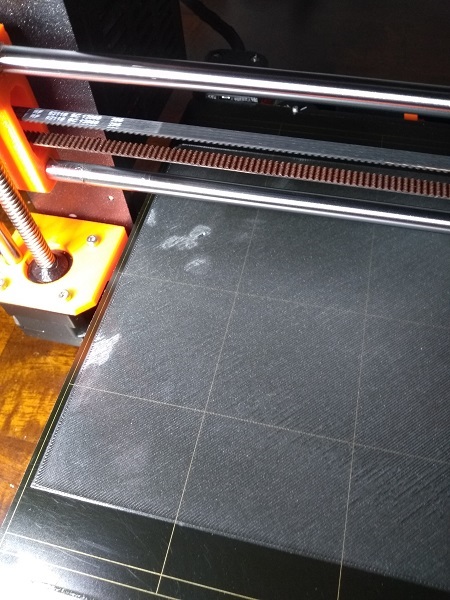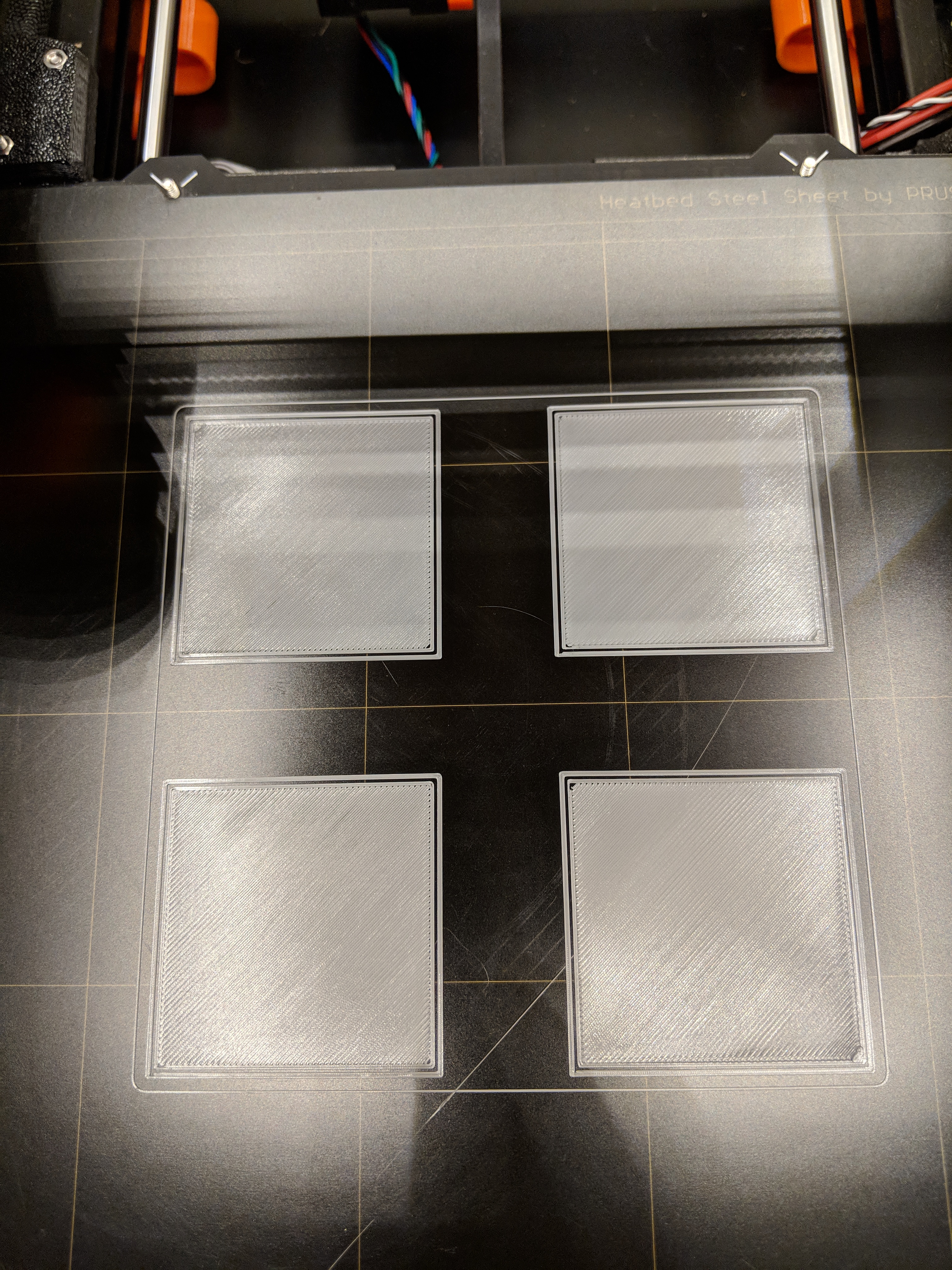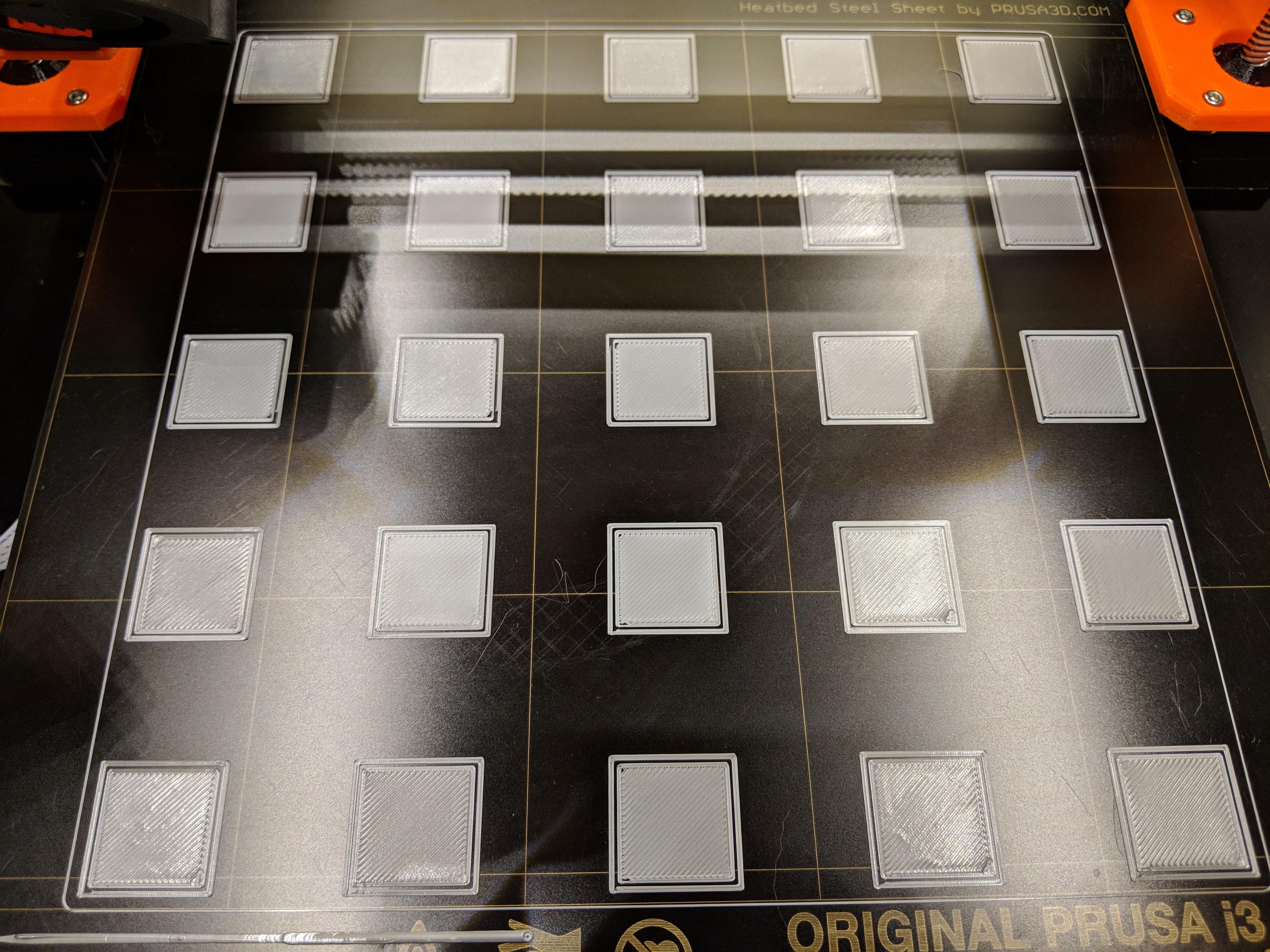Bed Leveling - How much is bad?
Hi,
I'm fairly new to 3d printing and have been enjoying my MK3 for about a month now.
As I'm working out all the settings/details I understand that there are various tolerances and that nothing is exact so the factors/multipliers/offsets for everyone changes and there is always some fuzzy area where it's 'good enough'. However I still don't have a good sense of what 'good enough' is. When help docs talk about problems they always show very extreme cases.
Right now I'm looking at Bed Leveling. I have an area on the PEI Sheet that is not quite as perfect on the 1st layer as everywhere else. When the 1st layer lays down the left back area of the plate has small gaps in the first layer.
After running some of the Octoprint leveling plugins I saw that my bed was slanted and there was about a 0.6-0.7m difference between one side to the other.
I used the Manual Bed Leveling built into the printer to set the Left to -50 and the Right to 50 and also tweaked the Z offset by that much and now things are a bit better. The first layer has a hint of gaps in the same area but overall much better than it was before (sorry don't have pictures handy).
The leveling plugins shows a bit less of a difference (0.5). See picture below.
My question is... is this difference something to worry about? Not sure if I should try to put some washers on one side of the bed to raise things up slightly? Or if it's not big enough to worry about?
I assume the difference is relative to the X axis bar so I tried to run the Z calibration a few times just to make sure the bar is straight (Note - doing this with filament loaded in a Lack enclosure causes some issues since the filament bends and pushes on the extruder when it gets to the top). Not sure if there is anything else I should look at that could influence the level of the bed.
Would appreciate any pointers.
Thanks.
Re: Bed Leveling - How much is bad?
I'd be concerned.
0) Make sure all the frame bolts are properly torqued and the frame passes the "tilt" test..
1) Inspect the four rod ends, make sure each one is firmly seated and has no debris under the rod.
2) Inspect the Y-Axis bearings, make sure they are firmly centered and aligned in the frame openings.
3) Inspect the fiberglass bed and spring plate. Make sure there is no debris pinched between the two.
Re: Bed Leveling - How much is bad?
I checked these:
0) I spent quite a bit of time on this when putting the kit together. I made sure all screws were torqued correctly and there was no wobble in the frame. Now that it's all put together I took off the feet and still no shaking/wobble if I put it down on a flat surface.
1) I tried to remove the orange holders for the y axis rods. They seem to be a bit different from each other and had a slight bumps. I smoothed these out and even swapped them around but no real change in the bed mesh results.
2) As far as I can tell and understand to how the bearing should be setup, they seem ok.
3) I tried unscrewing the heated bed and then tightening the screws. This made a little difference but I'm still at around 0.4mm difference. No plastic pinched on the bed.
I also tried running an XYZ calibration but that didn't hep much.
I'm wondering if there is something wrong with the values being used to draw the mesh image in the Octoprint plugin....
Re: Bed Leveling - How much is bad?
Lower difference is better. For larger prints using the entire bed you may have problems. Z-level calibration is best done in the middle of the bed.
In your case, the difference is half as big if you go from the center because your bed leans approximately the same amount on both sides (+ on left and - at right side).
On the left side, try to lower the bed by gently grinding the painted uneven surface just below the round distances.
On the right side, you can shim the bed 0.2 to 0.4 mm with two to four small sheets of paper beneath the distances.
Use the middle of the bed as a reference and let it be as it is.
If you want to know what Prusa considers about your bed, you first make a self-test (Calibration / Self Test). Then you can read the result under the "Support / XYZ calibration detail" menu.
Bear MK3 with Bondtech extruder
Re: Bed Leveling - How much is bad?
I'll try the suggestions with the paper shims but first here is what the first layer looks like:
Sorry about the lighting but hoping that it's clear enough. The issue I'm worried about is the area in the middle/upper left square close to the center. The first layer there almost always has some gaps and sometimes causes some adhesion problems depending on where the model is placed.
What I don't understand is why there given the bed leveling information. Below is the latest I get after some tweaks:
The area I always have issues with is around X 50 to 100 and Y 100 to 150. Other spots have not been as much of an issue. But again, this does not go along with the bed leveling so maybe I'm going down the wrong path.
I've tried to sand with 2000 paper, clean the plate with acetone, etc. and things generally stick ok most of the time. So am I being too picky? Should I be looking at anything else?
Thanks for all the pointers!
Re: Bed Leveling - How much is bad?
It seems to me you went way overboard on sanding. And the bed still isn't "clean" since you have adhesion issues of the right side (places with bubble-like texture in first layer). But I'd replace the bed if I were you - it's beyond redemption. And with the new bed, never touch the surface with your hands. Ever. Unless of course you actually want to reduce adhesion for materials like PET and ABS.
I don't trust that shaded print of the bed level software. If you had a 0.4 mm range on the bed, your test print would look seriously worse than it does.
And overall, if you trusted the software level image, it looks like a simple left-right X-Axis level problem. A 0.1 mm range is probably a reasonable goal. 0.05 mm pretty good, and 0.01 mm amazingly flat. Tweaking one of motor shafts up one or two step would probably fix the level issue.
Re: Bed Leveling - How much is bad?
The bubbles on the right side are actually new since I made all the tweaks. I will try again tonight after cleaning the plate again.
The other side of the plate is untouched, but nothing will stick to it when I try it no matter what z offset I try. Tried to clean with acetone + windex or alcohol, etc. like instructions. That's the way this side was too until I sanded it and then things started to stick fairly well.
Re: Bed Leveling - How much is bad?
If it took sand paper to make things stick, your process for cleaning is broken.
Here's what a few fresh finger prints look like -- after a print or two they are large imperceptible smears that cover large areas and look more like what your test prints are showing. Bright areas are newest, other less bright spots are poorly cleaned older finger prints. I was in a hurry with that build and was fighting other issues... normally I would abort the print and do a clean.
Re: Bed Leveling - How much is bad?
I clean the sheet with Isopropyl alcohol (91%) each time. I've tried Windex too. Actually for some reason I get the impression Windex works better.
Not sure how else I should clean? I do not touch the top of the plate with my fingers, just the edges.
I have not tried the glue stick that came with the printer but from what I understand I shouldn't need it if the PEI was working as expected.
Not sure what else I can do. Might just fall back to blue painters tape...
Maybe I have a bad plate?
Re: Bed Leveling - How much is bad?
When you clean the plate, what type of towel are you using to dry it?
Re: Bed Leveling - How much is bad?
I've been using those blue Scotts Shop paper towels: https://www.walmart.com/ip/Scott-Shop-Towels-Pack-of-6/54946622
Maybe I'll try something else.
I was just reading that some folks seem to have problems with bad IPA. Maybe I'll try to pick up something else there too.
Re: Bed Leveling - How much is bad?
if the Ipa is 'meant' as rubbing alcohol it can have other stuff in it for your skin as you are massaged at the health club and so you need to be sure there is nothing in it by checking the contents. it is unusual to find any of these additions in ISPa that is 95% and above and it is more common in the stuff that is below 90%
Re: Bed Leveling - How much is bad?
Not all paper towels are created equal: https://www.amazon.com/Bounty-Water-Activated-Detergent-Towels/dp/B00U6EJRWM
When I use towels I don't expect to have any residuals, but these days it's hard to tell. I've been using Bounty Brand, and generics, and have crossed my fingers there isn't any extra surprises like soaps detergents or hand softeners like the ones linked above...
For that reason even microfiber towels dried in your dryer can have fabric softener and anti-stat residue - so while I'd prefer to use something washable I use paper. To save, I'll cut one towel into a few small pieces, one to scrub with alcohol, one to wipe lightly with fresh alcohol as a "rinse", and another piece to wipe once with acetone when stickiness is ebbing.
Yes, I was plagued with adhesion problems after a few good prints. It really did come down to keeping the bed clean. I think the time I was using glue sticks for PLA may have helped clean the sheet. After washing with soap and water I found the sheet less sticky... added glue and that helped; so I figured out my scrubber sponge was contaminated and it was depositing oil; then I figured out my detergent wasn't rinsing off completely so had to switch to cold rinse where water isn't softened, then stopped using micro-fiber to dry ... I thoroughly wash my hands - dry them; wash the bed by hand using a drop of detergent; rinse in hot water best I can until water is too hot; then I continue rinsing in cold until the bed squeaks. Dry the bed with new paper towels; handling by the edges as I dry. Carry the sheet and install on printer using paper towels and holding only the edge. Once down, I let the sheet sit for a while or heat it to 60c, and come back with a fresh paper towel and 91% alcohol; I'll pour alcohol directly on to the bed and scrub with the paper towel. After it is absorbed and evaporates, I'll take a new towel and wet it lightly with alcohol and wipe the bed in overlapping strokes top to bottom to make one pass to remove anything left by scrubbing. Then I'll repeat the rinse pass with acetone on a new towel.
Sounds like overkill, but takes just a minute or two. PLA sticks down like I used super glue.
After a few prints if I see residue I'll wipe once with alcohol. I can do a full roll of PLA before needing to use acetone again; though I'll use it if I accidentally get a finger or palm print when inspecting the nozzle.
My printer is waiting for new bearings... can you tell I am bored?
Re: Bed Leveling - How much is bad?
The IPA I use is this one: https://www.riteaid.com/shop/ra-trggrspry-alchl-91-10z-0358266 . I'm not sure if they are required to list out all ingredients in these types of things but all that's listed is alcohol and water.
In the meantime... I think I figured it out and getting somewhere!
I decided to try and get things tuned on the other side of the plate which I've only used a few times and not scratched up. After reading various other posts tried to do a clean using dish soap and water. That really made a difference! I had used IPA and even Acetone before without any success. After that things stuck well. Not perfect yet but I could then go ahead and play with z offset, etc.
After the soap treatment I've been very careful not to touch the plate (used paper towels to handle) and when tried to clean it both with the 91% IPA and Windex and both work, but I put a lot more on it than I used to. That seems to really help.
I was still getting an uneven first layer in approximately the same areas as the other side (which started me down the path of bed leveling). So I played around with the manual bed leveling offsets. By setting left to -50, right to 50 and front to 10, that seems to have helped considerably.
Now I get a much more consistent first layer:
There are still a few places around the edges which are not quite as perfect but I think I'm in pretty good shape.
I guess the take away here for me is that I have to be much much more careful about fingerprints and cleaning than I initial thought was necessary.
My printer is waiting for new bearings... can you tell I am bored?
😀 I'm glad you were bored... really appreciate all the tips!