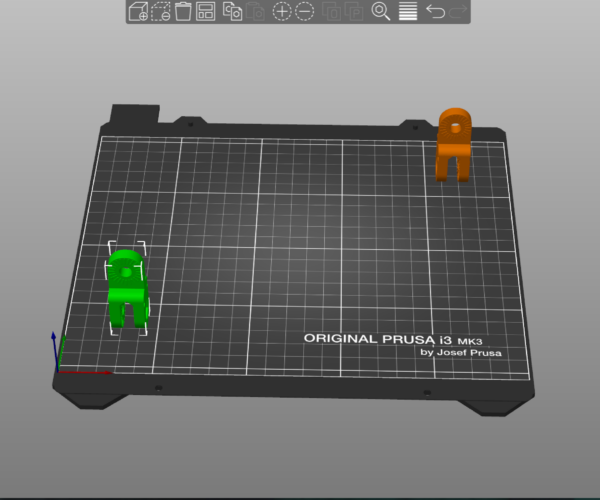Avoiding extruder collision with more than one instance
How can i stop the extruder collision warning which is preventing me from printing two of these bolts on the print bed please? I have moved both to opposite corners, one rear left and other front right but still cannot slice because of this warning.
No picture so an educated guess.
In: Print Settings > Output options > Sequential printing untick 'Complete individual objects'
Cheerio,
RE: Avoiding extruder collision with more than one instance
I'm going with spread them further apart
Why are you printing them sequentially?
Cheerio,
RE: Avoiding extruder collision with more than one instance
Honestly, it's because of stringing moving between instances causing the prints to look meh. I know this is linked to speed/retraction settings but have not played around with them yet as still a novice.
RE: Avoiding extruder collision with more than one instance
Honestly, it's because of stringing moving between instances causing the prints to look meh. I know this is linked to speed/retraction settings but have not played around with them yet as still a novice.
I would just print one at a time for the moment. The total print time will be the same. You’ll just have a minor delay while the first print cools so you can clear it from the bed. Unless you have a second sheet to use, then you can leave the machine hot and just swap out the build plate.
Honestly, it's because of stringing moving between instances causing the prints to look meh. I know this is linked to speed/retraction settings but have not played around with them yet as still a novice.
At this time of year it's most likely to be due to damp filament.
Cheerio,
RE: Avoiding extruder collision with more than one instance
it did it from brand new filament right out of the package before printing. I'm watching a few videos to learn the retraction techniques.
Honestly, it's because of stringing moving between instances causing the prints to look meh. I know this is linked to speed/retraction settings but have not played around with them yet as still a novice.
At this time of year it's most likely to be due to damp filament.
Cheerio,
New filament is not always dry filament. You have no way to know how it has been treated in storage and transport. Assume it needs drying before use and then dry it again after exposure to atmosphere for more than a couple of hours.
Cheerio,
RE: Avoiding extruder collision with more than one instance
- Seems like I need to have more than one dryer box from sunlu now lol. One just isn't going to cut it.
New filament is not always dry filament. You have no way to know how it has been treated in storage and transport. Assume it needs drying before use and then dry it again after exposure to atmosphere for more than a couple of hours.
Cheerio,