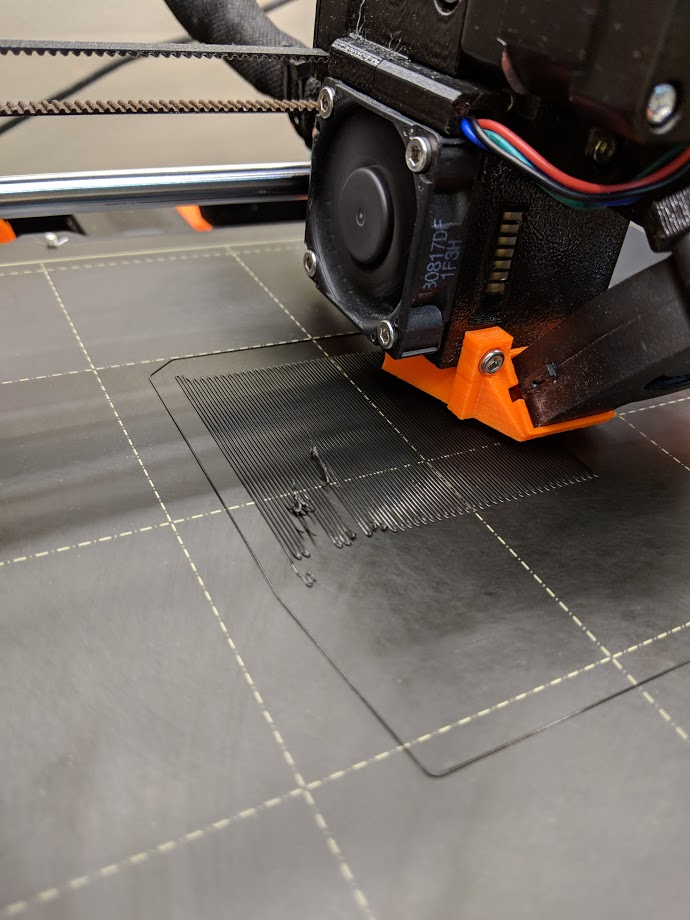Adhesion in tight turns?
High folks, have levelled, cleaned PEI etc till I'm blue in the face but I'm still getting first layer adhesion issues on tight turns (such as for support creation as in the attached).
I find the PLA just peels off a little which means the next layer bashes into it and it starts messing up the print - sometimes it bumbles through ok, but it's not exactly reliable or high quality.
Can anyone give some advice on what to try here?
Re: Adhesion in tight turns?
Your nozzle height doesn't look right, z level too far from the bed.
Re: Adhesion in tight turns?
Your z offset looks a little high, but at its heart it's a slic3r problem.
The problem is... they won't acknowledge it's a problem.
Re: Adhesion in tight turns?
Give your bed a good wash under the kitchen sink with some Dawn dishwashing soap and a clean paper towel and avoid touching it.
Then make sure your 1st layer (Live-Z) is properly calibrated.
It takes a bit of work, but I finally have no issues with those fine supports on the 1st layer.
and miscellaneous other tech projects
He is intelligent, but not experienced. His pattern indicates two dimensional thinking. -- Spock in Star Trek: The Wrath of Khan
Re: Adhesion in tight turns?
Your nozzle height doesn't look right, z level too far from the bed.
I agree. The filament appears to be just laid on top of the bed. The first layer should squish a bit to help push it onto the surface.
Steve