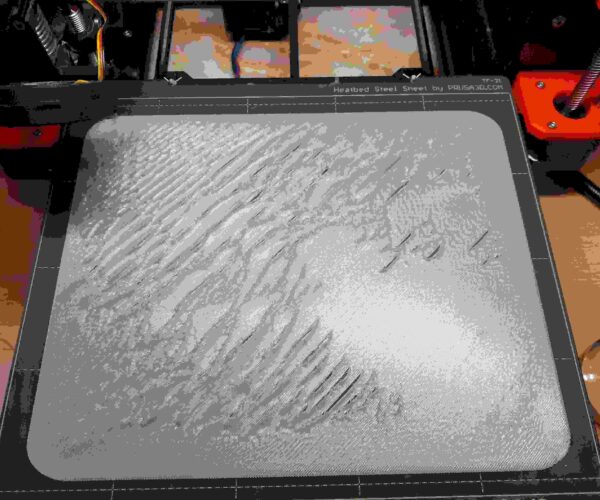1st layer issues - another question about waves
Hi folks,
This is frustrating.
I'm still on my 0.6 nozzle from last month, and was a bit nonplussed about some of the results I got on a recent print, after many good ones.
So I did a couple of first layer tests, 2 of which are shown here. Layer height is 0.45, and both these prints are sliced at this height.
It seems that for short runs of print the results are satisfactory, (second photo) but when the runs are long,(first) there is warping and pulling up from the bed parallel to the print path. But the warping and pulling doesn't happen in the front RHS of the bed. In this area, the print seems to be good (in fact, that's where I place the majority of my small prints out of habit. but all other areas of the bed there is pulling which is usually a sign of to high a Z gap.
I should mention that calipers mark the print at front right as being 0.45 thick, but the other areas (where I can squeeze in between the waves) at 0.5 - 0.62 thick, depending.
So is my bed warped, do you think?
There is a bed adjustment for each side of the bed, but that's not quite what I need here I don't think.
Is it the screws on the heated bed need loosening to prevent warp, or are things desperate enough to stick parchment under the PEI sheet at critical points to raise the height on the rear left, centre, front left and rear right?
Many thanks,
Paddy
RE: 1st layer issues - another question about waves
My printer was printing fine.
Then I did with octoprint a bed test, " bed visualizer" . my bed was flat but had a angle to one side, with printing I did not notice this.
After a lot off trying and releasing the crews a little, I found mine solution.
(if start turning on the small bed screws, do not turn the screw to hard/deep in, they will not release anymore, or damage the head of the screw).
My solution is:
Do first a z- calibration before you begin.
Turn all bed screws on top loose, heat bed up to 60 degrees, let it get hot for longer time, then hit with your hand on the bed to release pressure to the bed so it is not stuck anywhere.
After this I thightend the screw to the bed(lightly), after this the bed is almost flat in " bed visualizer", It could be luck????
Set printer to 7x7 calibration in the settings.
RE: 1st layer issues - another question about waves
In general use:
1. Clean bed very good.(dish soap is the best way, use a lot of hot water, clean several times).
2. First layer calibration, adjust your z wile printing.
Start to high and lower it, to see what z is the best.
RE: 1st layer issues - another question about waves
Wow, I haven't seen images of this quality since the early 80's can't really tell whats going on from them.
The Filament Whisperer