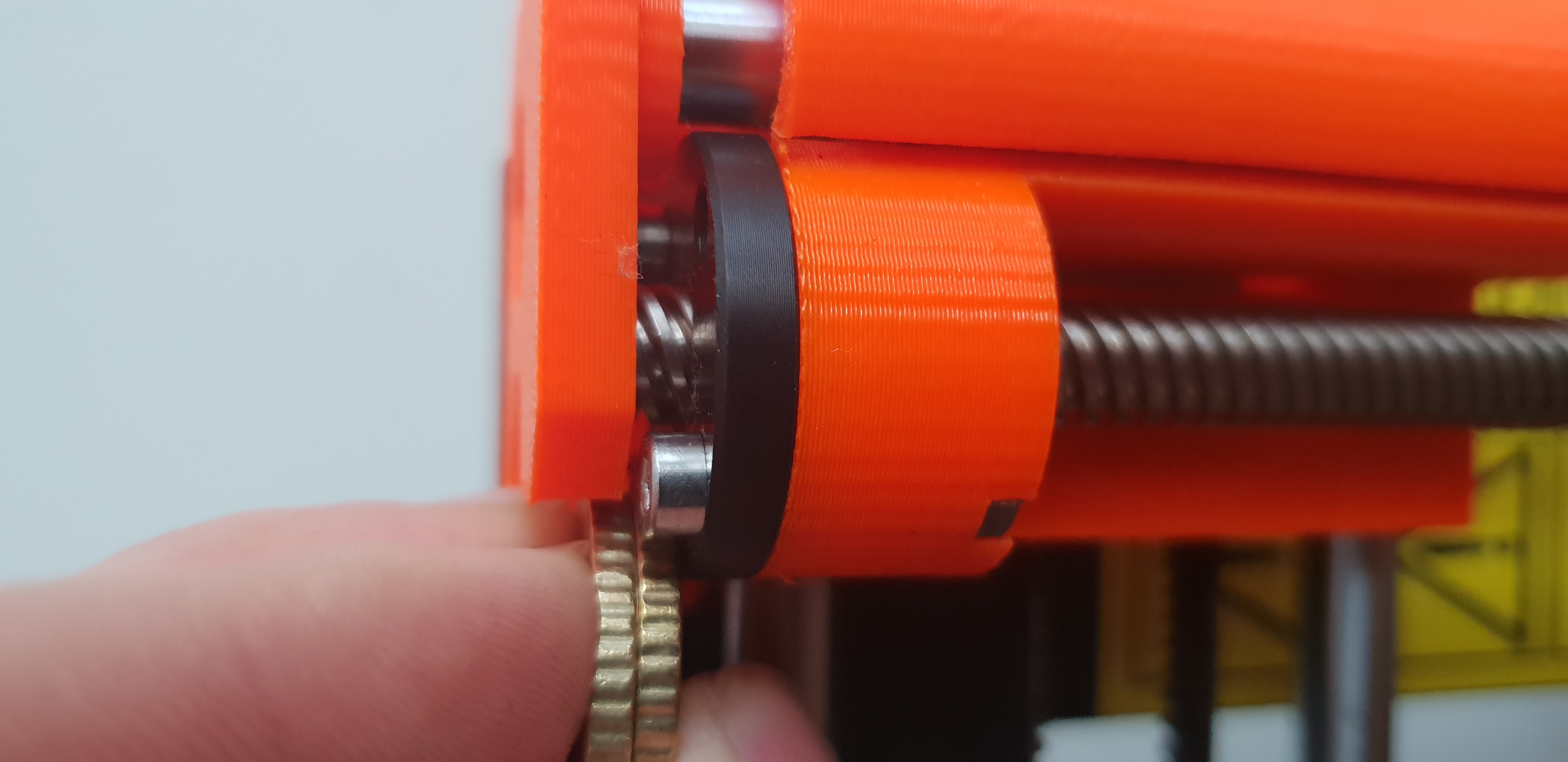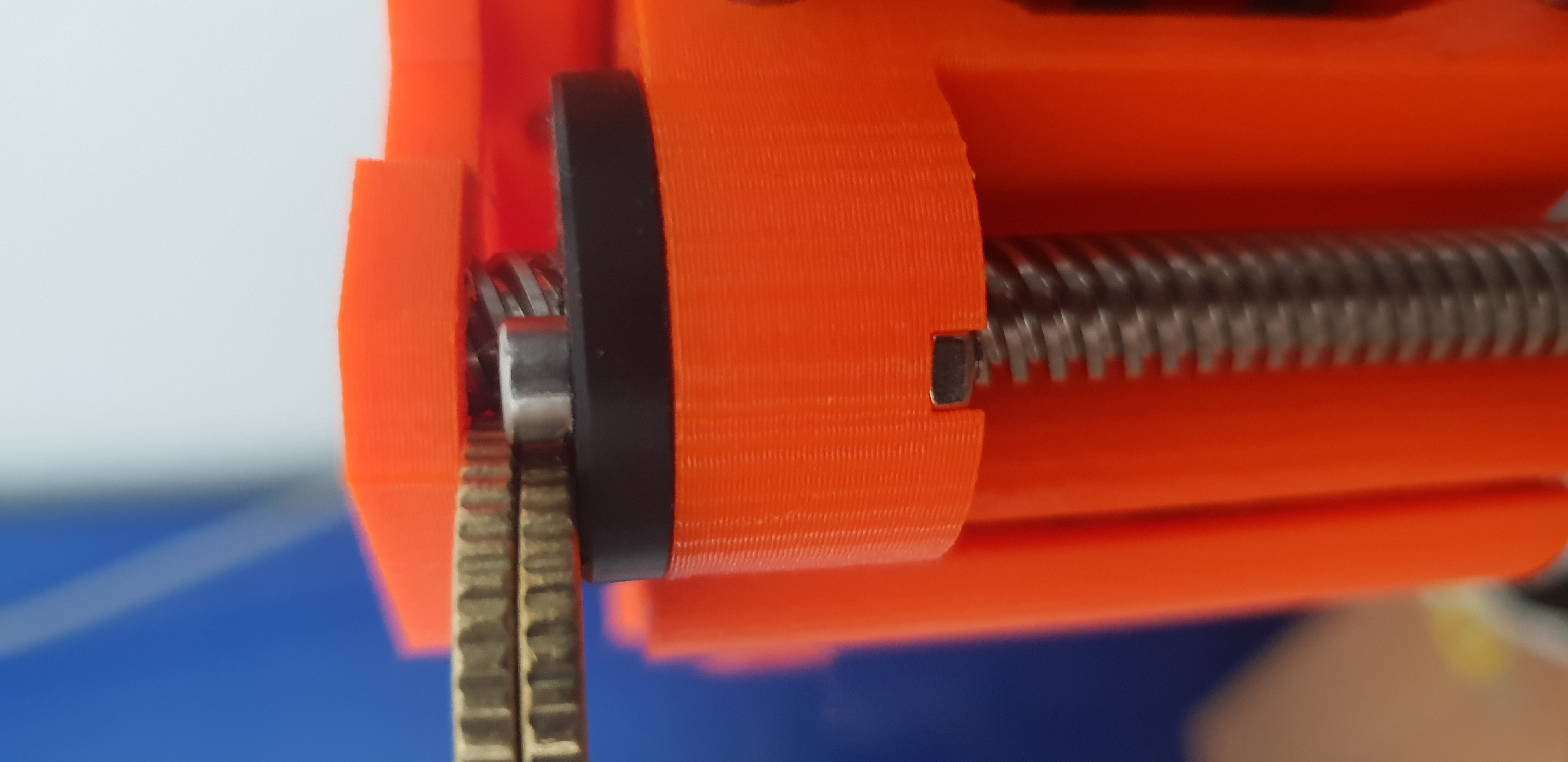Z-rod problem
Hello everyone!
Lately I am having print problems and I think it is causing by the Z-rods not having the same height when calibrating. On the pictures you can see that I can put 2 pennies on the left side and on the right side the space is too small to put 2 pennies in.
How can I solve this problem?
Thanks in advance!
Re: Z-rod problem
Have you performed a Z calibration? It will level the axis if it's not level.
Re: Z-rod problem
Have you performed a Z calibration? It will level the axis if it's not level.
Yea I have tried that. After that I manually drive the extruder up till it can't go any up. So the leveling seems not to help.
Re: Z-rod problem
When doing a Z-level calibration, the top of both X-consoles must meet the top screw heads. If they do, it's all OK and maybe there's a Z-axis top part that's a bit oblique, but it does not matter to the printer's function. The screw heads are the important thing.
When you raise the X-unit, press the control button first for a second, then with the help of the button, raise the X unit. If you rise the X-unit by manually turning the motor shafts, then you destroy the calibrated Z level you have made through the menus.
Bear MK3 with Bondtech extruder
Re: Z-rod problem
When doing a Z-level calibration, the top of both X-consoles must meet the top screw heads. If they do, it's all OK and maybe there's a Z-axis top part that's a bit oblique, but it does not matter to the printer's function. The screw heads are the important thing.
When you raise the X-unit, press the control button first for a second, then with the help of the button, raise the X unit. If you rise the X-unit by manually turning the motor shafts, then you destroy the calibrated Z level you have made through the menus.
I didn't know that. The extruder is touching the screws. So the problem is not in the Z-rod apperently 😐 . Do you know if I should check something with the nozzle? Then I am sure it is the bed if it is not the nozzle.
Re: Z-rod problem
Most printing problems are due to a poorly cleaned bed, which means that the filament does not stick to the bed. Clean the bed with detergent and water.
The other reason is a poor first layer, which is caused by the nozzle being not calibrated to the correct height above the bed. Usually the nozzle must be lowered a little bit. Please post a picture of how the first layer looks like, so maybe we can give you some tips.
Bear MK3 with Bondtech extruder
Re: Z-rod problem
When doing a Z-level calibration, the top of both X-consoles must meet the top screw heads. If they do, it's all OK and maybe there's a Z-axis top part that's a bit oblique, but it does not matter to the printer's function. The screw heads are the important thing.
When you raise the X-unit, press the control button first for a second, then with the help of the button, raise the X unit. If you rise the X-unit by manually turning the motor shafts, then you destroy the calibrated Z level you have made through the menus.
I didn't know that. The extruder is touching the screws. So the problem is not in the Z-rod apperently 😐 . Do you know if I should check something with the nozzle? Then I am sure it is the bed if it is not the nozzle.
follow this method of establishing your first layer
https://shop.prusa3d.com/forum/assembly-and-first-prints-troubleshooting-f62/life-adjust-z-my-way-t2981.html
Re: Z-rod problem
Most printing problems are due to a poorly cleaned bed, which means that the filament does not stick to the bed. Clean the bed with detergent and water.
The other reason is a poor first layer, which is caused by the nozzle being not calibrated to the correct height above the bed. Usually the nozzle must be lowered a little bit. Please post a picture of how the first layer looks like, so maybe we can give you some tips.
I FINALLY got my octoprint with the bed level visualiser, I'll drop a picture here. It seems like the left top corner is really low compared to the rest. I will try adjusting the height of the bed and will send the result here.
Re: Z-rod problem
Be careful when using "Bed Viualizer" when calibrating your bed.
If I remember correctly, the picture is wrong. It should then be left front corner that is too low.
Install Prusa Mesh Leveling instead. It shows the image correctly and provides some better information.
Bear MK3 with Bondtech extruder