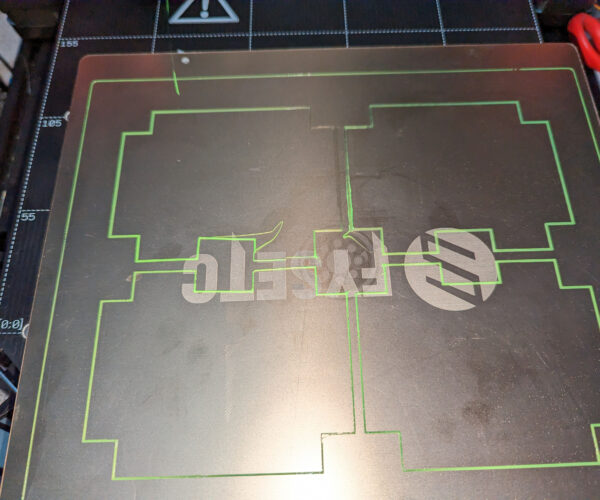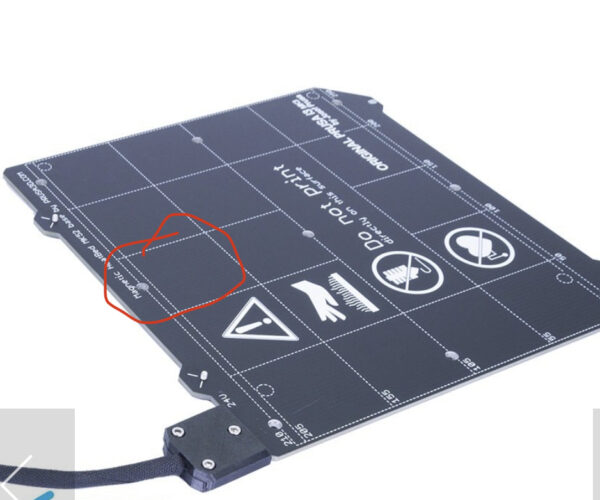Z compensation not working?
having an issue where the rear center of by bed seems too close. shouldn't mesh leveling adjust for this? firmware is newest version. using prusa standard profile. I tried bed level correction and set rear to +60 it didn't seem to make a difference.
RE: Z compensation not working?
Are you using 3x3 or 7x7 mesh levelling ? Its configured from the LCD menu. If you are using 3x3 change it to 7x7 and remove that offset you added before trying it.
RE: Z compensation not working?
thanks for the info @neophyl.
it was on 3x3. I switched to 7x7 and rans some test prints. it seems a little better. still thin in that area, but not scarping the plate anymore.
it's strange because I did some bed tuning and the variance was around .022 which is a lot better then in was originally .35. not really sure how that section could be that off.
RE: Z compensation not working?
A suggestion. Try this..
”before messing with this, I suggest you do like rickd said a coulpe years ago... loosen all bolts of the heat bed and start tightening the 2 midle (left right) first. Then middle (front back), then corners (x pattern). Leave center bolt for last.Maybe the order is not that important but loosening them all, wiggling the bed and retighting them. Dont overtighten them as it might be what cause the warpage.Rodarbal3 days ago”
RE:
PRUSA has a special level calibration procedure…see here
But before you do that step, Read the comments and check the problems they had - such as the comment above…
Such as this assembly problem…
I recently moved and had to disasemble and re-assemble my prusa mini. I spent hours fiddeling with with different settings trying to get my bed leveling working. It turned out to be a SINGLE screw that needed tightening. The screw that holds in the entire Z-axis assembly. It was tight, but needed to be super I-think-I-might-break-this tight to work.
There are three screws that hold the Z-axis assembly to the Y-axis / heatbed assembly. I am talking about the "top" screw that points to the floor. Not the two "side" screws that point towards the heat bed. Hope this helps someone in a similar situation.
RE: Z compensation not working?
Maybe the PEI is thicker at that spot. A PINDA can only detect the steel sheet. Not the PEI surface.