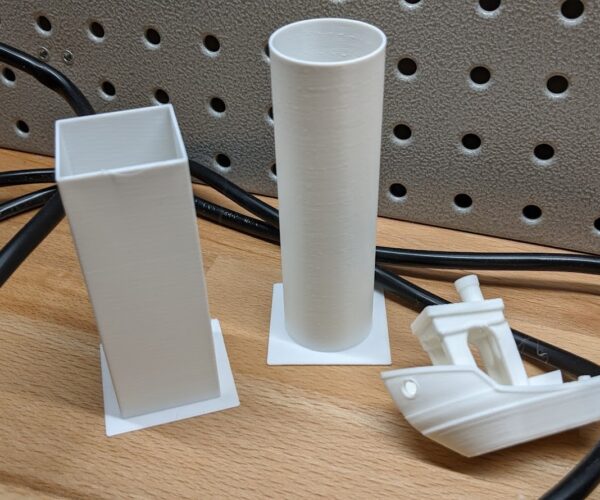Z banding/ribbing problem
I've recently been having a lot of problems with print quality, with the layers being really rough and uneven. I've looked at sites about how to fix Z wobble and banding.
I've tightened the belts, lubricated the x rods, cold-pulled my nozzle, dried my filament using oven and dessicant, tightened the screws, recalibrated my xyz axes, readjusted my PINDA, put the printer on a concrete slab, and lowered my acceleration and jerk settings.
There's a little improvement, it's not as "ribbed" but now I'm seeing layer shifting. What's strange is that when I print a wobble test print (below), the cylinders look completely fine. The benchy shows slight ribbing still and a layer shit at the top still.
Any advice?
RE: Z banding/ribbing problem
Yes. I don't think its z banding or wobble. The one thing you didn't list is to make sure the grub screws that hold the pulley's onto the stepper motors are tight and done in order. Small shifts like that are a classic sign of a loose pulley.
The 2 grub screws need to be tightened in a particular order or they work loose. You need to make sure the one against the shaft flat is square with it and tight (not at any angle) and then tighten the second screw. This is often called a 'jam' or 'set' screw as thats what it does. It secures the first against coming loose.
RE: Z banding/ribbing problem
Thanks for your response. I'm trying to understand which parts you're referring to, since I don't remember doing anything like this when assembling my i3 MKS. Do you know what step in the assembly it is in the online assembly guide?
Yes. I don't think its z banding or wobble. The one thing you didn't list is to make sure the grub screws that hold the pulley's onto the stepper motors are tight and done in order. Small shifts like that are a classic sign of a loose pulley.
The 2 grub screws need to be tightened in a particular order or they work loose. You need to make sure the one against the shaft flat is square with it and tight (not at any angle) and then tighten the second screw. This is often called a 'jam' or 'set' screw as thats what it does. It secures the first against coming loose.
RE: Z banding/ribbing problem
If you didn't do the steps then no wonder you are having issues. For the Y axis https://help.prusa3d.com/en/guide/2-y-axis-assembly_165795#177222
and for the x axis https://help.prusa3d.com/en/guide/3-x-axis-assembly_167854#168312
be sure to read the user comments. The 2 very small grub screws have to be done correctly and in the correct order. The process is the same on both.
RE: Z banding/ribbing problem
Get yourself a cape Neophyl, because you're my f***ing hero!
I remember now doing these steps correctly during install. It looks like the X axis assembly screws came a little loose though, so I tightened them and prints are looking good again. THANKS SO MUCH!