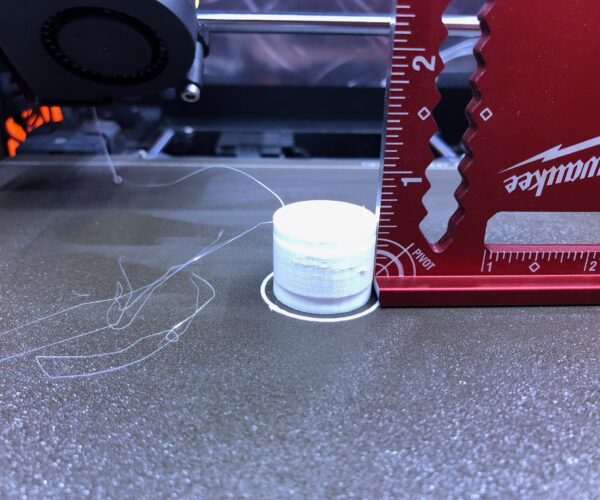RE:
A few weeks ago I was printing something on my 3S+ and out of the blue crash detection was triggered, it homed itself, and then resumed printing just fine. I was logged into the Bear Upgrade Discord at the time and I commented on that having happened... The Bear designer happened to be online, and recommended just turning the feature off. Said it has never really worked right, and mostly causes false triggers like I saw, and in the rare event there is a true crash detected, layer shift will usually ruin the print anyway.
I did as he recommended. YMMV.
RE: Y-axis crashes
Hi,
thanks for that intel.
My prints come out just fine, even with multiple detected crashs. Will try turning the feature off. It still bothers me though. 🙁
RE: Y-axis crashes
It happened to me right after putting printer in „enclosure” :((( i quoted enclosure because its just 2 ikea lack tables wrapped in food foil. No way to maintain crash detection feature?
RE: Y-axis crashes
It happened to me right after putting printer in „enclosure” :((( i quoted enclosure because its just 2 ikea lack tables wrapped in food foil. No way to maintain crash detection feature?
Now that you mention it, the one I noticed also occurred after putting the printer in an enclosure.
RE: Y-axis crashes
As I have been having this same issue for a while now, printer is over year old, and more with longer prints or just Y-axel heavy prints. Y-axel "crashes" and X-axel shifts one layer width.
I have not disabled the crash detection, yet, the only thing that helps is getting that Y-axels motor cooled down. So as a "fix" I have kept reusable ice packs against the printer back plate.
Would be nice if someone else could test this and report here. If the issue is with the temperature limit for the motor?
RE: Y-axis crashes
Please dont use ice for cooling printer, condensation can damage printer or kill you in worst scenario 🙁
https://en.wikipedia.org/wiki/Condensation
RE:
It does seem to do with overheating - happens a lot more in an enclosure and gets reduced right away once I open the door. It does happen without enclosure as well, but as described by OP - mostly without layer shifts.
As far as I can tell, it happens most often when trying to print tall round objects, like a roller for a spool holder. This seem to be in line with the failed funnel photo on page 1. Straight and square prints crash very rarely. My best guess would be that in round prints the Y-Axis motor has to work a lot harder, having to move the bed back and forth basically non-stop. Seen how a cooling fan on the extruder motor fixed all of my jamming issues, I might try to throw a fan on Y-axis as well.
If the motor is overheating it is working too hard.
With the power off, move the axis by hand; is it smooth? Does the resistance stay the same over the whole range?
*Clean* and lubricate the smooth rods, check they are not damaged/scratched. Check the idler pulley is not clogged, out of line, or damaged (loosen the belt and try turning it with your fingertip, is it smooth?)
With the belt loose try turning the stepper motor by hand; is it smooth?
Retighten the belt until it just begins to make a low musical note when plucked...
If the printer works, make your next print this:
https://www.prusaprinters.org/prints/46639-tension-meter-for-the-gt2-belts-of-i3-mk3s-or-prus
It MUST be printed in Prusament PETG or the spring tension will be wrong.
Let us know how you get on.
RE:
This behavior is really weird.
Printed a lot very small but wide stuff (christmas window pictures). No crahs at all!
Now a toll (rather narrow) object, a minuature horse. And the Y axis starts to crash at around 34.00 Z height, increasing the crashs along with the height.
Turned off crash detection now. Print continues without any visual downsides. Print looks flawless so far.
RE:
Found another thread that talks about printing round things. I think the problem is not so much the motor "working too hard" as the increased duty cycle compared to printing straight parts. Basically, the stepper has to accelerate / decelerate non-stop with hardly and rest time. I will have to check when I get back home, but I think the crash usually occurs at the seams of the layers (that is, on the same vertical axis if you print a cylinder). Would be interesting to monitor the amp draw values - my understanding is that the firmware detects a "collision" if the current draw exceeds a certain threshold. But what would make it draw too much in an enclosure? Perhaps heating the printer actually makes the bed roll smoother, meaning there would be more inertia to overcome when the tool path changes the direction? I guess I can test this theory by checking if slowing down the print gets rid of the crashes. "Expanding rods" can be verified by loosening their mounts. After that, the test would be to cool Einsy and the stepper. Has to be one of these 4 🙂
RE: Y-axis crashes
Printed two of those horses today.
The issue is reproduceable and is happening around the same Z height, but NOT exactly at the same height. So it's not a "file" (gcode) issue. Both horses turned out flawless with crash detection disabled. So no "real crash" happening.
Greets,
Hauser
RE: Y-axis crashes
Very interesting! My y-axis crashes were in fact when I was printing round objects (specifically up holders), and also when we had a heat wave with the inside of the house being around 78 F (25.5 C). My printer is not in an enclosure, but given the round object+higher temperatures it does coincide with what others are seeing causing problems.
RE:
Sorry for the late reply!
I think I have figured out the issue for me.
As said, my issue was that I was having y-axis crashes, especially when using the printer in an enclosure. The crashes were less, sometimes even no crashes when using the printer outside the enclosure. The crashes seemd also dependent on what I printed.
I disassembled the bed, and reassembled it because I thought that the issue could be the rods / bearings. I also disassembeld the belts and reassembled and checked tension. But that did all not do any change.
After, I also readjusted the y-axis motor + pulley. Still no luck.
I then checked the Bearing housing 623h in the front of the printer and found out, that the srews were quite tight and it could not move very freely. I loosened it a bit and since then I have 0 crashes. I must mention, that I did not print much, maybe 4-5 things, but had zero issues.
RE: Y-axis crashes
I also used a fan inside my enclosure, which also helped a bit when I had the crashes. I guess the y-stepper motor got overheated because it had to work much harder due to the bearing housing in the front not moving freely. That would explain also the effect of cooling.
RE:
Thank you, @Dynamo. Do you mean the small aluminum pulley that the belt goes through was too tight (like this one https://www.printables.com/model/154337-y-axis-belt-tensioner-revised/comments#makes)?
EDIT: Never mind. Did not realize it is indeed called "623h" 🙂 Will make sure to check mine.
RE:
So I've created a simple cylinder model and got to printing at 0.05 layer height / 125% speed:
https://www.printables.com/model/334251-an-object-for-testing-false-crash-detections-on-y-
As is, the print started reporting Y-axis crashes after about 10-15 minutes with the temperatures in enclosure roughly 35C. The crashes would happen every 3 minutes and occur mostly at the same place - roughly 7 o'clock (between two blue vertical lines in the my pictures on the printables page). It happens when the extruder does a "Z"-shaped movement - that is, Y-axis would rapidly change the direction 180 degrees, travel 5mm and then change 180 back and continue in the original direction. In other words, it jerks rapidly back and forth. This seems to indicate Y-axis does have to fight the inertia.
I've looked at the temperatures and Y-axis servo and it did not look much different from others - 40-45C. Einsy was blasting hot though at about 60C. I've hang a fan blowing on the back side - that brought it's temperature to about 40C and the crashes went down to every 9 minutes.
Next, I've loosened Y-axis metal rods. There was some tension in them and some resistance close to the middle. I've moved the bed back and forth to re-allign them for a smoother movement. This had no effect on reducing the number of crashes.
I've also tried putting a fan under the bed to blow on the stepper - this had no effect either, perhaps because the air still comes from under the hot bed.
After this, I've cleaned rods on all axis with alcohol and re-applied grease. I've also tightened the belts with the tension meter. I did not have any prusament left and used a printed solid PETG instead. I went 255(X)/278(Y) to 244(X)/276(Y). The Y number is mostly pointless - the belt went from barely tight where I could make it skip a tooth to fairly tight where I could "play a low note" as was suggested above.
I also modified the Y-axis belt pulley (623h). In the original design, the pulley rubs against it's mounting bracket, especially if the belt rides a bit sideways like it is for many users. I've added two 2.8mm small "pipes" on either side of the pulley to keep the pulley centered and make sure it rides on inner races of the bearing - not sure why the original design just leaves the bearing flopping on the bolt essentially negating most of the advantages offered by a bearing.
After this, I have recalibrated XYZ and tried printing again. This time, it took a lot longer to get to the first crash, but it did crash.
After this, I tried placing the test object in the back right corner of the plate. It printed for 1.5 hours without crashes. Which is puzzling, because this has not affected the temperature of the components all that much. What is even more puzzling, it crashed right when I opened the door of the enclosure. I have noticed crashes coinciding with opening the doors in my first test as well.
While the enclosure was still hot, I then tried to print in the middle of the bed yet again. This time, I've got 4 crashes in 12 minutes despite the Einsy still been cooled by the fan.
I guess at this point I will try lubricate the bearings - perhaps there is slight bend in the middle of the rods. If this does not work, I will start looking for a way to monitor the current draw and see how it corresponds to my adjustments.
RE:
Ok, I think I know what's going on. After studying the firmware, it appears the actual crash detection is done in Trinamic stepper drives via a feature called "stallGuard". The firmware sets a sensitivity of crash detection for each of these axis and then reads an error status from the drive. The sensitivity is set to "3", which is right in the middle of the -127 - 127 range and is basically chosen by a trial-and-error process. What's more, the same crash detection feature is used for homing - that is, for detecting your (0,0,0) point by smashing the axis into the left/back/top locations. Going further, from this article:
* The stall detection threshold varies a little with motor temperature, therefore the motor temperatures must not be allowed to vary widely.
* Stall detection works by detecting an increase in the motor load. You may need to reduce acceleration and/or jerk to avoid false stall detection.
So I've ran yet another test of printing the same cylinder. This time, it crashed just two times over the span of about hour and a half even when printed at 200% speed. Looks like the fresh grease I've applied yesterday needed some time to work in.
Anyhow, the first crash occurred when the enclosure was up to 35C and resulted in a layer that was shifted on the Y-axis, but not the X-axis. Keeping the article in mind, I continued the print and tried to crash it manually a few times by pressing on the front of the bed. After a few crashes, the layers were still aligned. I also noticed the crash required very little pressure on the bed. After a while, I have removed all the doors from the box and cooled the Y-axis stepper with a fan for about 10 minutes, where it went from 48C to about 35C. At this point, I re-tried my manual crash test with a finger on the bed. This time, it seemed to required a substantially more force. When the print resumed, the layer shifted back towards the original location (actually overshoot it by a bit).
My takeaway from this is that as the temperature of the stepper increases, so does it's sensitivity to a stall, even if the increase is just a few degrees. Because of this:
* Resuming a crashed print more than likely would result in a shifted layer, unless the temperature of the stepper is fairly close to the where it was at the beginning of the print. Because of this, it may make sense to pre-heat an enclosure to keep the temperatures stable.
* Higher temperatures would amplify any mechanical issues, including rods, bearings, problems with the filament, jerking moves in the sliced gcode etc.
* Round objects seem to be especially susceptible because the current slicer produces a path that makes a sharp U-turn at full speed on some of the layers. This does not happen on all of layers though, despite them being basically exactly the same.
Besides making sure your hardware in the top shape and keeping the stepper as close to the room temperature as possible, I think some of these issues can be addressed by playing with the sensitivity value. This value can be set by M916 command directly in the sliced gcode without touching the firmware ... unfortunately, this value would be ignored unless you enable its support by rebuilding the firmware. The other option is to adjust the jerk speed value and maybe detect U-turns in gcode and inject a micro-pause to let the bed to come to a full stop.
RE: Y-axis crashes
A quick update. I've designed a cooling duct for the Y-Axis stepper.
https://www.printables.com/model/349820-y-axis-stepper-and-einsy-trimec-fan-cooling-duct-f
I've done the same test as before and this time got 0 crashes in 37C enclosure in 3 hours.
RE: Y-axis crashes
So... about 74 hours into my 82 hour print i got the y axis crash 🙁
Tried restarting but kept crashing.
My printer is in my garage, airconditioned to 21 degrees celsius. No enclosure, no wireing getting caught.
I've taken of the bearing behind the display and ran the y axis motor both forward and backwards and they work the same.
I've also cleaned out everything that could be interfering, i found 1 very small speck of filament between the bed bearing and the guiderod on the left front side. Nothing else.
What i noticed when messing about with the printer, is that it only happened with the bed moving forward (towards the display). The printer would make a high pitched grinding noise when it did so.
From the back end to the frond end its like this:
Very smooth, smooth, very tight, tight, very smooth.
Though, as far as i can tell, the guiderods are straight.
So, what else could be the cause?
RE:
From the back end to the frond end its like this:
Very smooth, smooth, very tight, tight, very smooth.
Though, as far as i can tell, the guiderods are straight.
So, what else could be the cause?
Mine does this as well and I've seen a number of other reports of the same. I suspect this happens because the metal in the rods expands as the heat bed heats them up. With nowhere to go, the rods would bend in the middle. What I've done is released the screws that hold the rods in the brackets, as well as released the screws that hold the brackets to the frame. I then heated up the bed for half an hour and redone the rod alignment procedure - basically, slid the bed back and forth a couple of times with the steppers off. This is to make sure the bed is aligned for the print temperatures as opposed to room temperatures. I have then tightened the screws that hold the bracket to the frame. I've tightened the screws that hold the rods, but only on the back side. On the front - I've left them slightly loose so that the rods can expand and contract as necessary.
It helped some, but ultimately your best bet for the long prints is to keep the crash detection off.