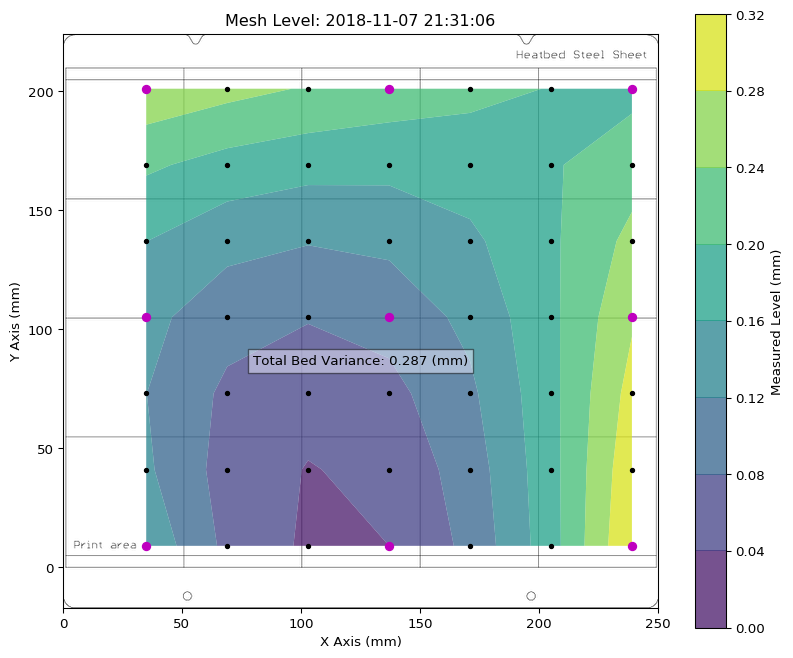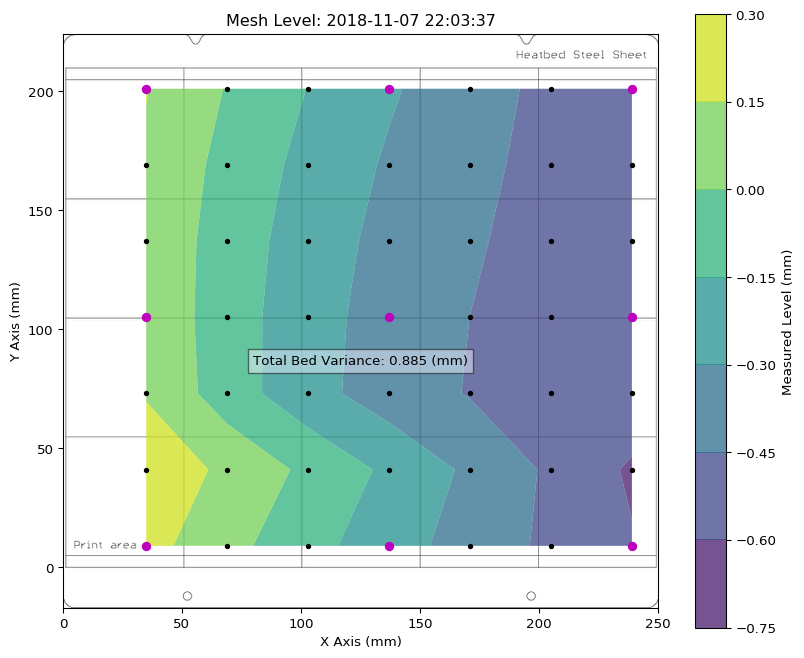XYZ calibration inaccuracy
What is the reason the right side of my bed is always significantly lower then the left? The two Z motors does not cooperate? I am not able to print anything with a larger base, since the right side does not stick well after the first layer calibration. So I installed Prusa Mesh Leveling plugin into octopi and did some testing.
This is what I get after I run XYZ calibration from my printer, and when it finishes (before first level calibration), I run the mesh leveling plugin:
There is a 1mm difference between left and right side. Then I turned printer off, to be able to rotate the right trapezoidal screw. After the second attempt, I managed the printer to get this results from the leveling plugin:
The variance is still awful, but it is a different story (I am going to use springs). More than 3 times lower by just manually rotating right screw. Why does the calibration itself cannot reach this precision?
To be sure there is a problem, I redone the XYZ calibration again, to end up with this:
What is the purpose of XYZ calibration at all, if it is worse then manually positioning Z-axis level? Do both motors operate independently or does the firmware rotate them all the time in tandem, no matter how skewed is the X-axis over the bed? Did I assembled something wrong? Is some component poor (as the whole printer...)?
To draw the whole story, I have an ugly scratch on the heated as I was unable to do XYZ calibration after the assembly. The right rear corner was upper than others and I had to put PINDA little bit higher. My first layer calibration distance is abut -800 at the current setup.
Re: XYZ calibration inaccuracy
because it's just one side high and one side low, couldn't you just use the firmware setting raise the one side and lower the other?
I have a Prusa,therefore I research.
Re: XYZ calibration inaccuracy
This why there is mesh bed leveling.
Z motors, as I understand, moves in tendem. In the assembly guide it is specified that you can connect them on the Einsy board as you which, there is no order.
After each Z calibration or after millions of Z steps, the mesh level will done different results.
There is deviation due to:
As I understand it is not a problem to have a slope on the bed it the bed is flat. I try to get the bed flat, I don't focus on the slope if the slope is only from the left to the right.
Re: XYZ calibration inaccuracy
Yes, but the mesh leveling plugin just show measurements from the printer. Why there isn't any negative feedback loop to re-calibrate Z level, after the mash bed leveling detects a X slope? Just like I dud - calibrate XYZ, mesh level, see the slope, turn motor on one side precisely, save as the actual calibration. I expected the bad kevel is perfectly 0 before doing first layer calibration.
I spent 8 months to observe this - needed to use octopi to investigate. Yes, there are some custom calibration settings in menu, but how to know rhe values from raw data? Silly calibration.... Actually it is just measurement not calibration.